Leprecon LP-X24 Manual v3.2 User Manual
Page 63
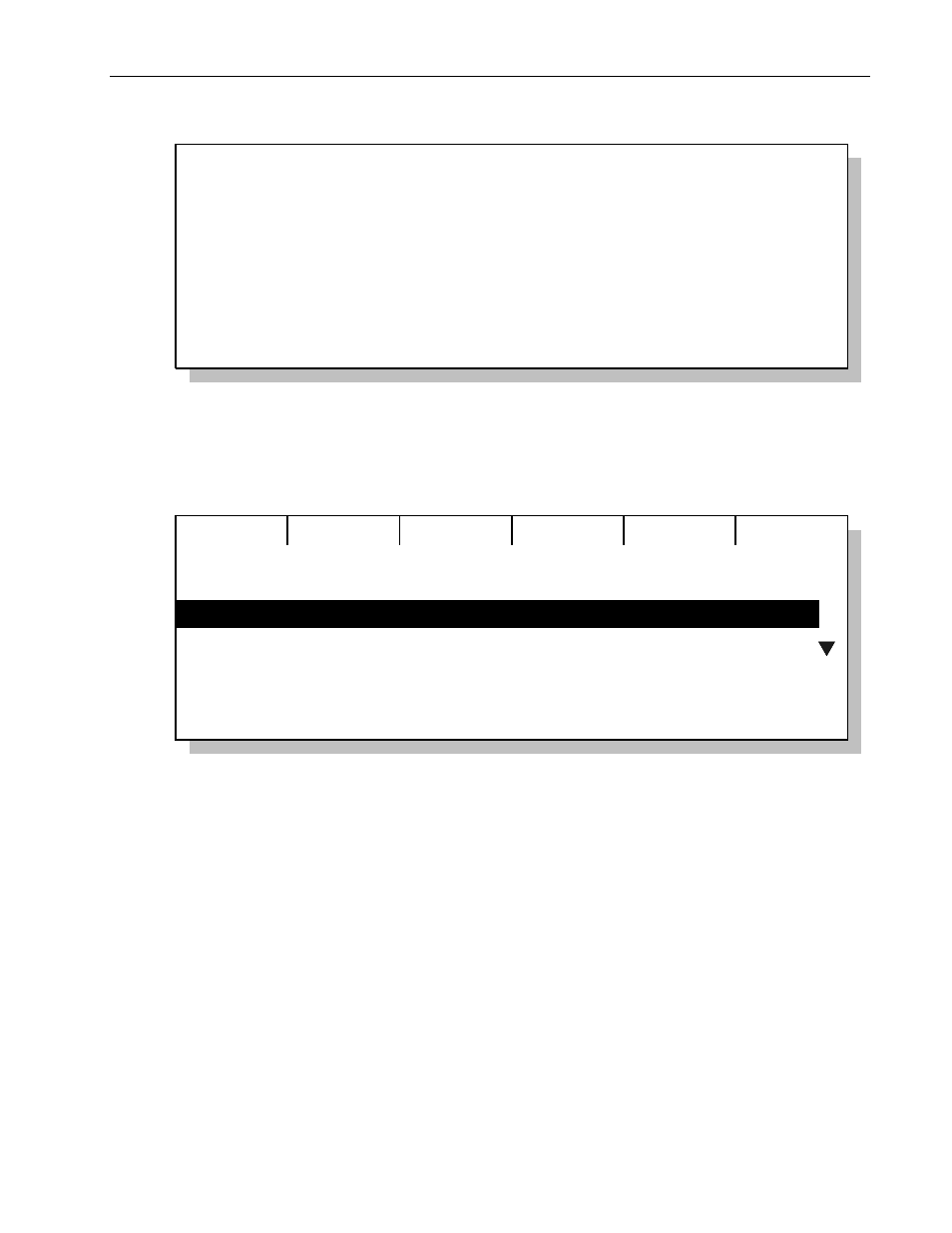
Setup Essentials
Chapter Two
59
LP-X24 and LP-X48 Users Manual
Patch Input
Dim ## [Thru ##] [Except ##] [And ##]
DIM 1 THRU 5
Channel 1
Level 75%
5. Press Enter to save the channel assignment. Press No/Esc to cancel the channel
assignment.
This screen shows the result of saving two channel assignments: dimmers 1 through
5 to channel 1 and dimmers 6 through 9 and 101 to channel 2.
Add
By Dim
Delete
Edit Patch: MY NEW PATCH
CHAN DIMMERS
1 001 002 003 004 005
2 006 007 008 009 101
3
4
5
Viewing Channel Assignments by Dimmer or by Channel
1. From the Setup Mode screen, press the Patch softkey.
The
Patch List screen appears.
2. Using the side wheel, select a patch to edit and then press the Edit softkey.
Note that the Edit softkey will not be available when the default patch is selected.
