Leprecon LP-X24 Manual v3.2 User Manual
Page 77
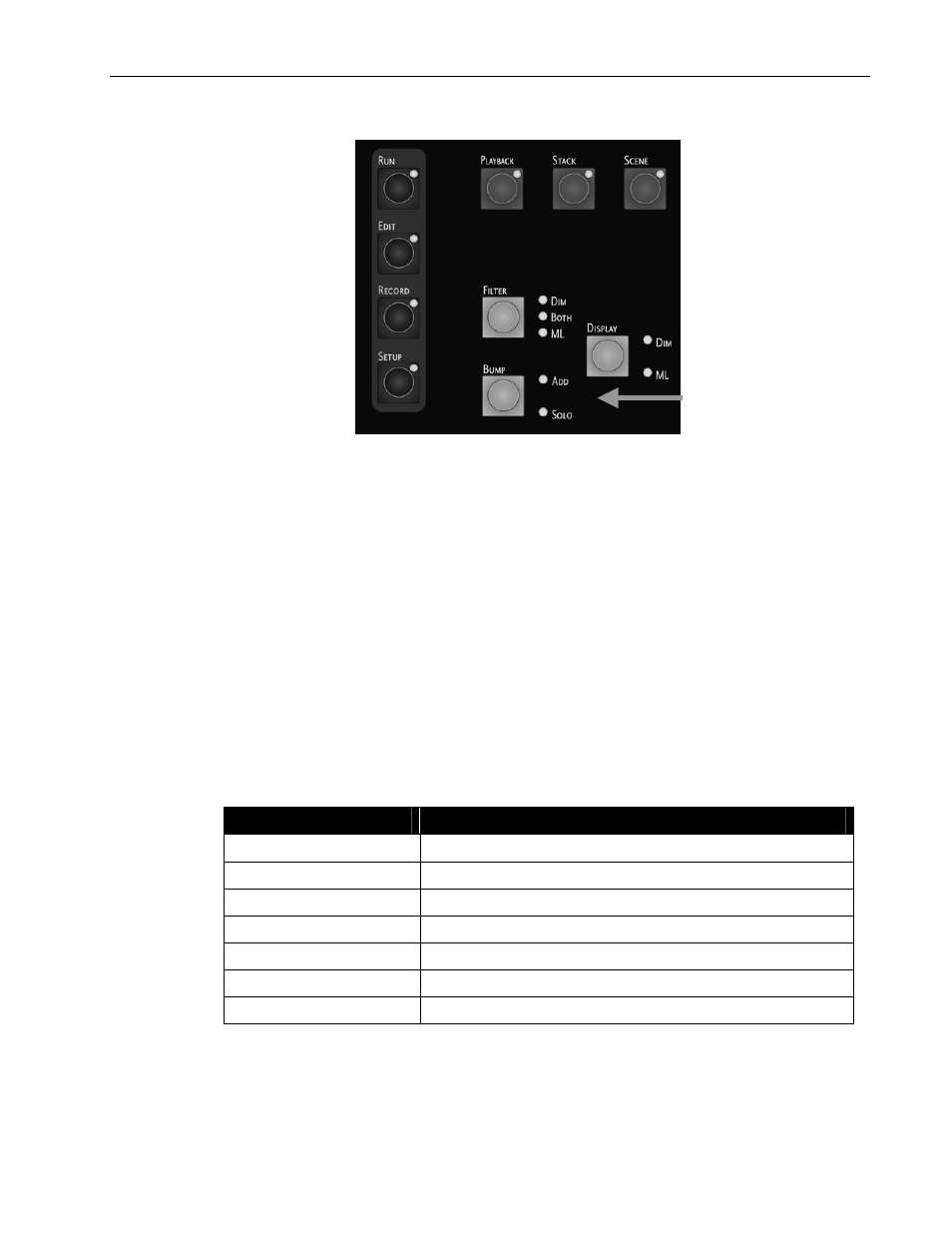
Conventional Light Programming
Chapter Three
73
LP-X24 and LP-X48 Users Manual
Pressing and holding an Add button has the same effect as bringing up the fader. The
selected scene is added to the current look on stage. When you release the button, the
scene is removed from the look.
Pressing and holding a Solo button temporarily blacks out the rest of the console and
leaves only the selected scene up. Releasing the button restores normal operation.
Solo and Add buttons operate independently of the Master fader level.
Recording and Playing Back Conventional Light Looks
Before you begin, you must decide whether or not to use the default patch or to create a
custom patch of conventional lights to manual scene faders. Please see the section
"Dimmer Patch" beginning on page 52 for more information.
To Record Conventional Light Looks
1. Start by ensuring that all buttons and faders are in the proper positions.
Button/Fader
Setting
Modes Record and Scene
Display DIM
Filter
DIM or BOTH
Bump
Any setting
Master Fader
Up (typically full on)
Manual Fader
Up (typically full on)
Programmer Fader
Up (typically full on)
2. Raise the manual scene faders for the lights in the first look.
Add, Solo or off
