Status bar – HTC 10 Sprint User Manual
Page 65
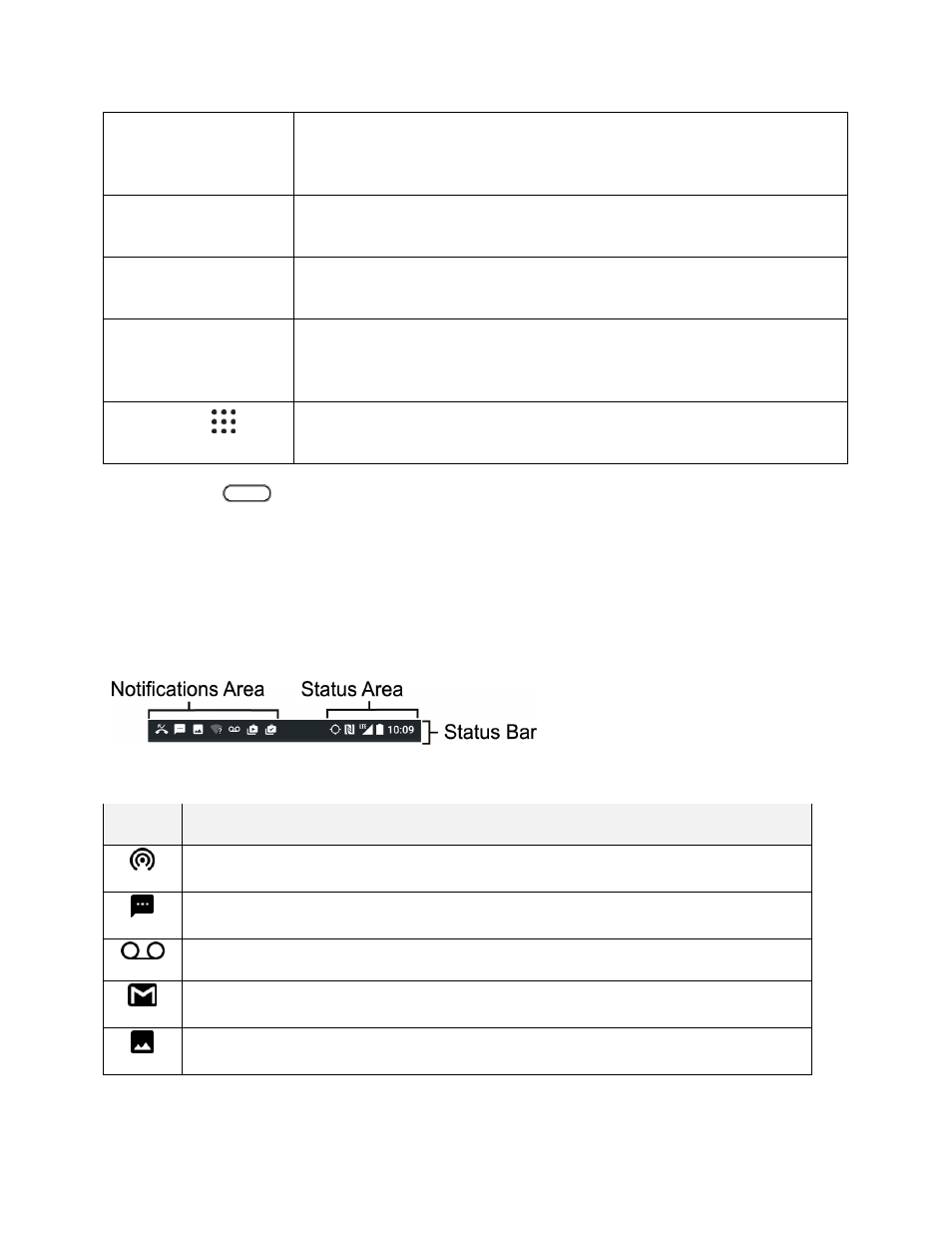
Your Phone's Home Screen
52
Status Area
The status area of the status bar (on the right) displays phone and service
status information such as signal strength, battery status, Wi-Fi and data
connectivity, ringer status, and time.
Status Bar
The status bar displays icons to notify you of your phone
’s status (on the right
side) and notifications (on the left side).
Widgets
Widgets are self-
contained onscreen apps that reside on your phone’s home
screen.
Launch Bar
Primary shortcuts are application shortcuts that appear in the same location
on all of your phone
’s home screens. These are customizable except for the
All Apps Key, which remains static.
All Apps Key
Tap to open the applications (apps) list. The apps list key is a primary
shortcut available from all home screens.
Tip: Tap Home
to return to the main home screen from any other screen.
Status Bar
The status bar at the top of the home screen provides phone and service status information on the right
side and notification alerts on the left. To view the notifications window or access the quick settings menu,
tap the status bar and drag it down.
Status Bar Layout
Main Notification Icons
Icon
Notification
Mobile Hotspot is on
New text or MMS message
New voicemail
New Gmail message
Screen captured
