Printing, System updates, About phone – HTC 10 Sprint User Manual
Page 245
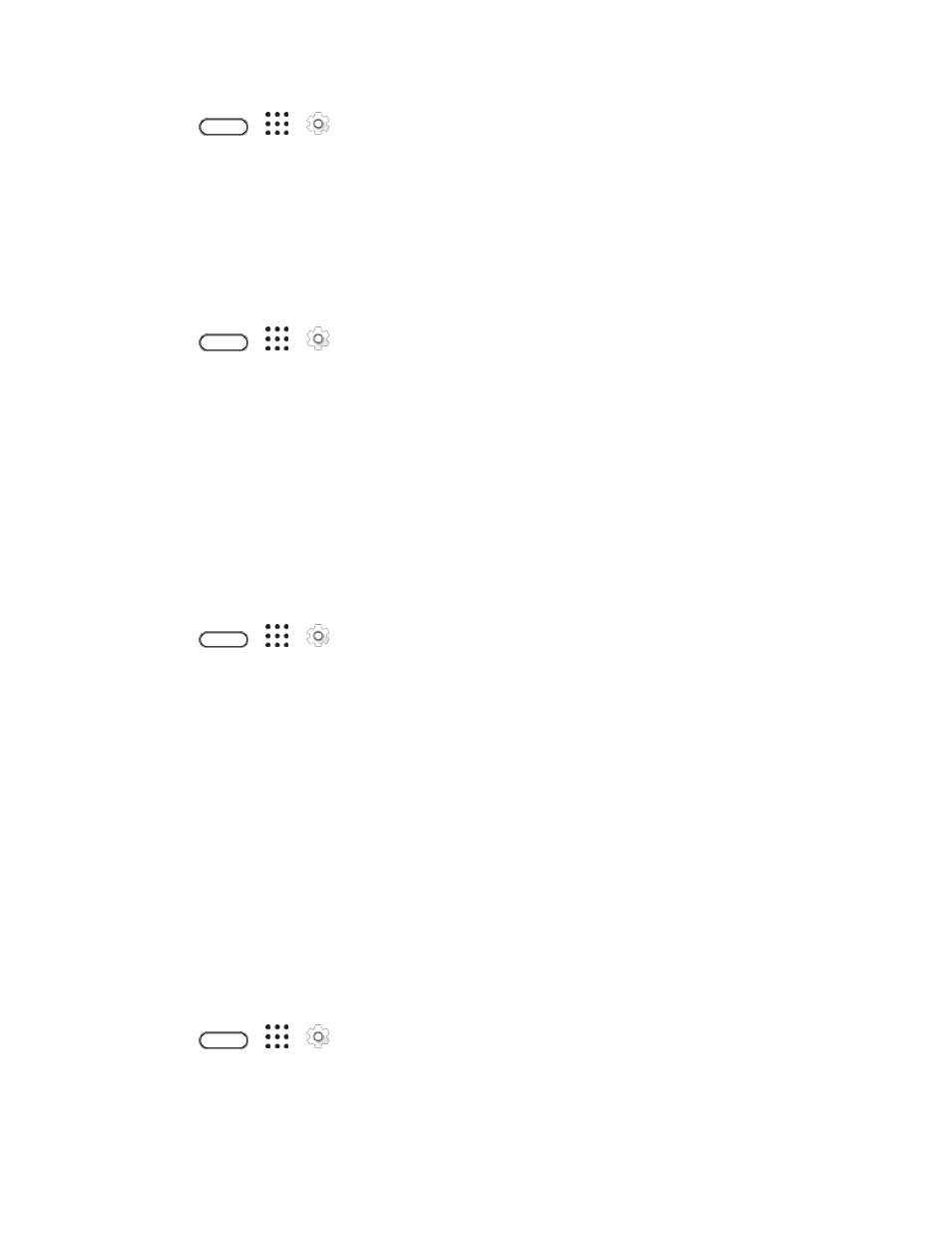
System Settings
232
1. Tap
>
>
Settings.
2. Tap Date & time.
3. Tap the Travel mode On/Off switch to turn travel mode on or off.
Printing
Print from anywhere you are using Google Cloud Print
™
. For more information about Cloud Print, see
1. Tap
>
>
Settings.
2. Tap Printing > Cloud Print.
System Updates
From time to time, system software updates for your phone may be available. Your phone can
automatically check and notify you if an update is available. You can download and install the update to
your phone. Depending on the type of update, the update may erase all your personal data and
customized settings, and it could also remove any programs you have installed. Make sure that you have
backed up the information and files you want to keep.
Note: Checking and downloading system software updates require data access that will count towards
your monthly data allowance.
1. Tap
>
>
Settings.
2. Tap System updates.
3. Tap any of these available settings:
Update profile: Update your online user profile information. See
details.
Update PRL: Update the Preferred Roaming List (PRL). See
UICC Unlock: Unlock the UICC and use a UICC card from other service providers. For more
information about UICC unlock, contact Sprint.
HTC software update
: Update the phone’s operating system. See
About Phone
The About menu lets you access important phone information and view legal and safety information.
1. Tap
>
>
Settings.
2. Tap About.
