Add, remove, or edit fingerprints – HTC 10 Sprint User Manual
Page 60
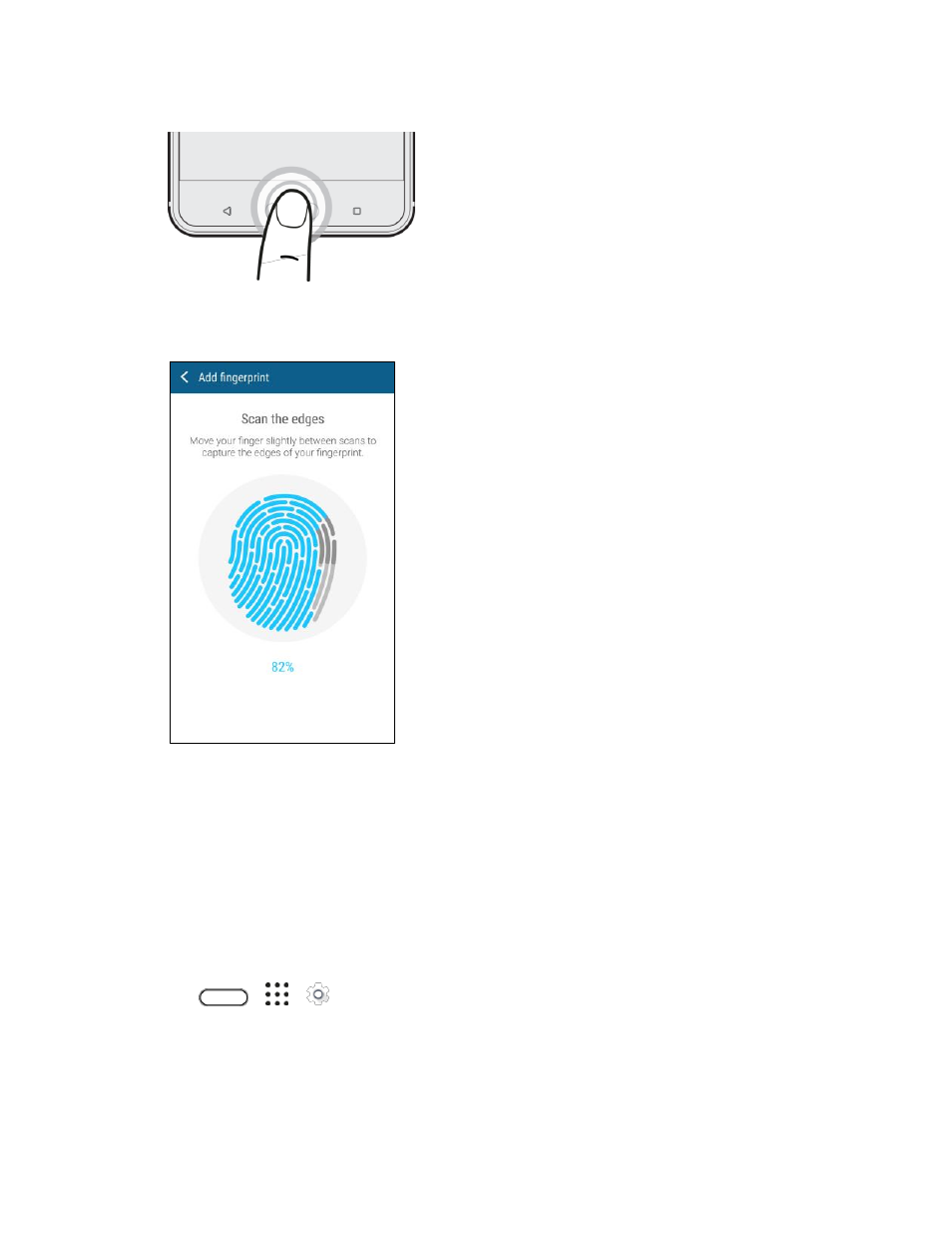
Basic Operations
47
5. Repeatedly touch the scanner until the fingerprint has been successfully recorded. You
’ll get the
best results if you hold your finger in the same direction when touching the scanner.
6. After you
’ve successfully recorded your fingerprint, tap Done.
You can now use your fingerprint to wake up and unlock your phone.
Important: You
’ll need to input your backup lock screen pattern, PIN, or password if the scanner doesn’t
identify your fingerprint after five attempts. You
’ll only have 10 additional attempts before your data is
deleted from your phone.
Add, Remove, or Edit Fingerprints
Follow these steps to manage your fingerprints on your phone.
1. Tap
>
>
Settings > Fingerprint scanner.
2. Enter your pattern, PIN, or password.
3. Do any of the following:
Tap Add fingerprint to add another fingerprint.
- EVO 4G (197 pages)
- Inspire 4G (206 pages)
- 8500 (212 pages)
- Ozone CEDA100 (102 pages)
- Dash (158 pages)
- S621 (172 pages)
- 91H0XXXX-XXM (2 pages)
- 3100 (169 pages)
- Touch HS S00 (135 pages)
- EMC220 (172 pages)
- Tilt 8900 (240 pages)
- 8X (97 pages)
- Surround (79 pages)
- DVB-H (2 pages)
- 7 (74 pages)
- Dash 3G MAPL100 (192 pages)
- DROID Incredible (308 pages)
- 8125 (192 pages)
- KII0160 (212 pages)
- WIZA100 (192 pages)
- Dash 3G TM1634 (33 pages)
- Dash EXCA160 (202 pages)
- Pro2 (234 pages)
- Diamond DIAM500 (158 pages)
- SAPPHIRE SM-TP008-1125 (91 pages)
- Touch Pro2 TM1630 (31 pages)
- Jetstream (174 pages)
- X+ (193 pages)
- DROID Eris PB00100 (238 pages)
- G1 (141 pages)
- IRIS100 (114 pages)
- Wildfire S EN (187 pages)
- One M9 (197 pages)
- One M9 (304 pages)
- One M8 for Windows (204 pages)
- One Remix (285 pages)
- Butterfly 2 (216 pages)
- Butterfly 2 (2 pages)
- Butterfly (211 pages)
- One E8 (262 pages)
- One E8 (188 pages)
- One E8 (185 pages)
- One M8 (201 pages)
- U Play (161 pages)
