Sprint music plus – HTC 10 Sprint User Manual
Page 205
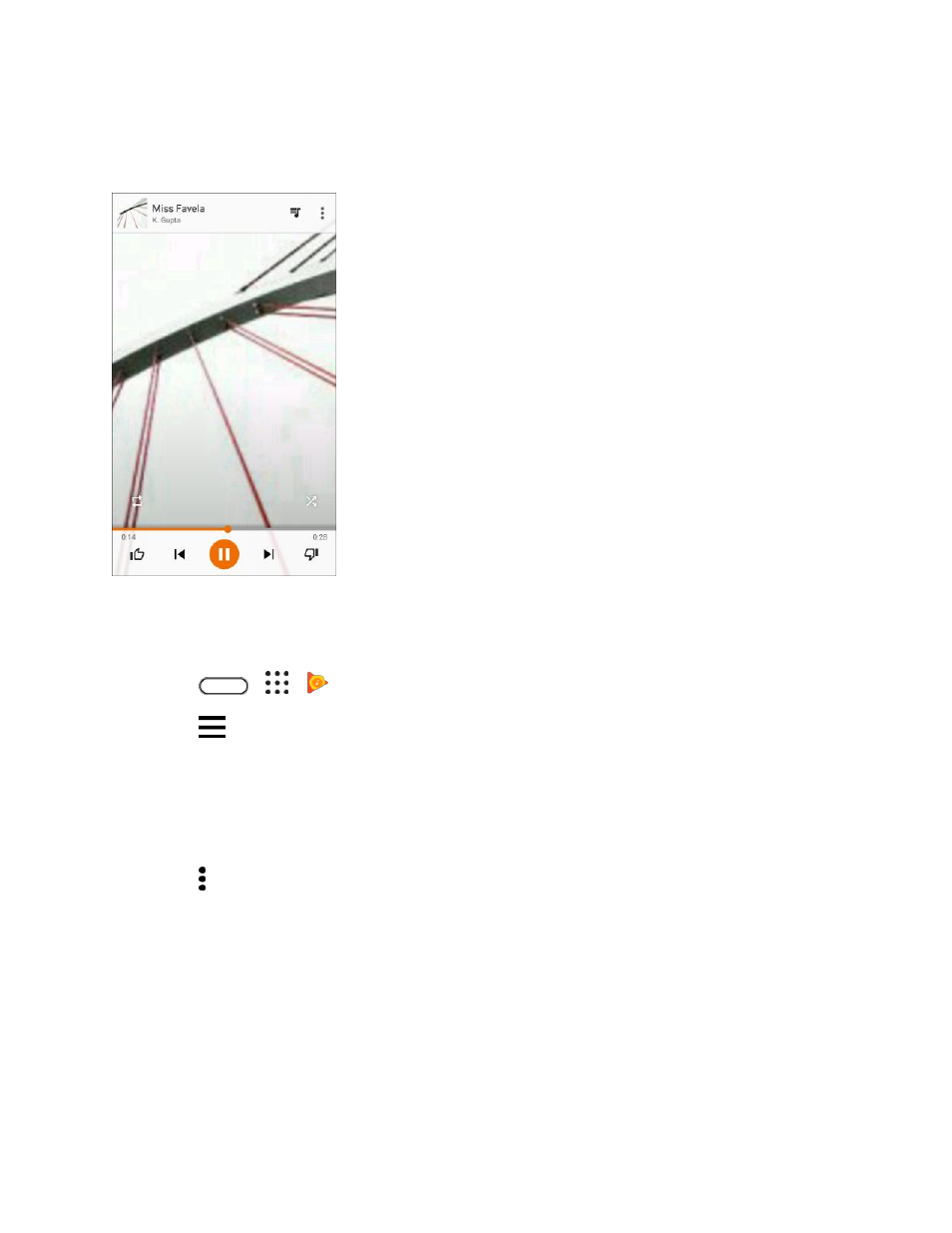
Entertainment and Activities
192
Google Play Music Screen Layout
The following diagram outlines the main features of the Play Music app player screen.
Create Playlists in Google Play Music
Organize music into playlists to fit every occasion.
1. Tap
>
>
Play Music.
2. Tap
> My Library.
3. Flick the screen left or right to select a library category such as Artists or Albums.
4. Tap an item from the category window and then tap a song.
The song begins playing.
5. Tap > Add to playlist
6. Select whether you want to add the song to a new playlist or to an existing playlist.
7. Follow screen instructions to proceed.
Sprint Music Plus
With Sprint Music Plus and the Music Store, Ringtones Store, and Ringbacks, you can purchase,
download, and play music, ringtones, and ringback tones for your phone.
- EVO 4G (197 pages)
- Inspire 4G (206 pages)
- 8500 (212 pages)
- Ozone CEDA100 (102 pages)
- Dash (158 pages)
- S621 (172 pages)
- 91H0XXXX-XXM (2 pages)
- 3100 (169 pages)
- Touch HS S00 (135 pages)
- EMC220 (172 pages)
- Tilt 8900 (240 pages)
- 8X (97 pages)
- Surround (79 pages)
- DVB-H (2 pages)
- 7 (74 pages)
- Dash 3G MAPL100 (192 pages)
- DROID Incredible (308 pages)
- 8125 (192 pages)
- KII0160 (212 pages)
- WIZA100 (192 pages)
- Dash 3G TM1634 (33 pages)
- Dash EXCA160 (202 pages)
- Pro2 (234 pages)
- Diamond DIAM500 (158 pages)
- SAPPHIRE SM-TP008-1125 (91 pages)
- Touch Pro2 TM1630 (31 pages)
- Jetstream (174 pages)
- X+ (193 pages)
- DROID Eris PB00100 (238 pages)
- G1 (141 pages)
- IRIS100 (114 pages)
- Wildfire S EN (187 pages)
- One M9 (197 pages)
- One M9 (304 pages)
- One M8 for Windows (204 pages)
- One Remix (285 pages)
- Butterfly 2 (216 pages)
- Butterfly 2 (2 pages)
- Butterfly (211 pages)
- One E8 (262 pages)
- One E8 (188 pages)
- One E8 (185 pages)
- One M8 (201 pages)
- U Play (161 pages)
