Check received gmail messages – HTC 10 Sprint User Manual
Page 134
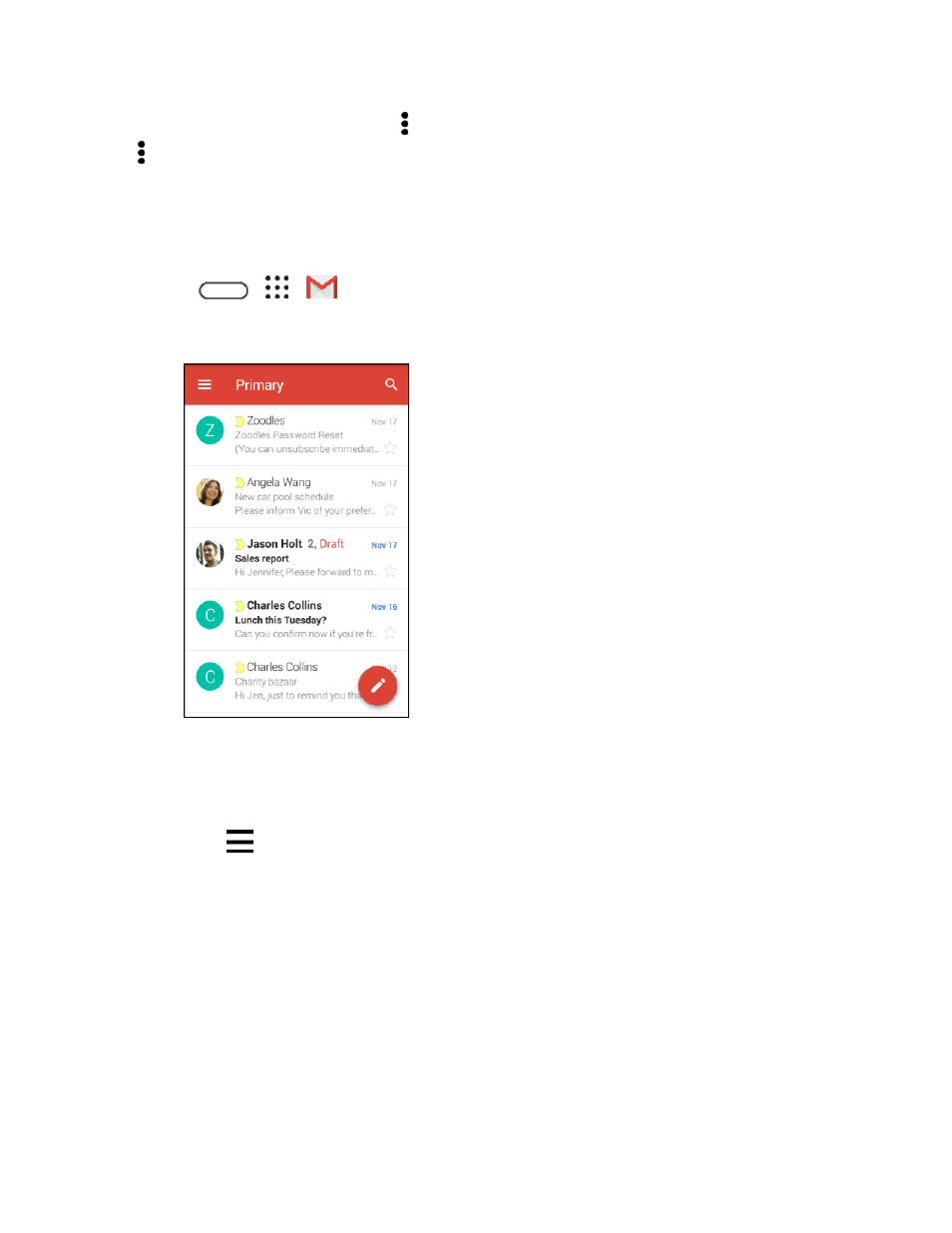
Messaging
121
Note: While composing the message, tap > Save draft to save it as a draft. To discard the message,
tap > Discard.
Check Received Gmail Messages
Your phone allows you to access, read, and reply to all your Gmail messages. All your received emails
are delivered to your Inbox.
1. Tap
>
>
Gmail.
The inbox opens.
2. Do any of the following from your Inbox.
Tap an email message (not the sender image or letter tile) to read, forward, or reply to the
message.
Tap
to change the inbox category (for example, Social), switch to your other Gmail
account, or to display drafts, sent messages, or other email labels and categories.
Tap the sender image or letter tile to select one or more messages or conversations. You can
then tap the onscreen buttons at the top bar to archive, delete, or mark the selected
messages or conversations.
- EVO 4G (197 pages)
- Inspire 4G (206 pages)
- 8500 (212 pages)
- Ozone CEDA100 (102 pages)
- Dash (158 pages)
- S621 (172 pages)
- 91H0XXXX-XXM (2 pages)
- 3100 (169 pages)
- Touch HS S00 (135 pages)
- EMC220 (172 pages)
- Tilt 8900 (240 pages)
- 8X (97 pages)
- Surround (79 pages)
- DVB-H (2 pages)
- 7 (74 pages)
- Dash 3G MAPL100 (192 pages)
- DROID Incredible (308 pages)
- 8125 (192 pages)
- KII0160 (212 pages)
- WIZA100 (192 pages)
- Dash 3G TM1634 (33 pages)
- Dash EXCA160 (202 pages)
- Pro2 (234 pages)
- Diamond DIAM500 (158 pages)
- SAPPHIRE SM-TP008-1125 (91 pages)
- Touch Pro2 TM1630 (31 pages)
- Jetstream (174 pages)
- X+ (193 pages)
- DROID Eris PB00100 (238 pages)
- G1 (141 pages)
- IRIS100 (114 pages)
- Wildfire S EN (187 pages)
- One M9 (197 pages)
- One M9 (304 pages)
- One M8 for Windows (204 pages)
- One Remix (285 pages)
- Butterfly 2 (216 pages)
- Butterfly 2 (2 pages)
- Butterfly (211 pages)
- One E8 (262 pages)
- One E8 (188 pages)
- One E8 (185 pages)
- One M8 (201 pages)
- U Play (161 pages)
