Capture better photos – HTC 10 Sprint User Manual
Page 176
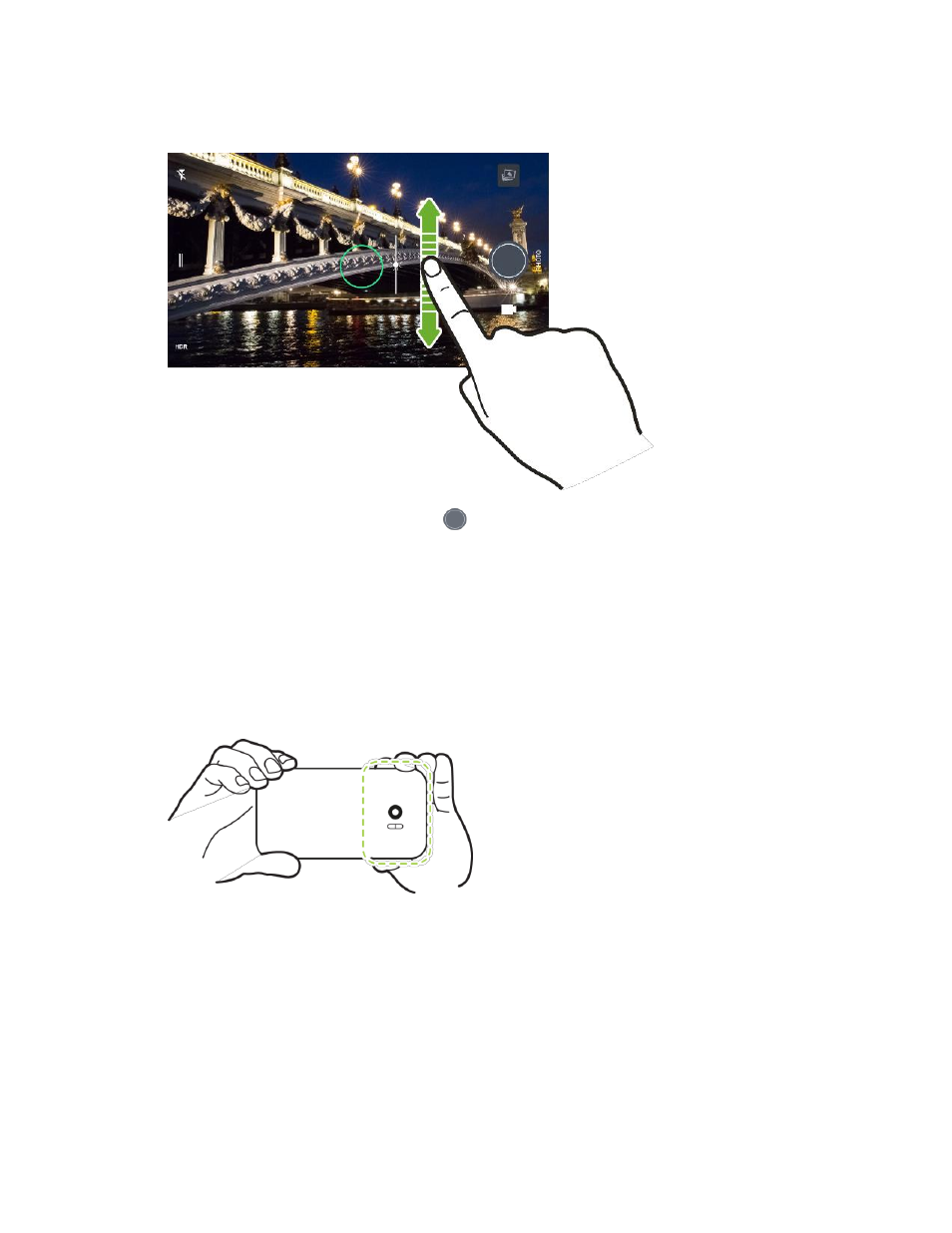
Camera and Video
163
4. To adjust the exposure, tap the screen, and then drag your finger up and down.
5. When you
’re ready to take the shot, tap
.
Capture Better Photos
To get better captures with the Camera app, here are some tips on what to do while taking your shots.
Avoid Blurred Photos
If you find that your shots are coming out a little blurry, try these tips.
● Hold the phone so that your fingers aren't near the camera lens, dual flash, or laser focus sensor.
● Make sure that the camera lens, dual flash, and laser focus sensor are clean and without
fingerprints. Use a soft, clean, microfiber cloth to wipe them.
● When taking a photo, adjust the focus on your subject by tapping it.
● Make sure you're not moving the camera when taking a photo, especially in low light conditions or
when taking photos in Pro mode with RAW format selected.
- EVO 4G (197 pages)
- Inspire 4G (206 pages)
- 8500 (212 pages)
- Ozone CEDA100 (102 pages)
- Dash (158 pages)
- S621 (172 pages)
- 91H0XXXX-XXM (2 pages)
- 3100 (169 pages)
- Touch HS S00 (135 pages)
- EMC220 (172 pages)
- Tilt 8900 (240 pages)
- 8X (97 pages)
- Surround (79 pages)
- DVB-H (2 pages)
- 7 (74 pages)
- Dash 3G MAPL100 (192 pages)
- DROID Incredible (308 pages)
- 8125 (192 pages)
- KII0160 (212 pages)
- WIZA100 (192 pages)
- Dash 3G TM1634 (33 pages)
- Dash EXCA160 (202 pages)
- Pro2 (234 pages)
- Diamond DIAM500 (158 pages)
- SAPPHIRE SM-TP008-1125 (91 pages)
- Touch Pro2 TM1630 (31 pages)
- Jetstream (174 pages)
- X+ (193 pages)
- DROID Eris PB00100 (238 pages)
- G1 (141 pages)
- IRIS100 (114 pages)
- Wildfire S EN (187 pages)
- One M9 (197 pages)
- One M9 (304 pages)
- One M8 for Windows (204 pages)
- One Remix (285 pages)
- Butterfly 2 (216 pages)
- Butterfly 2 (2 pages)
- Butterfly (211 pages)
- One E8 (262 pages)
- One E8 (188 pages)
- One E8 (185 pages)
- One M8 (201 pages)
- U Play (161 pages)
