Api commands and parameters – DeLorme 6 User Manual
Page 411
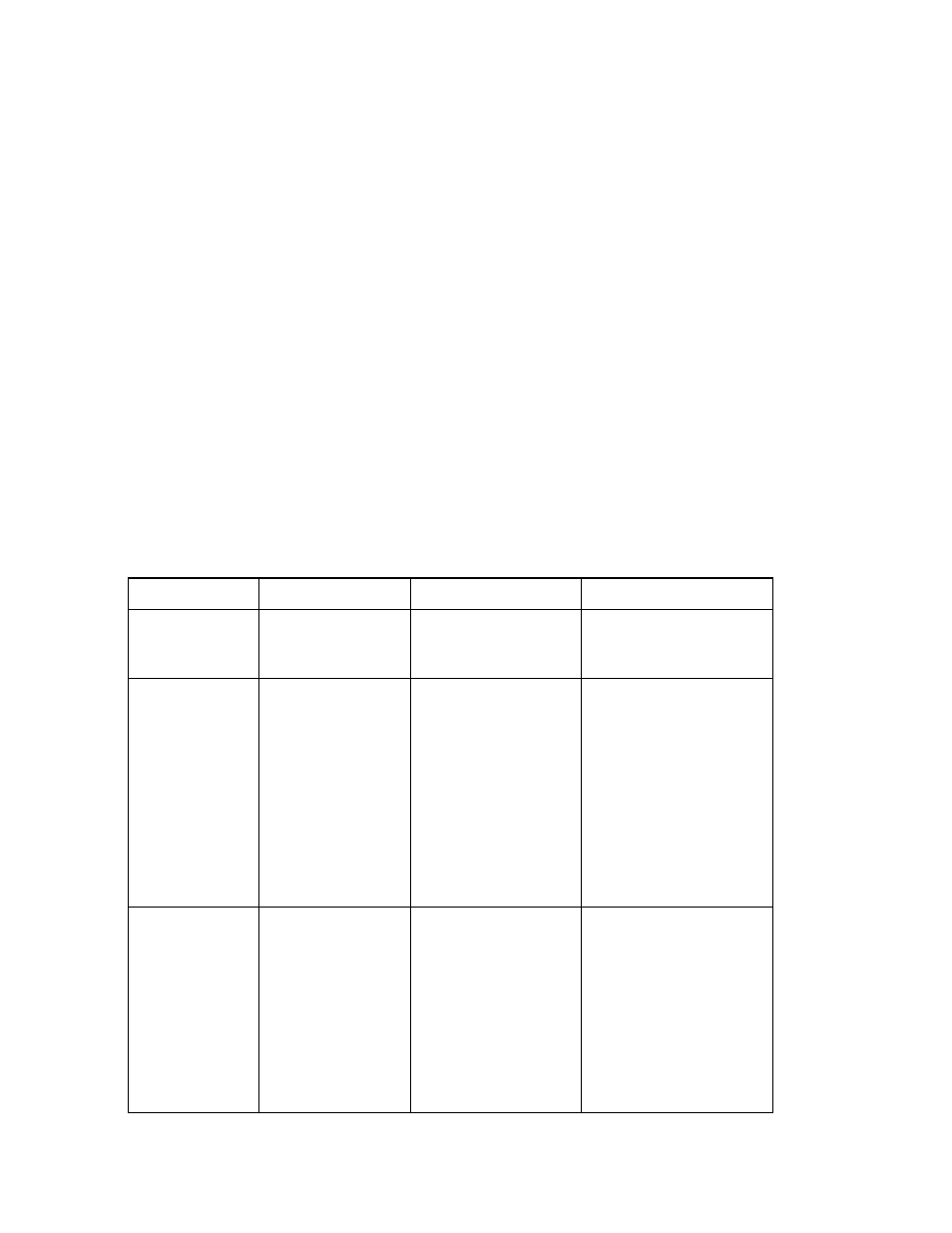
Using the XMap API Command Window
403
Help for the "findshortcut" command. Searches the keyboard shortcuts for all
commands with a specified search term.
Example: Type "GIS" as the search term. The list of shortcuts appears in this
format: GIS .Show Check-out/in; GIS.Layer Properties, etc. A description is
provided.
API Commands and Parameters
These commands are available in the XMap API Command Window.
Notes:
• All commands begin with xmapi.
• Parameters are separated by a space.
• An optional parameter is indicated with brackets. Example: [data-zoom-step]
• If your parameter includes spaces, use quotation marks. Example: "2 delorme
dr, yarmouth, me"
• You may have to complete further actions within the application. For example,
if you run the quicksearch command with the parameter of Boston, the Find
tab will open with a list of matches. Select one to center the map on that
location.
• To send the results of a command to a logfile, type '>path\filename.log 2>1'
at the end of the command. Results and errors will be sent to the logfile and
will not appear in the command line. If no path is specified, the logfile will be
created in the default target directory.
Command Description Parameters
Example(s)
refreshmap Refreshes
the
current map
view.
n/a n/a
zoompoint Positions
the
map on the
specified
location.
latitude longitude
data-zoom-level
[data-zoom-step]
Use formats in the
Latitude/Longitude
section of the
Chart of
Supported
Coordinate
Formats.
4348 -7009 12 0
OR
"N 43 48 30" "W70 9
52" 12 4
zoommbr Positions
the
map on the
specified
bounding box.
nwlatitude
nwlongitude
selatitude
selongitude
Use formats in the
Latitude/Longitude
section of the
Chart of
Supported
"N39 45.717" "W104
57.010" "N39 43.95"
"W104 51.510"
