Finding phone book listings for a specific road – DeLorme 6 User Manual
Page 239
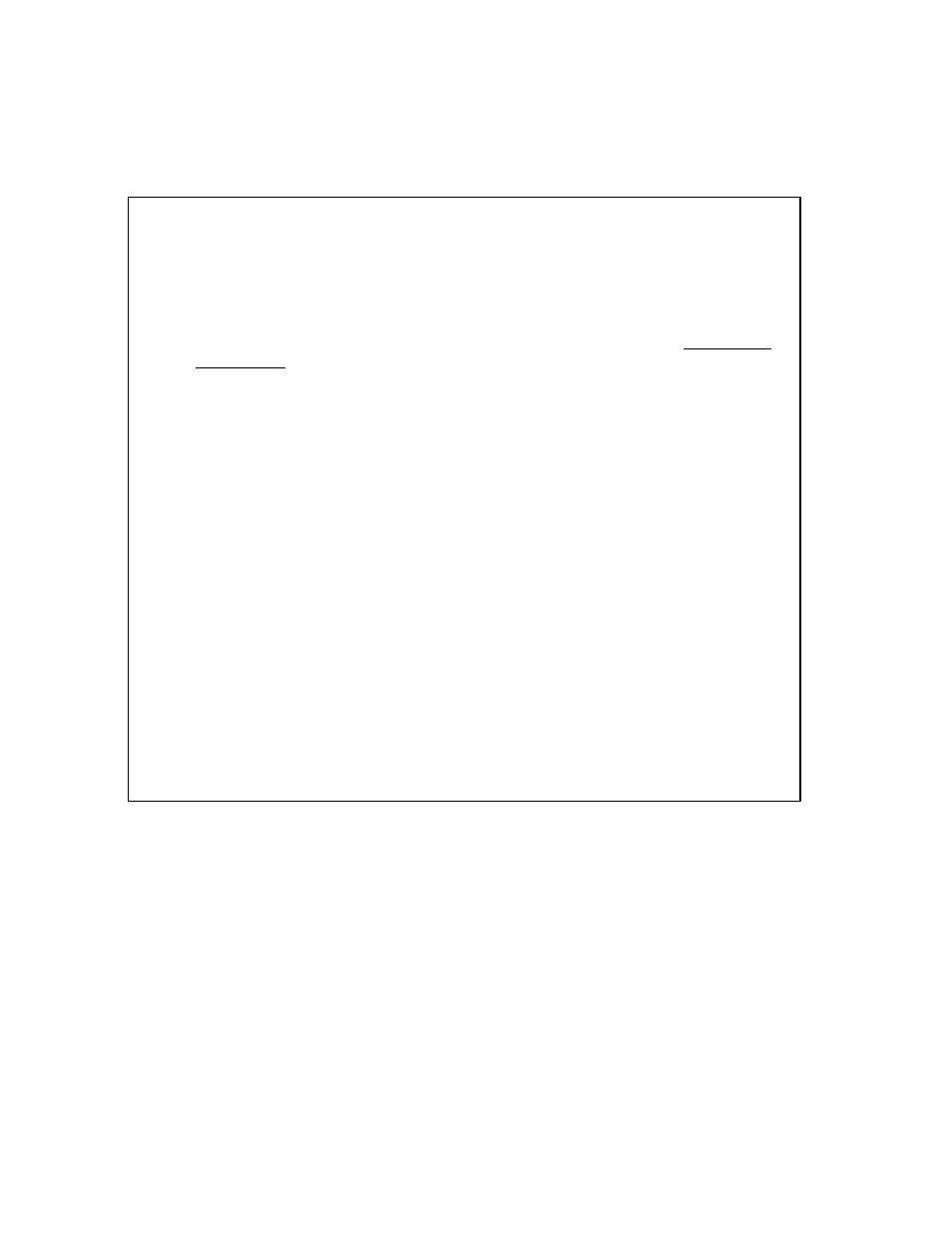
Searching for Phone Book Listings
231
Finding Phone Book Listings for a Specific Road
You can right-click a road to view all of the residential and business phone book
listings on that road.
Notes
• The Phone tab in XMap requires DeLorme Phone Data, available from
DeLorme. For information, visit www.delorme.com or call DeLorme Direct
Sales at 800-561-5105.
• A hyphen (-) before the name in a search result indicates a business
listing.
• An asterisk (*) before the name in a search result indicates a Do Not Call
preference. The person or business listed has registered a preference to
not be solicited by telephone (as provided by law). DeLorme products
cannot be relied upon as a method for legal compliance with state and
federal regulations. A number is flagged as Do Not Call if at least one of
the following is true:
The phone number is unlisted. Unlisted phone numbers allow customers to
have their phone number be available from directory assistance but not
published in any phone directories.
Note Customers paying for non-published service desire complete privacy
of their phone number, which means it is not published in the phone book
and is unavailable from directory assistance. Non-published numbers are
not available in Phone Data.
The phone number is on the Federal Trade Commission's National Do Not
Call Registry.
You can register your home or mobile phone number or verify your
registration at https://www.donotcall.gov.
The address is on a mail preference list that limits mail solicitations.
You can register your preference for mail and e-mail solicitations with the
Direct Marketing Association at http://www.the-dma.org/
• Click Clear at any time to remove all of your search criteria from the
Phone text boxes.
• Select the Any State option to include all states in your search or if you do
not know the state for your query.
To Find Phone Information for a Specific Road
Use the following steps to find available phone information for a specific road. If you
did not install the phone data to your hard drive, you can use the DVD.
1. To find all of the phone listings for a particular address, search for a phone
book listing, right-click a search result, and then click Search This Address.
All of the phone listings for that address display.
OR
To find phone information using the map, pan the map or click the Find tab
and use the QuickSearch function to locate the road you want to use for your
phone book listing search. Then, right-click the road and click Phone
Listings.
All the phone book listings for that road (in that city) display in the Search
Results area on the lower-right corner of the dialog area.
Notes If more than 1,000 search results match your search criteria, the
