Linking a set to an attribute – DeLorme 6 User Manual
Page 189
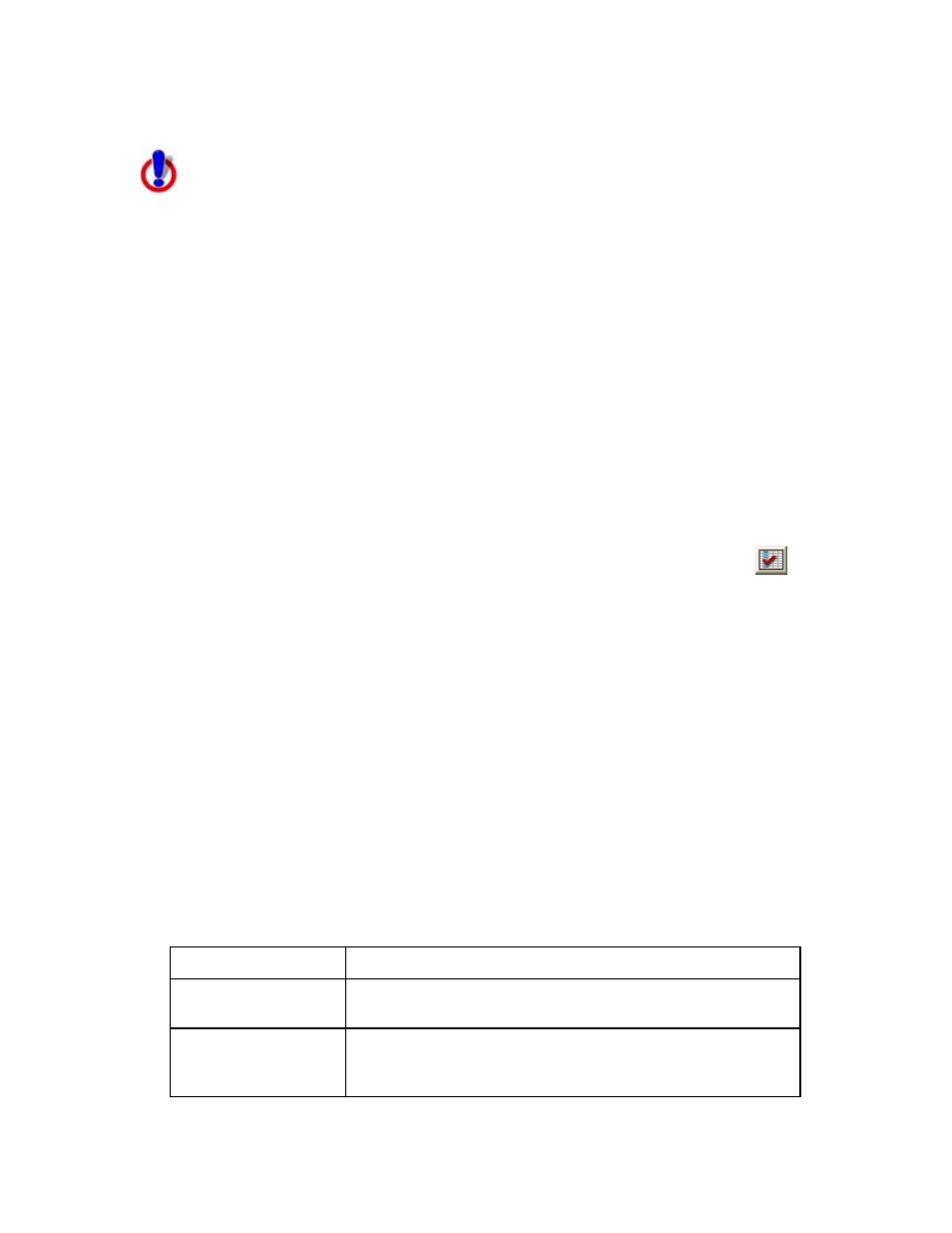
Working With GIS
181
Linking a Set to an Attribute
This Help topic describes features that are available in XMap
GIS Editor and XMap GIS Enterprise.
Once you import an attribute set using the option in the Design View of the
Attributes subtab, you can link that attribute set to view more specific attribute
information for your layer.
Notes
• XMap supports only one-to-one linking.
• Once you link an attribute set to a layer, you can unlink it by clicking the
Options button, clicking Manage Sets, selecting the attribute set, and then
clicking Unlink.
To Link a Set to an Attribute
Use the following steps to link a set to an attribute.
1. Click the GIS tab.
2. Click the Workspace subtab if it is not selected.
3. Select a layer from the workspace list.
4. Click the Attributes subtab.
5. If it is not already in Design View mode, click the Design View button
.
6. Click Options.
7. Click Link.
The Link Attribute Sets dialog box opens.
OR
Click Manage Sets and then click Link.
The Link Attribute Sets dialog box opens.
8. Under Layer Attribution, select the existing layer or previously imported
attribute set you want to link to the imported file from the Set drop-down list.
Then, select the attribute in the attribute set that has an identical field in the
imported file from the Attribute drop-down list
9. Under Additional Attribution, select the attribute set that contains the
attribute selected in step 8 from the Set drop-down list. Then, select the
attribute you want to link from the Attribute drop-down list. The attribute
selected must be the same type as the attribute selected in step 8 (for
example, if you selected a "string" attribute in step 8, you must select a
"string" attribute in this step).
10. The results display in the various tabs in the Link table at the bottom of the
dialog box. The table below describes the various tabs in the Link table:
Tab Name
Description
Results
Displays all of the records that were successfully
linked.
Unmatched in
Displays all unmatched records in the Layer
Attribution Set. Unmatched records can be edited so
that they can be successfully linked.
