Installing arcsde sdk tools – DeLorme 6 User Manual
Page 111
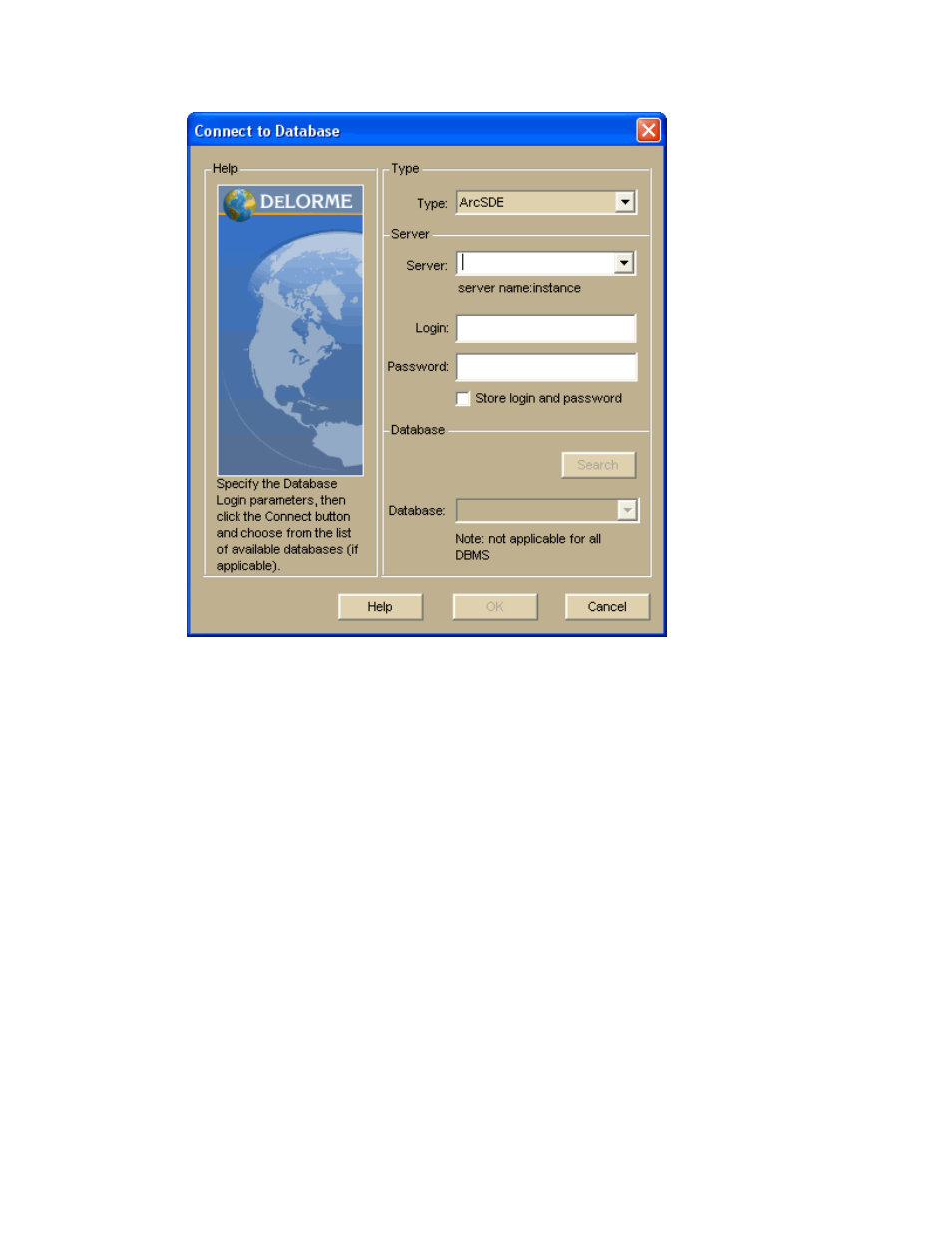
Working With GIS
103
Installing ArcSDE SDK Tools
Use these steps to install the ArcSDE SDK tools on your computer. For more
information, see your ArcSDE administrator.
1. Browse to the System Properties dialog in your computer's Control Panel.
2. Click the Advanced tab.
3. Click Environment Variables.
4. Under System variables, click Path and then click Edit.
5. At the end of Variable value, type a semi-colon and then the path to the bin
directory.
Example: ..........;C:\ArcSDE\ArcSDE_9.3\bin
6. Click OK.
7. Click OK.
8. Click OK.
9. If XMap is open, restart it for the settings to take effect.
