10 resetting the system to default values, 11 reset netfilter configuration – Guntermann & Drunck CATCenter X systems Operation User Manual
Page 114
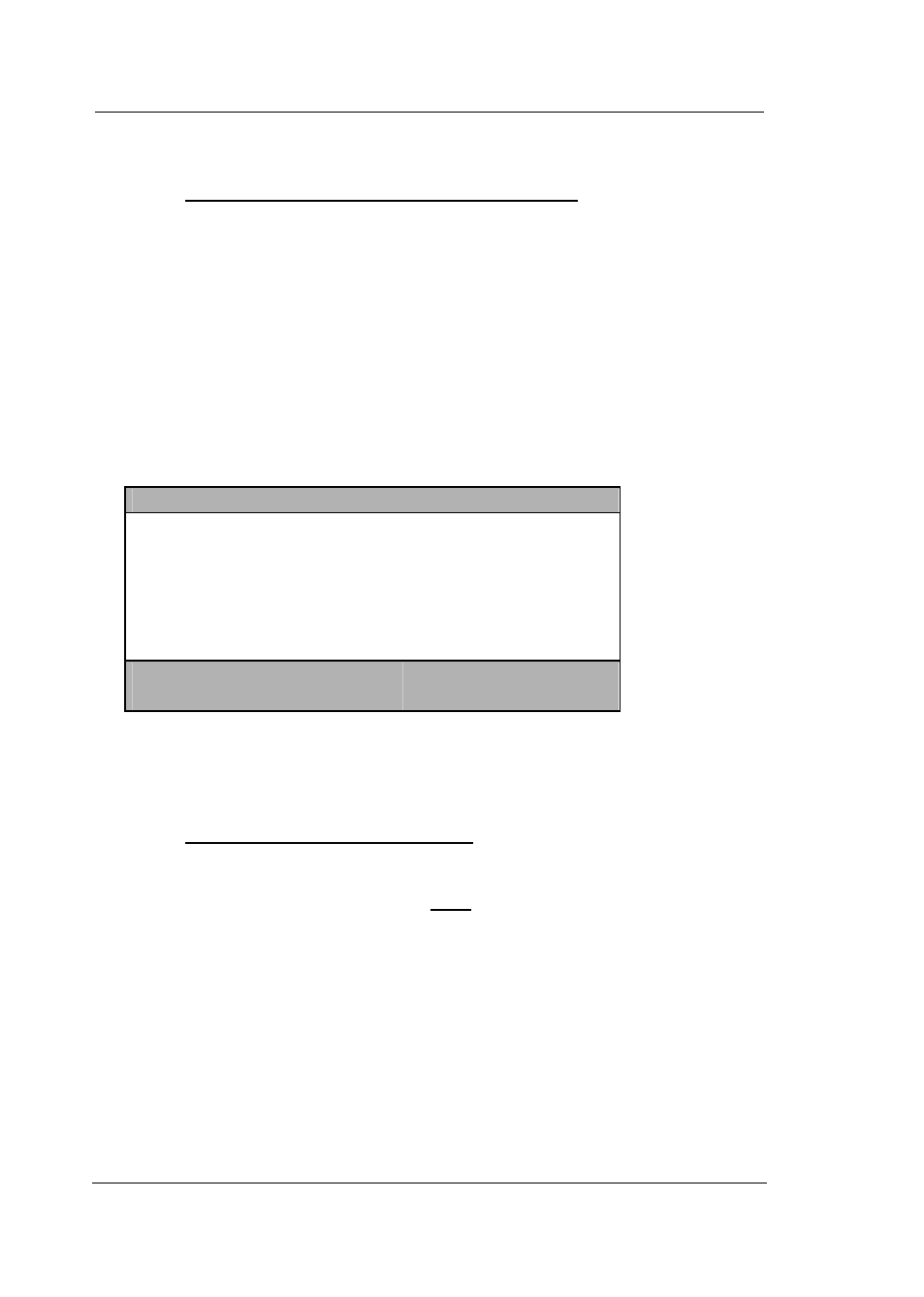
Guntermann & Drunck GmbH
CATCenter Operating Manual
Page 114
5.8.10
Resetting the System to Default Values
Carrying out this function returns the device to the delivery condition.
The established passwords are also reset and any features that have been
enabled are deactivated.
For the respective default settings, please see the illustrations of the individual
menu windows in this manual.
Use the arrow keys to select the menu item Set System Defaults.
By pressing
ENTER
, the function is carried out and the following information
window opens:
C o n f i r m
D o y o u r e a l l y w a n t t o r e s t o r e
s y s t e m d e f a u l t s ?
A l l y o u r s e t t i n g s w i l l b e
l o s t a n d t h e w i l l s y s t e m r e b o o t !
E S C : C a n c e l
E n t e r : O K
Confirm by pressing the
ENTER
key again. After a few seconds, the window
switches to the LOGIN menu.
5.8.11
Reset Netfilter Configuration
Carrying out this function erases the netfilter rules established in the
CATCenter. However, these rules are NOT defined in the CATCenter but are
defined exclusively in the software CATCenter view.
After the Reset Netfilter Configuration function is carried out, no rules are
active.
To do so, use the
UP ARROW
and/or
DOWN ARROW
keys on your keyboard
or the mouse to select the corresponding entry in the SYSTEM CONFIG
submenu and then press
ENTER
. A confirmation dialogue opens with the
following text:
