1 defining the initial hotkey, 2 establishing the double hotkey – Guntermann & Drunck CATCenter X systems Operation User Manual
Page 108
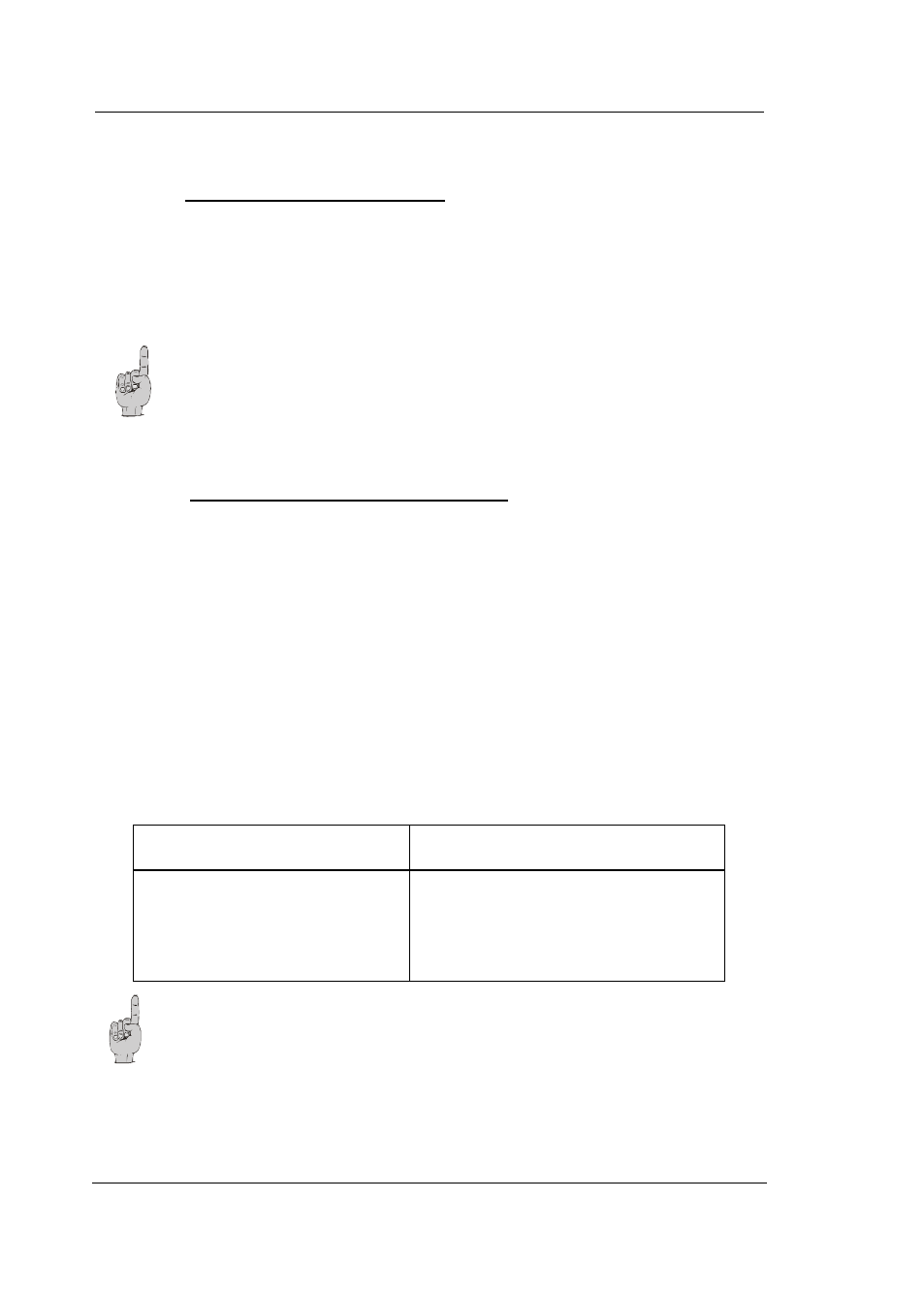
Guntermann & Drunck GmbH
CATCenter Operating Manual
Page 108
5.8.1
Defining the Initial Hotkey
Place the cursor onto the entry HotKey.
By pressing the
SPACEBAR
, you can select between the following
alternatives:
CTRL, Alt, Alt Gr, Win, Shift
Please note that the established hotkey will also be used as the initial
key to access AdonIS (e.g.
WIN
+
NUM
).
To save the settings, exit the menu with
F2
.
5.8.2
Establishing the Double Hotkey
Here you can establish whether you want to use a double hotkey to access
AdonIS or the IVT.
Use the
UP ARROW
and/or
DOWN ARROW
keys or the mouse to move to the
entry Double Hotkey. Use the
SPACEBAR
to select between the following
options:
Yes
No
(default)
After you have changed the entry to Yes, you can select the desired double
hotkey in the Hotkey line. For the double hotkeys available in the Hotkey line,
please see the following table:
Display in the "HotKey" field Creates the following double
hotkey
CTRL
CTRL (Ctrl) + Shift
Alt Alt
+Shift
Alt Gr
Alt Gr + CTRL (Ctrl)
Win
Win + CTRL (Ctrl)
Shift
Shift + Windows
Please note that the established hotkey will also be used as the initial
key to access AdonIS (e.g.
WIN (+CTRL)
+
NUM
).
To save the settings, exit the menu with
F2
.
