Parameter modification procedure, Terminal programming feature, Parameter modification via rs-232 – GAI-Tronics MRTI 2000 (No. PL1877A) Microprocessor Radio Telephone Interconnect Installation & Service Manual User Manual
Page 83: Rs-232 operator instructions
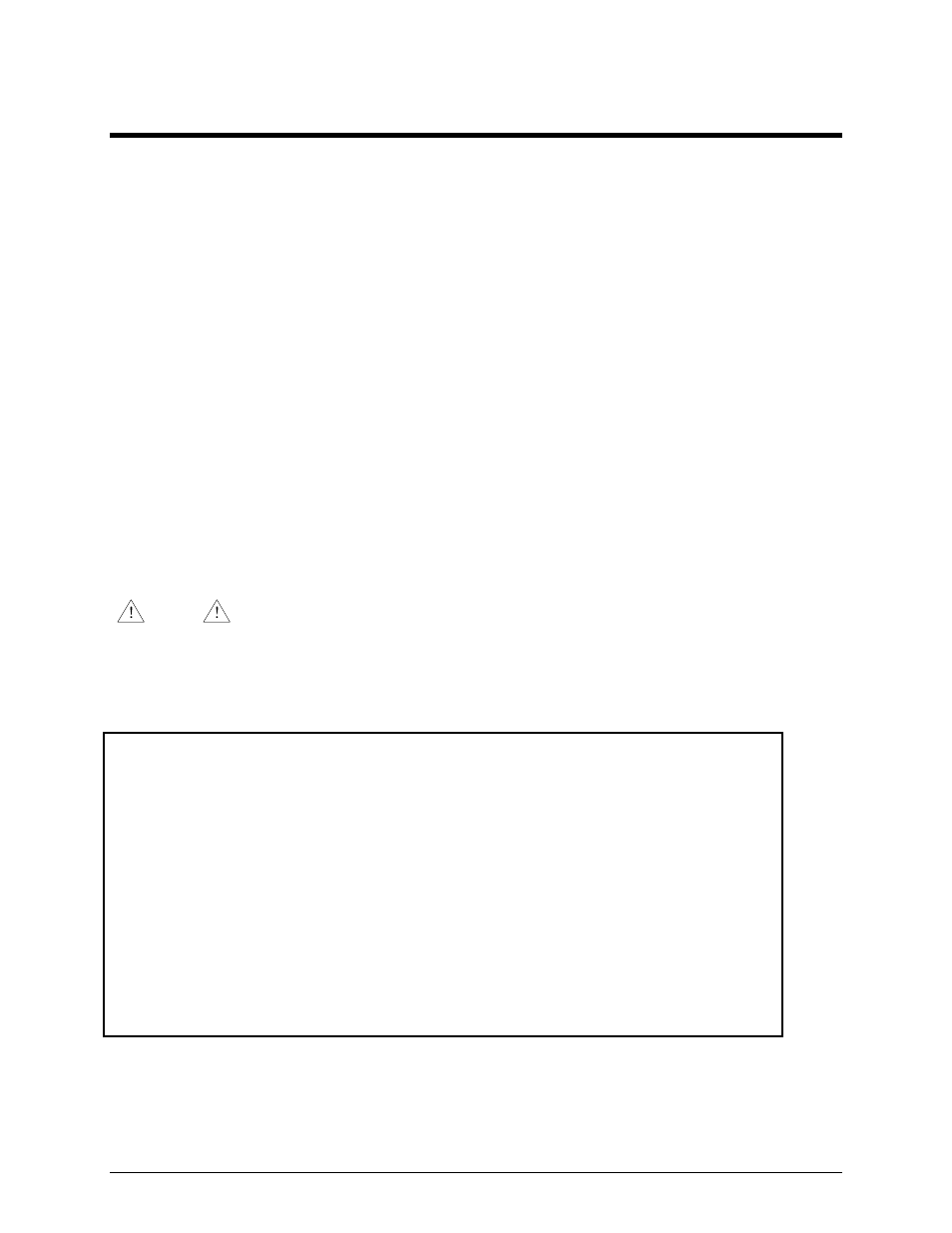
77
12/10
Parameter Modification Procedure
Terminal Programming Feature
N
OTE
: GAI-Tronics recommends using the programming software to set up the PL1877A’s initial
configuration. Terminal programming should only be used for making small modifications to the
unit’s archive.
Parameter Modification via RS-232
The terminal programming feature allows the user to observe and/or modify parameter locations from a
display terminal. The RS-232 interface operates at 9600 baud rate and the data format is eight
bits/character with one stop bit and no parity. To program, use the XAC0004A Programming Cable
available from GAI-Tronics.
RS-232 Operator Instructions
To begin the parameter routine when using a local video display terminal connected to the program port,
first press
ENTER
five times. If an access code has been programmed in parameters 422–427, the display
screen prompts you to enter the correct code. The RS-232 Help Screen shown below is then displayed on
the monitor.
Parameters may be cleared, displayed, or modified using the commands listed in the following
paragraphs. During terminal programming, the front panel LEDs strobe from right to left.
NOTE
Before displaying the Help Screen, the patch attempts to clear the monitor screen and
return the cursor to the top left corner. However, due to the wide variety of video display terminals
available, some monitors may not allow these actions, and the Help Screen is displayed starting at the
current cursor position. This should not cause any problem due to the scrolling nature of the display on
all terminals.
F OP1 OP2 VALUE
Fill Parameter Block With Value
OP1: Start Parameter #; OP2: End Parameter #
D OP1 OP2
Display parameter block
OP1: Start Parameter No. OP2: End parameter No.
Ctrl-E
Reload EEPROM Default Parameters and Exit
Ctrl-N
Reload NVRAM Default Parameters and Exit
Ctrl-X
Exit
#
Change parameter starting at #
#
Ctrl-J or Dn Arrow—Decrease one parameter
Ctrl-K or UpArrow—Increase one parameter
Ctrl-U or PgUp—Increase ten parameters
Ctrl-D or PgDn— Decrease ten parameters
.
Return to main menu
RS-232 Help Screen
