T1600 series remote interfacing – GAI-Tronics MRTI 2000 (No. PL1877A) Microprocessor Radio Telephone Interconnect Installation & Service Manual User Manual
Page 159
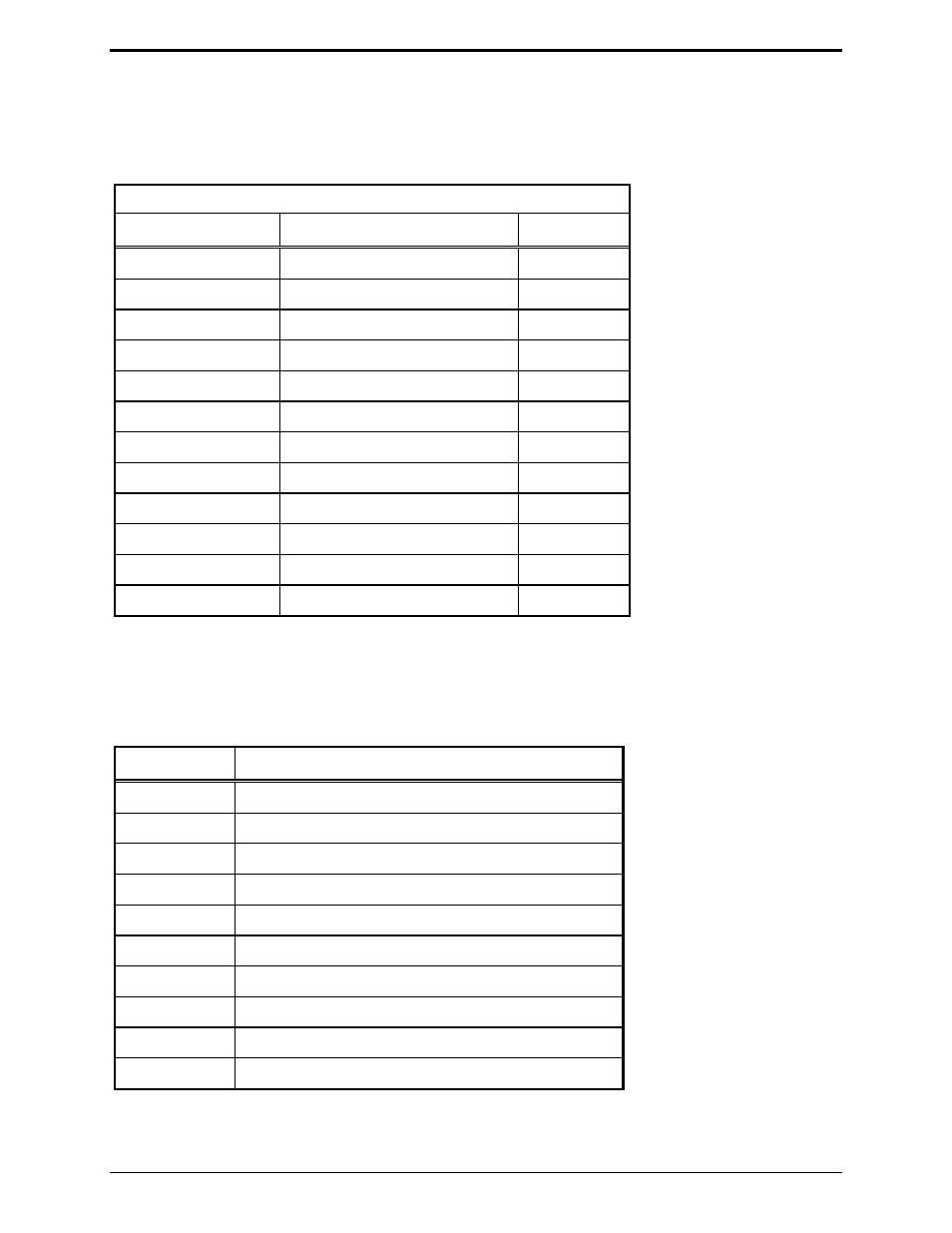
PL1877A Microprocessor Radio Telephone Interconnect
PL1877A – Radio Installation
153
12/10
T1600 Series Remote Interfacing
In this mode of operation, the PL1877A normally operates in the enhanced VOX simplex mode.
Receiver audio is used as the receiver carrier source. Connect the PL1877A radio cable to the remote as
follows:
Radio Cable Interfacing
Color Function
Terminal
Green/white
Receive audio high
13
Black/green
Receive audio low
12
Blue/white
Transmit audio high
28
Blue/black
Transmit audio low
27
White PTT
15
Green PTT
return
1
Orange
Monitor (rec PL disable)
19
Yellow Monitor
return
1
Blue
Receive carrier indicate
n. c.
Red/black
Transmit PL disable
n. c.
Red
Transmit PL disable return
n. c.
#12 black ground
Logic/lightning ground
1
It is recommended to use the optional ac transformer and cable on remote installations. Install the ac
power connector into the 5-pin DIN connector (DC PWR), on the rear panel of the PL1877A.
Required Parameter Settings – Using the “Parameter Modification Procedure” section of this manual
set the following parameters:
Parameter Setting
1 0
(de-emphasis)
2
1, JU202 IN (high level speaker audio)
3
0 (internal carrier detect)
4 Don’t
care
5
1 (RX audio VOX for carrier detect
6 Don’t
care
7 Don’t
care
9 1
(simplex)
10
0 (active low PTT sense input
70
1 (enhanced VOX, requires enhanced VOX option
