GAI-Tronics 723-003 24 V DC Remote Handset/Speaker Amplifier User Manual
Confidentiality notice, General information, Installation
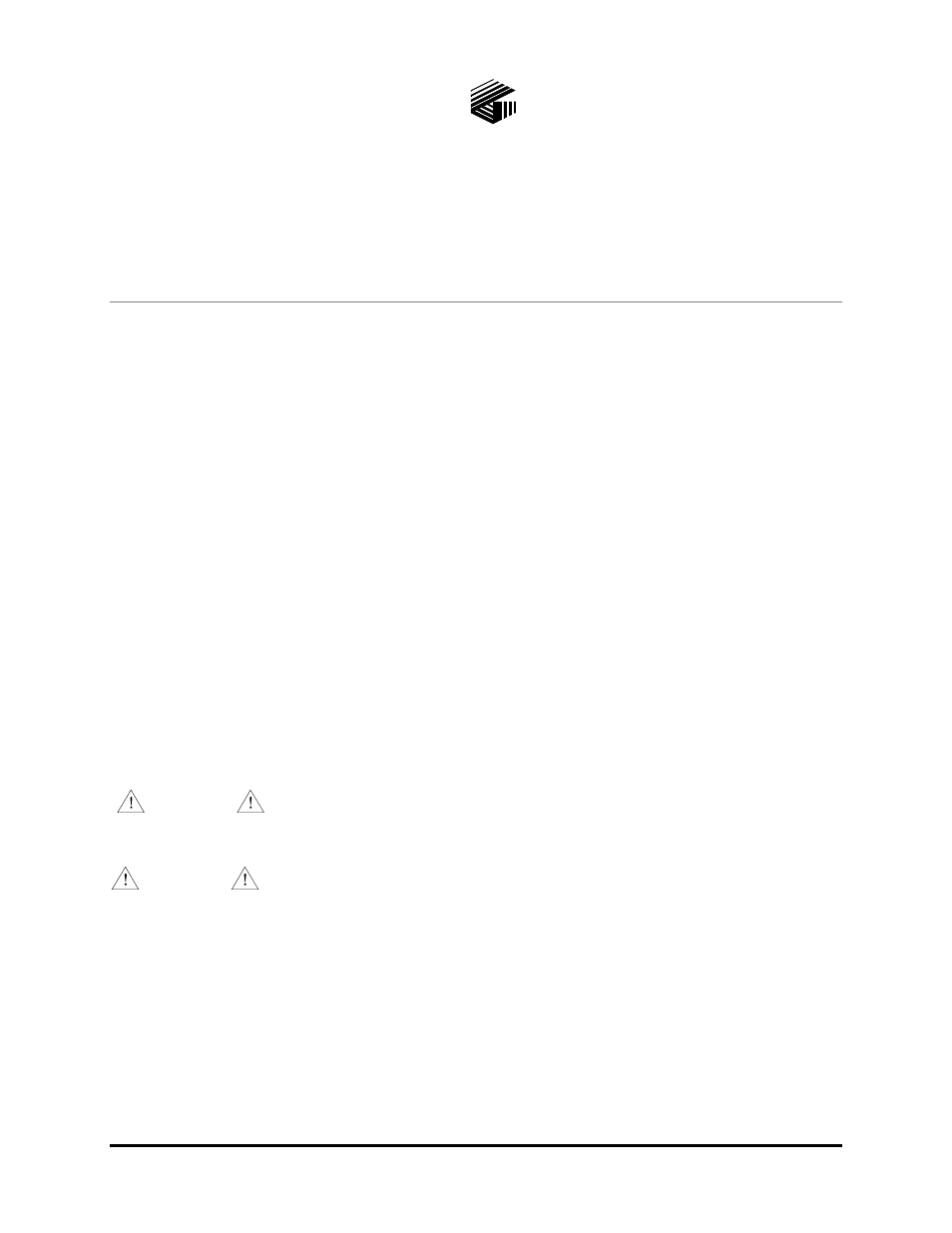
Pub. 42004-259E
GAI-Tronics Corporation 400 E. Wyomissing Ave. Mohnton, PA 19540 USA
610-777-1374
800-492-1212 Fax: 610-796-5954
V
ISIT WWW
.
GAI
-
TRONICS
.
COM FOR PRODUCT LITERATURE AND MANUALS
G A I - T R O N I C S ® C O R P O R A T I O N
A H U B B E L L C O M P A N Y
Model 723-003 24 V DC
Remote Handset/Speaker Amplifier
Confidentiality Notice
This manual is provided solely as an operational, installation, and maintenance guide and contains
sensitive business and technical information that is confidential and proprietary to GAI-Tronics. GAI-
Tronics retains all intellectual property and other rights in or to the information contained herein, and
such information may only be used in connection with the operation of your GAI-Tronics product or
system. This manual may not be disclosed in any form, in whole or in part, directly or indirectly, to any
third party.
General Information
The Model 723-003 24 V DC Remote Handset/Speaker Amplifier is an important component of the
Page/Party
®
communications system and an integral part of GAI-Tronics desktop, desk-edge, and flush-
mount stations. It has been designed to be remotely mounted within an enclosure, allowing the
associated subsets to be placed on a desktop, mounted on the side of a desk, or to be flush mounted. The
Model 723-003 Remote Handset/Speaker Amplifier is constructed of fabricated steel durable enough for
even the toughest industrial environments.
Installation
WARNING
Explosion Hazard – Substitution of components may impair suitability for
Class 1, Div. 2 usage.
CAUTION
Do not install this equipment in hazardous areas or areas other than those indicated on the
equipment approval list in the “Specifications” section of this manual. Such installation may cause
a safety hazard and consequent injury or property damage.
To install the remote handset/speaker amplifier, plug the amplifier into the appropriate enclosure, and
tighten the four screws in the corners of the amplifier. See Figure 1 for typical installation details.
