GAI-Tronics 239WM-001 Slim Wall-Mount Stanchions User Manual
Confidentiality notice, General information, Installation
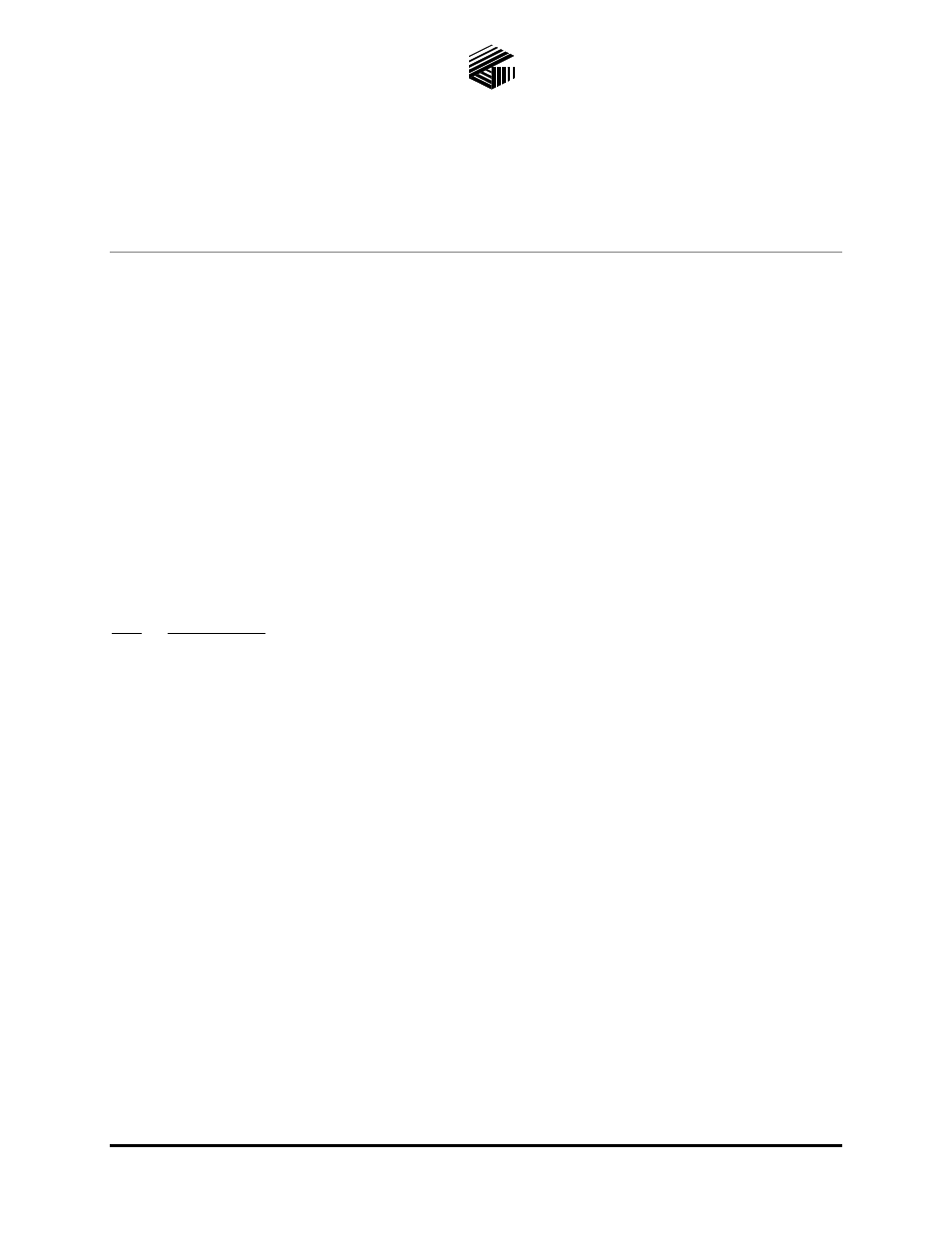
Pub. 42004-476A
GAI-Tronics Corporation 400 E. Wyomissing Ave. Mohnton, PA 19540 USA
610-777-1374
800-492-1212 Fax: 610-796-5954
V
ISIT WWW
.
GAI
-
TRONICS
.
COM FOR PRODUCT LITERATURE AND MANUALS
G A I - T R O N I C S ® C O R P O R A T I O N
A H U B B E L L C O M P A N Y
Model 239WM-001 & 239WM-002
Slim Wall-Mount Stanchions
Confidentiality Notice
This manual is provided solely as an operational, installation, and maintenance guide and contains
sensitive business and technical information which is confidential and proprietary to GAI-Tronics.
GAI-Tronics retains all intellectual property and other rights in or to the information contained herein,
and such information may only be used in connection with the operation of your GAI-Tronics product or
system. This manual may not be disclosed in any form, in whole or in part, directly or indirectly, to any
third party.
General Information
The Model 239WM-001 Stainless Steel Slim Wall-Mount Stanchion is designed to house GAI-Tronics’
Flush-Mount Emergency Analog or VoIP Telephones. The Model 239WM-002 Stanchion is designed to
house GAI-Tronics’ WiFi Telephones.
The following components are supplied with both models of the Slim Wall-Mount Stanchions:
Qty Description
1 Stanchion
Enclosure
1
Gasketed blank cover
1
Integral Constant-On Strobe with Protective Guard
1
Integral WiFi antenna with connecting cable (Model 239WM-002 only)
2
Access hole gaskets
4 Rubber
washers
2 Stainless
steel hole plugs
Installation
Safety Guidelines
When installing GAI-Tronics’ telephone equipment, please adhere to the following guidelines to ensure
the safety of all personnel:
NEVER install telephone wiring during a lightning storm.
NEVER install telephone jacks in wet locations unless the jack is specifically designed for wet
locations.
NEVER touch uninsulated telephone wires or terminals unless the telephone line has been
disconnected at the network interface.
USE CAUTION when installing or modifying telephone lines.
