Changing document offset, Changing bre offset, Defined jobs (see – Formax 6404 Series User Manual
Page 75: Changing the document offset, Changing the bre offset, En glish
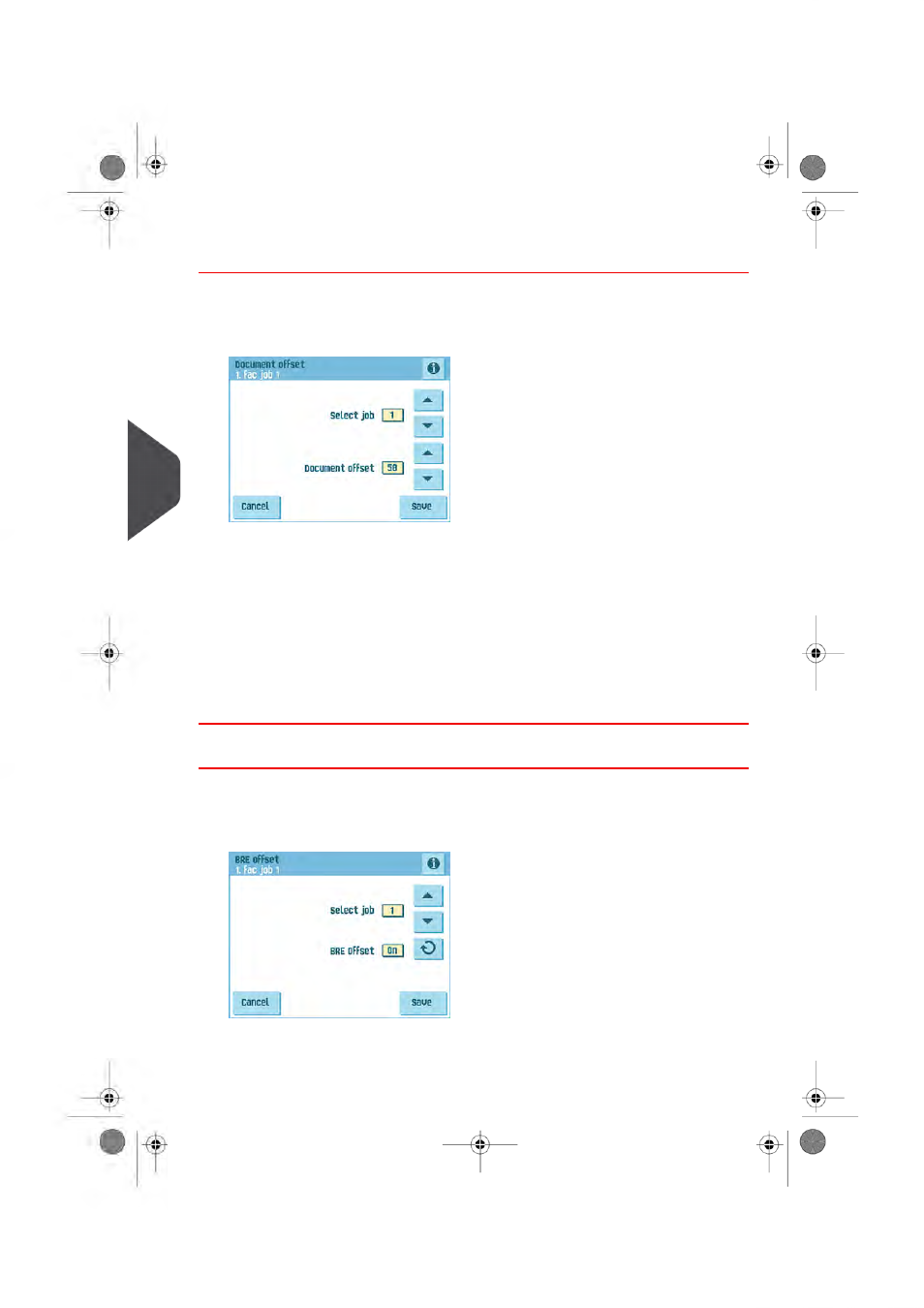
Changing Document Offset
To change the document offset for a selected job:
1.
Use the arrows next to "Select job" to select for which job (Job 1-25 or Auto) you want
to make the changes.
2.
Use the arrows next to "Document offset" to change the Document offset for the
selected job.
The vertical transport of documents fed by the various feeders is arranged in such a
way that the documents are partially overlapping each other.This overlapping scheme
ensures that the documents are properly aligned in the collator area.
In the “document offset” menu you can set the extend to which the documents are
not overlapping each other, i.e. the document offset value. The default value is 50
mm (2.0 inch).The document offset can be varied between 20 mm (0.8 inch) and 250
mm (9.8 inch).
3.
Press the
[Save] button to save the changes to the selected job.
Changing BRE Offset
To change the BRE offset for a selected job:
1.
Use the arrows next to "Select job" to select for which job (Job 1-25 or Auto) you want
to make the changes.
68
| Page 68 | jan-06-2012 13:58 |
6
En
glish
