Filling the document feeder tray, Loading envelopes, En glish – Formax 6404 Series User Manual
Page 24
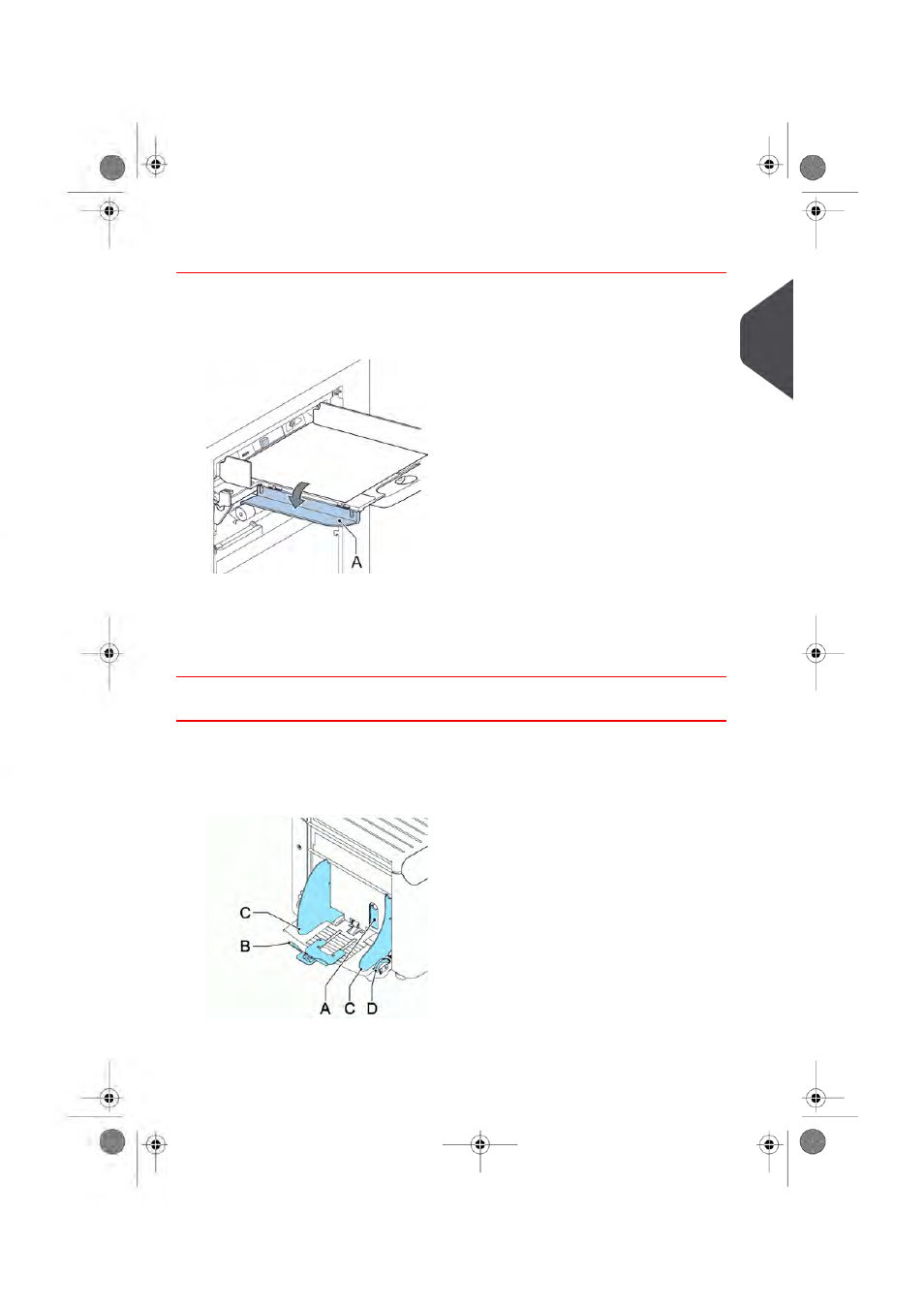
Filling the Document Feeder Tray
Fill the document feeder tray as follows:
1.
Open the left-hand side guide
A by turning it downwards.
The feed rollers will automatically be lifted.
2.
Place a stack of documents between the side guides.
3.
Turn the left side guide upwards again.
4.
Feed the documents (depending on the type of documents and the type of fold) (see
on page 16).
Loading Envelopes
Before you load the envelopes, make sure the envelope separation and side guides are
correctly set. Proceed as follows:
1.
Rotate thumb wheel
D to move the side guides C apart.
2.
Put a small stack of envelopes between the side guides.
2
En
glish
17
| Page 17 | jan-06-2012 13:58 |
See also other documents in the category Formax Office Equipment:
- FD 1500 Plus (12 pages)
- FD 1500 Plus (14 pages)
- FD 1202 (15 pages)
- FD 2030 Quick Setup Guide & Test Sheet (9 pages)
- FD 2030 Quick Setup Guide & Test Sheet (10 pages)
- FD 1502 Plus (14 pages)
- FD 2052 Operator Manual, 4th Edition (12 pages)
- FE 2032 (17 pages)
- FD 2000IL System (19 pages)
- FD 2052 Quick Setup Guide & Test Sheet (8 pages)
- FD 2052IL System (18 pages)
- FD 382 / FD 38X (27 pages)
- FD 2082 (25 pages)
- FD 6100 (75 pages)
- FD 2084 (39 pages)
- 2200 Series (103 pages)
- FD 6102 (35 pages)
- 6202 Series (25 pages)
- 6200 (600) Series (59 pages)
- 6302 Series (57 pages)
- 6304 Series (64 pages)
- 6402 Series (75 pages)
- 6600 Series (52 pages)
- 6206 Series (85 pages)
- 6204 Series (90 pages)
- 6900 Series (41 pages)
- 7100 Series (47 pages)
- 6606 Series (159 pages)
- FD 314 (13 pages)
- FD 305 (4 pages)
- FD 312 (7 pages)
- FD 320 (7 pages)
- FD 332 (20 pages)
- 7102/7102XT Series (100 pages)
- 7200 Series (76 pages)
- FD 372 (26 pages)
- FD 340 (13 pages)
- FD 380 (16 pages)
- FD 342 (15 pages)
- FD 3200 (93 pages)
- FD 120 (15 pages)
- FD 125 (23 pages)
- FD 4170 (25 pages)
- FD 4400 (16 pages)
