Adjusting the envelope insert fingers, En glish – Formax 6404 Series User Manual
Page 43
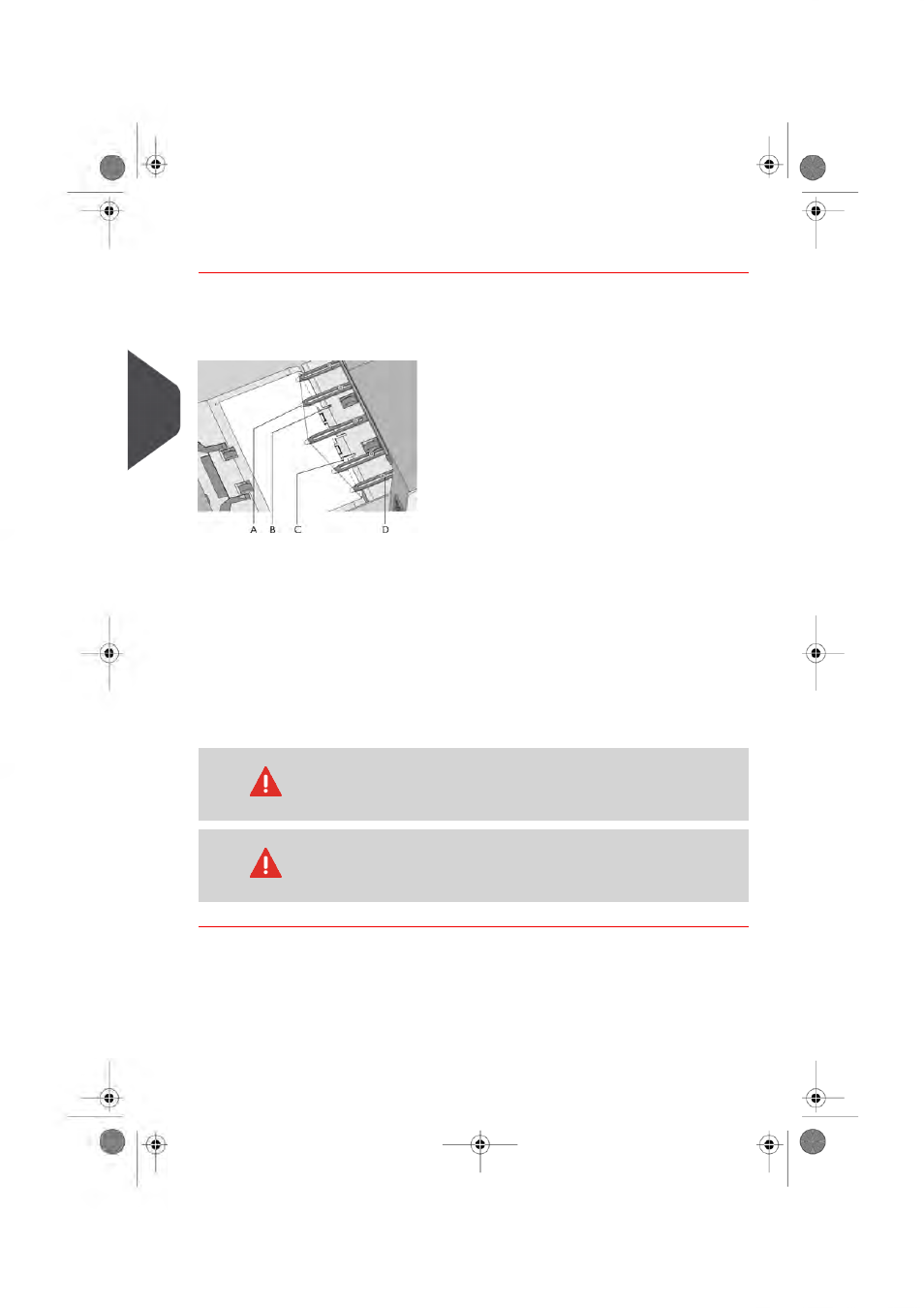
Adjusting the Envelope Insert Fingers
To make a good insert of the document set into the envelope, the insert fingers
A should
be about 5 mm (0.2 inch) inside the envelope.
The outer fingers should be about 5 to 10 mm (0.2 to 0.4 inch) from the edges of the
envelope.
To verify that the position of the fingers is correct:
1.
Choose a job and press the
[1x] button.
2.
Follow the steps in the wizard.
To adjust the envelope insert fingers:
1.
Loosen the knurled knob
D on top of each finger.
2.
Adjust each finger so that the tip enters about 5 mm (0.2 inch) into the envelope.
3.
Re-tighten the knurled knob.The fingers can be moved sideways to the desired position.
4.
Place the outer fingers about 5 to 10 mm (0.2 to 0.4 inch) from the edges of the
envelope.
When adjusting the fingers sideways, make sure that finger
A is
not positioned over sensor
B.
Check the position of the insert fingers when changing to a different
type of envelope.
36
| Page 36 | jan-06-2012 13:58 |
4
En
glish
