Test run, Adjusting the address position, En glish – Formax 6404 Series User Manual
Page 42
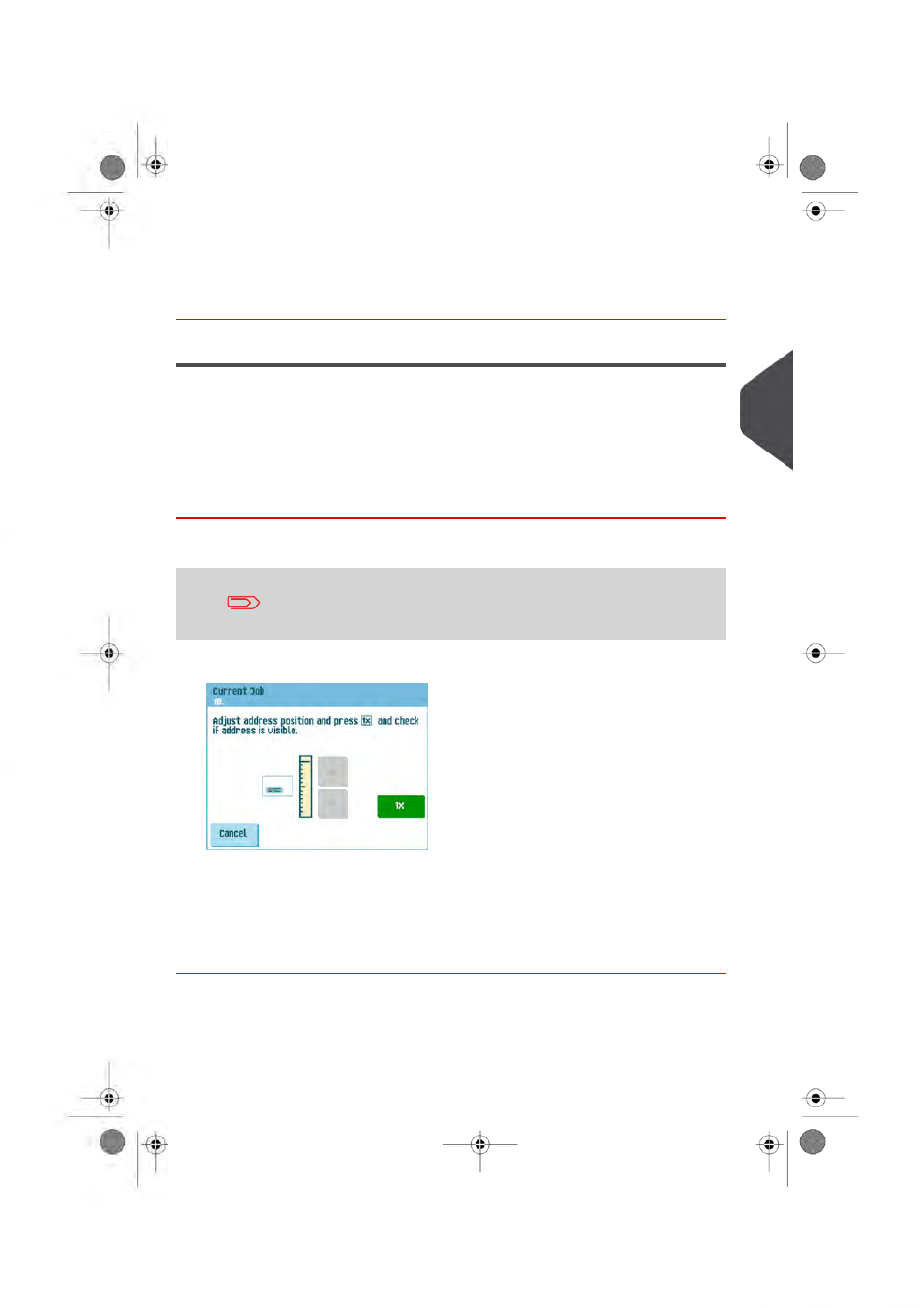
8.
When finished with Daily Mail, press the
[stop] button to stop the job.
9.
Set the Daily Mail handle
B to the ‘AUTO’ position to disable the Daily Mail and enable
the automatic document separation.
Test Run
Before starting an Automatic job, it is possible to perform a single test run.
This test run is intended to validate the settings of the Inserting System:
• Inspect and adjust the stop position of the envelope.
• Check the fold settings for one set.
• Check if the address is correctly positioned behind the envelope window.
Adjusting the Address Position
If the address on your mail is not correctly positioned behind the envelope window, change
the address position as follows:
Adjusting the address position is only possible after running a test
run (by using the
[1x] button).
1.
Choose a job and press the
[1x] button.
2.
Press
No if asked if the mail set is correct.
3.
Press
Yes if asked if the documents are inserted correctly.
4.
Press
No if asked if the address is readable.
5.
Follow the steps in the wizard.
4
En
glish
35
| Page 35 | jan-06-2012 13:58 |
