Job settings (supervisor), Job settings (see, Job settings – Formax 6404 Series User Manual
Page 72: En glish
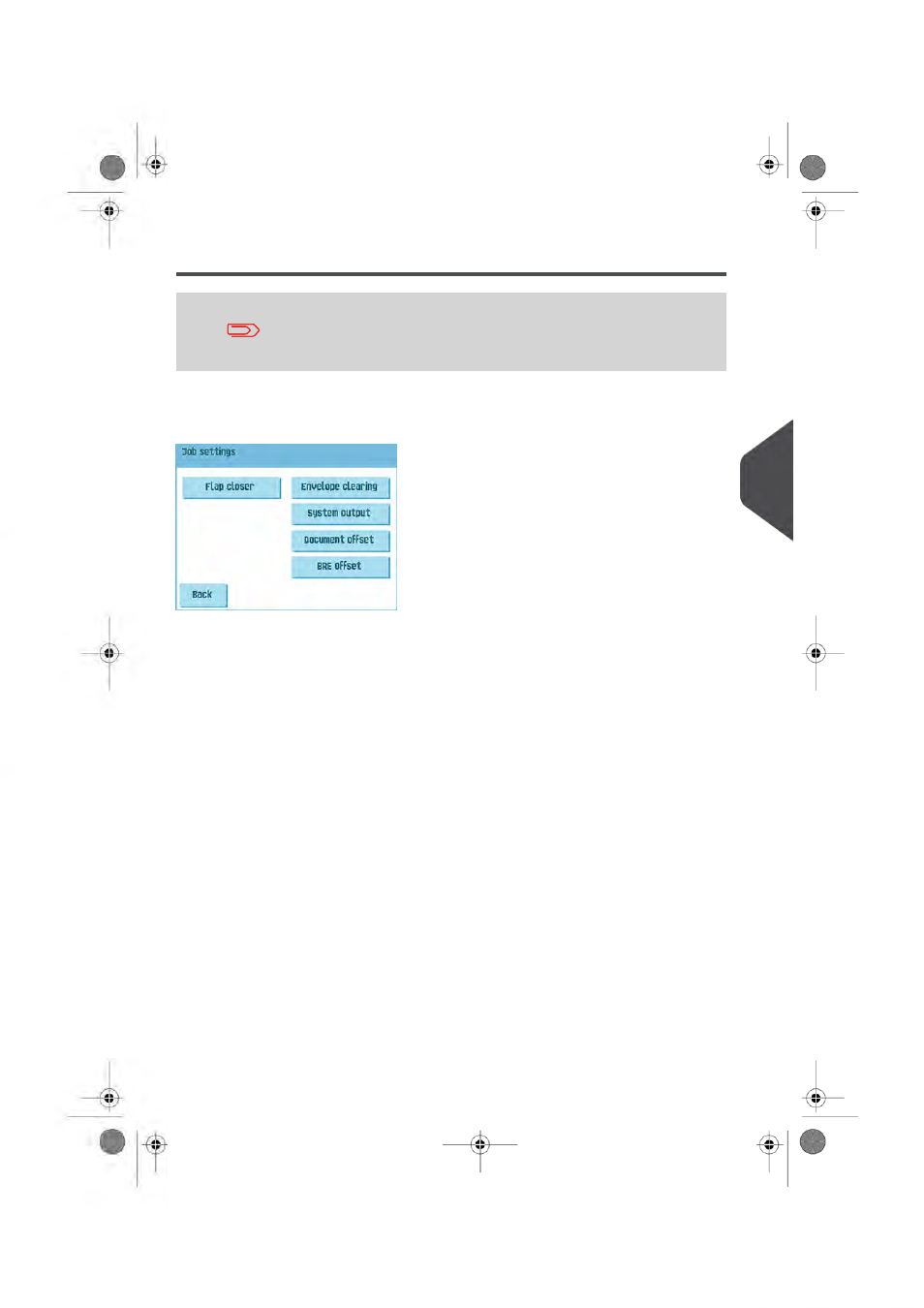
Job Settings (Supervisor)
Job settings normally will be changed by a service engineer only.
Therefore first consult the supplier’s Helpdesk before changing any
settings. Changes to the job settings can result in malfunctioning
of jobs.
The "job settings" menu (supervisor) can be opened from the "supervisor menu". From this
menu system parameters can be set.
The "job settings" menu shows the following functions:
• Flap Closer - Use this option to improve the envelope sealing process by changing
the flap closer offset for one or more defined jobs (see
on page 66);
• Envelope clearing - Use this option to define when envelopes are cleared from the
Changing the Envelope Clearing
on page 66);
• System output - Use this option to change the output mode for one or more defined
jobs (see
on page 67);
• Document offset - Use this option to change the document offset for one or more
on page 68);
• BRE offset - Use this option to change the BRE offset for one or more defined jobs
on page 68).
6
En
glish
65
| Page 65 | jan-06-2012 13:58 |
