Envelope hopper, Lower envelope track, En glish – Formax 6404 Series User Manual
Page 105
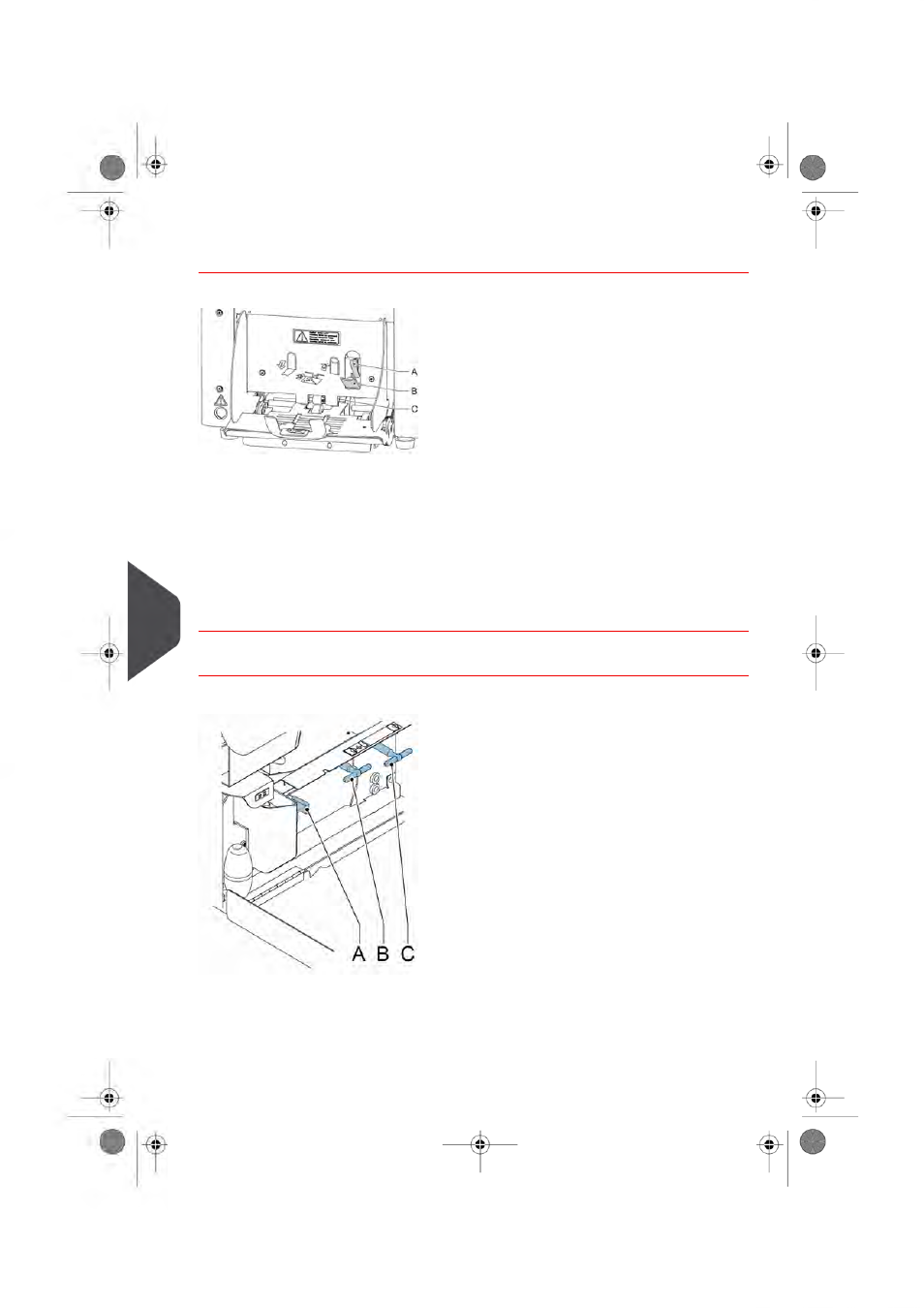
Envelope Hopper
When an envelope gets stuck in this area, remove the envelope as follows:
1.
Pull down small lever
B. Pins C will come down.
2.
Push lever
A to the right and hold it. Pins C will go up.
3.
Remove the stuck envelope.
4.
Release lever
A.
5.
Make sure the separation setting is still correct (see
on page 17).
6.
Return lever
B.
7.
Press the
[Reset] button to reset the error and restart the job.
Lower Envelope Track
When a stoppage occurs in the lower envelope track, remove the envelopes as follows:
If needed, envelopes can be transported manually to the insert table or lower envelope
track by means of handle
C. To transport a mail set manually, turn handle B.
1.
Open the side cover.
2.
Squeeze blue handles
A to unlock the rollers of the envelope track.
98
| Page 98 | jan-06-2012 13:58 |
10
En
glish
- FD 1500 Plus (12 pages)
- FD 1500 Plus (14 pages)
- FD 1202 (15 pages)
- FD 2030 Quick Setup Guide & Test Sheet (9 pages)
- FD 2030 Quick Setup Guide & Test Sheet (10 pages)
- FD 1502 Plus (14 pages)
- FD 2052 Operator Manual, 4th Edition (12 pages)
- FE 2032 (17 pages)
- FD 2000IL System (19 pages)
- FD 2052 Quick Setup Guide & Test Sheet (8 pages)
- FD 2052IL System (18 pages)
- FD 382 / FD 38X (27 pages)
- FD 2082 (25 pages)
- FD 6100 (75 pages)
- FD 2084 (39 pages)
- 2200 Series (103 pages)
- FD 6102 (35 pages)
- 6202 Series (25 pages)
- 6200 (600) Series (59 pages)
- 6302 Series (57 pages)
- 6304 Series (64 pages)
- 6402 Series (75 pages)
- 6600 Series (52 pages)
- 6206 Series (85 pages)
- 6204 Series (90 pages)
- 6900 Series (41 pages)
- 7100 Series (47 pages)
- 6606 Series (159 pages)
- FD 314 (13 pages)
- FD 305 (4 pages)
- FD 312 (7 pages)
- FD 320 (7 pages)
- FD 332 (20 pages)
- 7102/7102XT Series (100 pages)
- 7200 Series (76 pages)
- FD 372 (26 pages)
- FD 340 (13 pages)
- FD 380 (16 pages)
- FD 342 (15 pages)
- FD 3200 (93 pages)
- FD 120 (15 pages)
- FD 125 (23 pages)
- FD 4170 (25 pages)
- FD 4400 (16 pages)
