En glish – Formax 6404 Series User Manual
Page 60
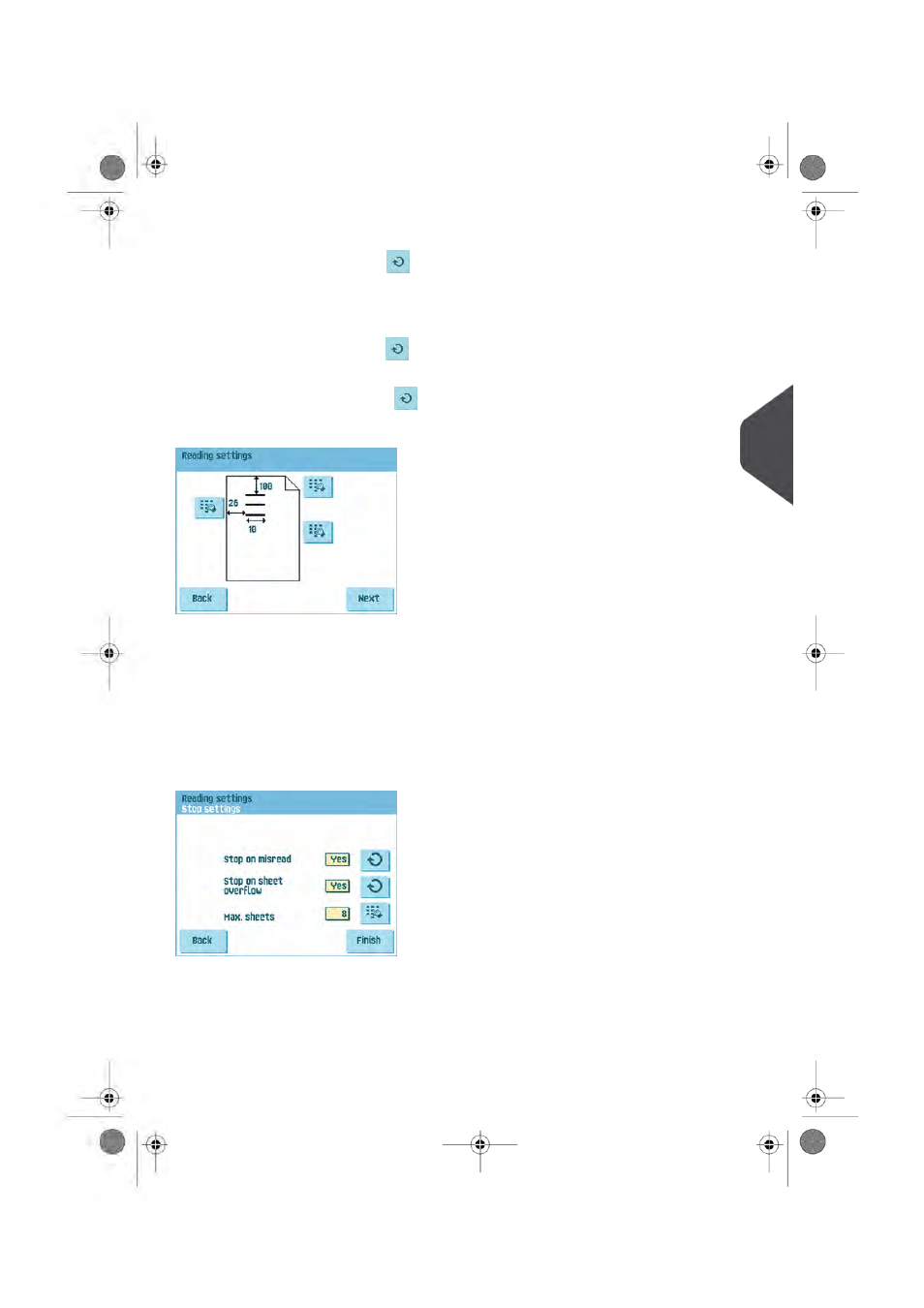
•
Code type: default is the setting ‘none’: reading is disabled.
Change the setting with the
button. The following codes are possible:
- 1-track OMR
- BCR for reading barcodes
- Flex 1-9 for reading customer specific codes (only if flex dongle is installed)
• Reverse reading: press the
button to set reverse reading on or off (see
on page 71).
• Read from feeder: press the
button to select a feeder to activate reading on.
By pressing the
[Next] button the next reading settings menu appears.
In this menu you can define the location and the width of the OMR code. The position from
top should be between 15 mm (0.6 inch) and the document length minus 20 mm (0.8 inch).
If you press [
Next], you can load an OMR sheet to verify the OMR settings. The system
processes the OMR sheet and shows the read marks. The information button shows the
interpretation of the marks.
If you selected BCR, you can update your barcode definition with a configuration sheet or
load a sample BCR sheet to learn the BCR location.The system processes the BCR sheet
and shows the read code. The information button shows the interpretation of the code.
By pressing the
[Next] button the next reading settings menu appears.
5
En
glish
53
| Page 53 | jan-06-2012 13:58 |
