Pump setup, Pump 1 setup, Pump setup pump 1 setup – Flowserve SPECTORcontrol User Manual
Page 49: Controller menu
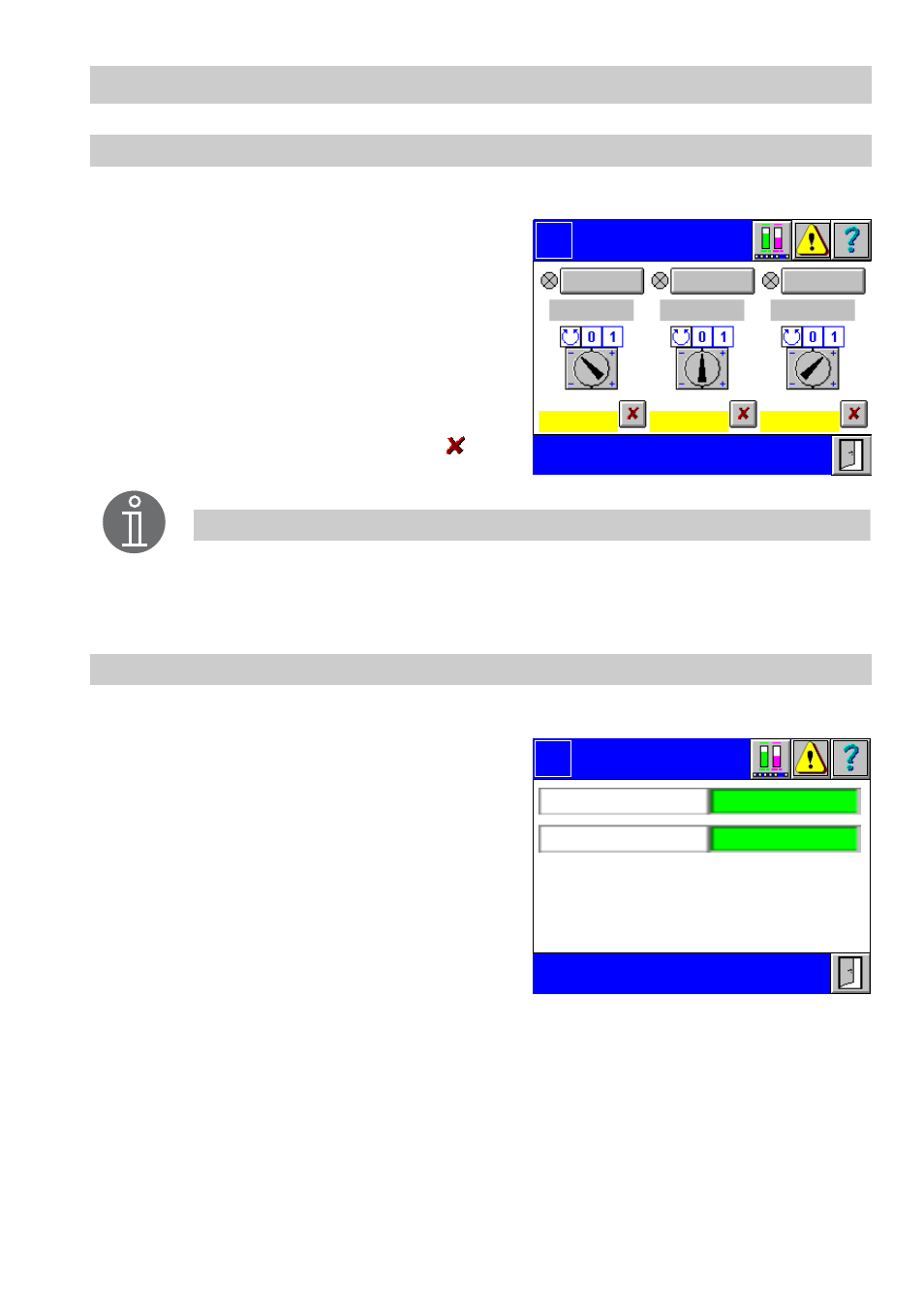
49
– continued –
Pump setup
1.
Press button
Pump control
in the menu
2-pos. controller setup
.
2.
To adjust the pump press button
Pump
1...3
.
3.
Use the buttons to specify the mode of op-
eration (automatic / off / on) for each
pump. The lamp signal indicates that the
pump is operating.
4.
The total operating time of the pump is
highlighted in yellow.
5.
To delete the operating time press
.
Pump 1...3 setup
1.
Press button
Pump 1...3
in the menu
Pump Control
.
2.
The adjusted sensing element is indicated
in the green input field
Ready for opera-
tion
. Click in the input field to show all es-
tablished signals.
3.
Select the signal that indicates the re-
quired parameters. You will find more in-
formation on equipment setup in the menu
Digital Input.
4.
The adjusted signal receiver is indicated in
the green input field
Pump ON
. Click in the
input field to show all established signals.
5.
Select the signal that indicates the required parameters. You will find more informa-
tion on equipment setup in the menu Digital Output.
Pump
Setup
Logo
Pump 1
Pump 2
Pump 3
Ready
Ready
Ready
00000:00
00000:00
00000:00
Run time: hh:mm
Run time: hh:mm
Run time: hh:mm
Note
If several pumps are used and automatic operation is activated, first the
pump with the shortest operating time is selected, provided it is ready for
operation.
Pump 1
Setup
Logo
Pump ON
Ready for operation
NC
NC
