System settings, Commissioning – Flowserve SPECTORcontrol User Manual
Page 12
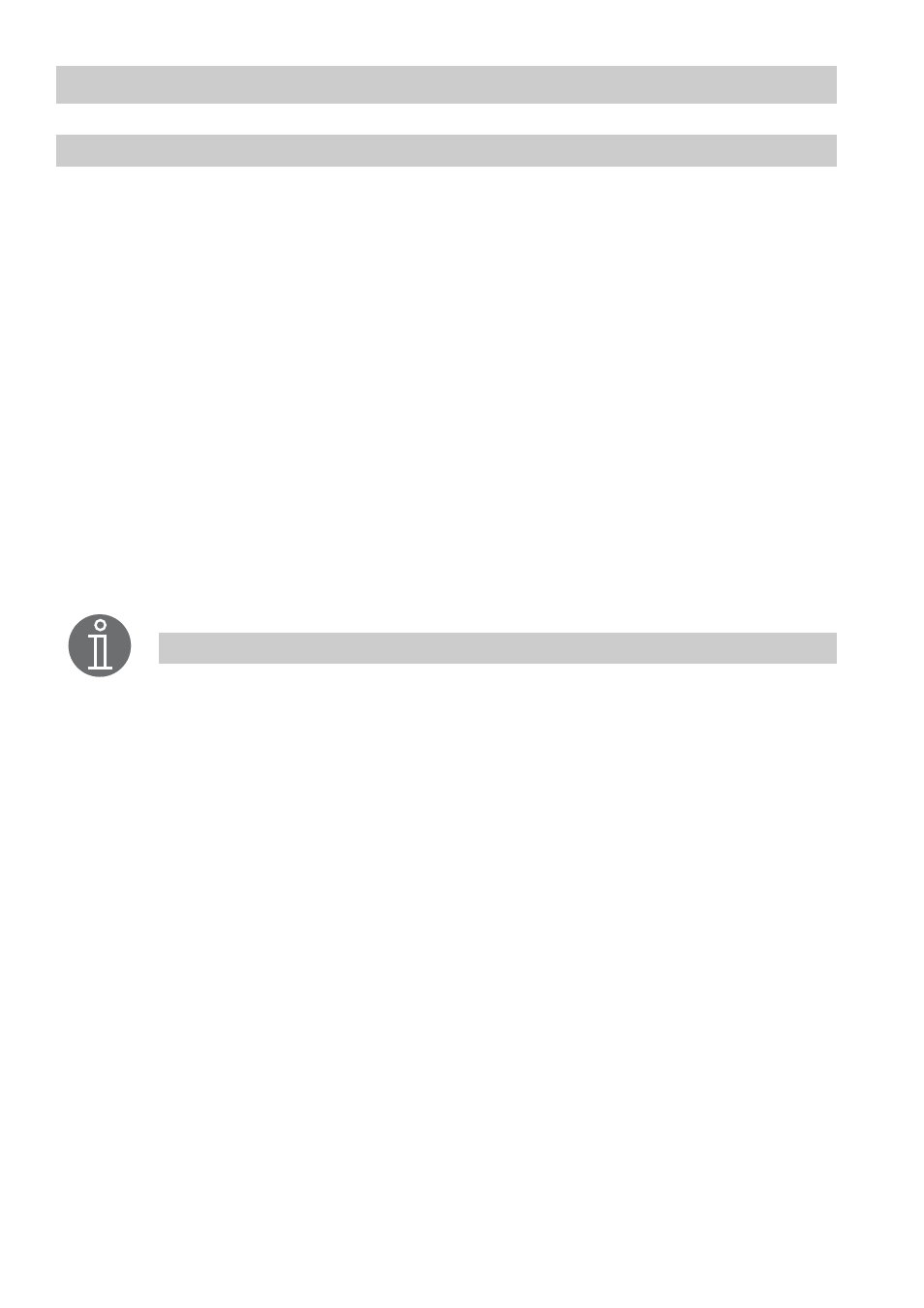
12
– contin ued –
S ystem settings
The system adjustments for the first commissioning are stored on the
CompactFlash
™
card. They ensure a trouble-free commissioning procedure.
Grey entry fields or symbols are protected by password.
In every menu that requires a password you can enter your password. The release of the
password protected menus is limited to 1hour (default time setting). After this period of
time the release is automatically terminated and the password must be entered again.
The equipment features the following default settings:
■
Time:
Real-time date and clock (battery-backed)
■
Contrast:
Contrast = 40%
Backlight = 100%
■
Language: German
■
IP address settings: 194.31.73.150
■
Passwords: Level 1 for operating personnel: #####
Level 2 for engineering personnel: #####
Level 3 for commissioning personnel: GESTRA (factory setting)
All brand names or product names are trademarks or registered trademarks of the respective manufacturer.
Note
After commissioning we recommend that you use a new password. Make
sure that the same password is not used twice. Max. length of password:
8 characters.
