Lrg 16-40 calibration, Menus of inputs/ outputs – Flowserve SPECTORcontrol User Manual
Page 33
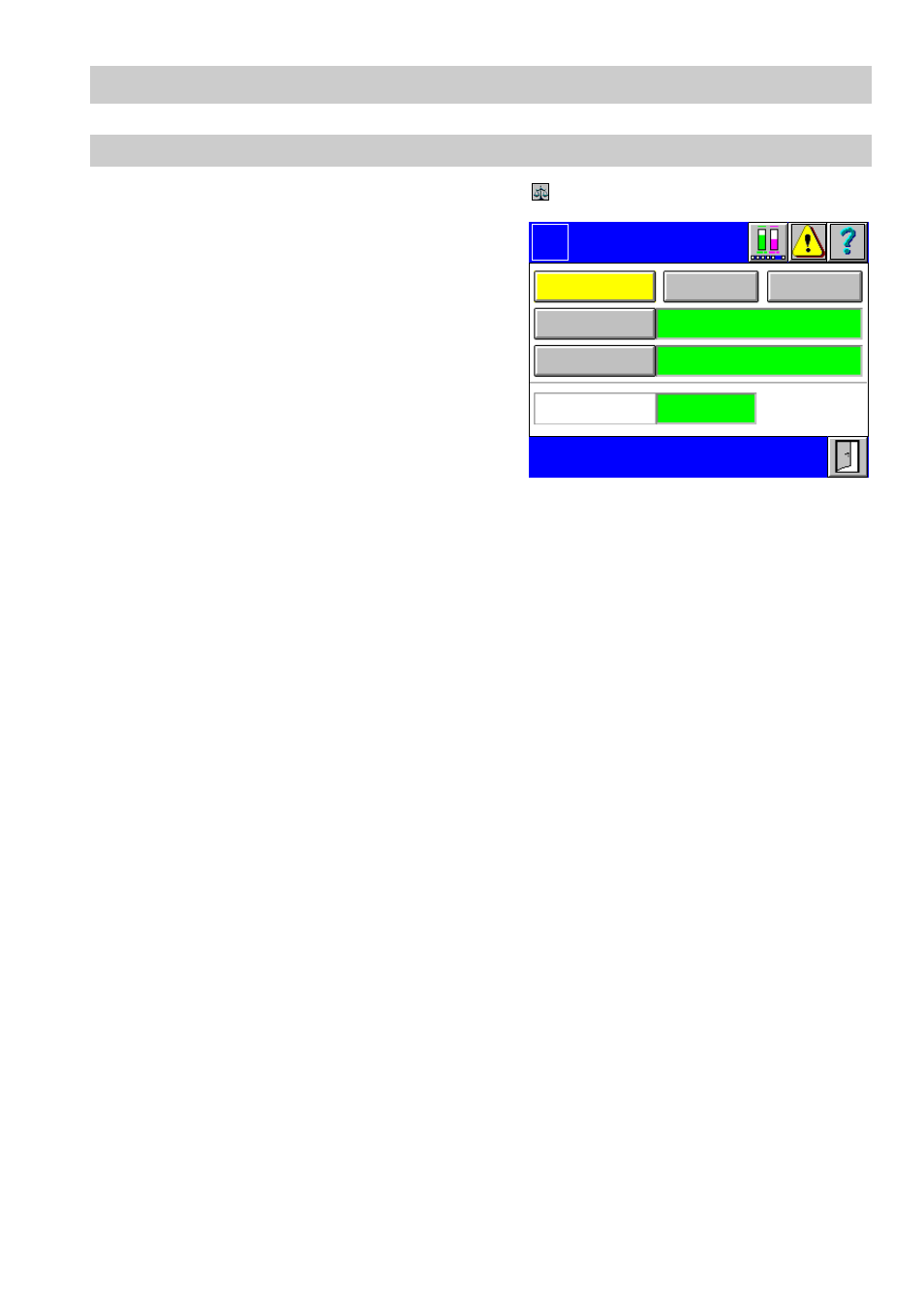
33
– con tinued –
LRG 16-40 calibration
1.
In the menu
LRG 16-40 CAN 1...10
press
.
2.
Use button
Compensation On/Off
to acti-
vate or de-activate the temperature com-
pensation. All indicated readings are here
absolute readings of the current conductiv-
ity.
3.
To carry out an autoscan press button
Au-
toscan
. The auto-curve temperature com-
pensation is suitable for boilers operating
with variable pressure, which means that
the boiler does not have a fixed working
pressure (e. g. low load 10 bar, full load 15
bar). The system detects in steps of 10 °C
all temperature and conductivity values from 100 °C to the service temperature. For
this purpose the boiler must reach its working pressure (with variable pressure oper-
ation: max. allowable working pressure). If the standard curve is not suitable for var-
iable pressure operation, use can be made of the recorded curve.
4.
If you want to use the autoscan values, e. g. because the standard curve is not suit-
able, press button
Auto activ.
. The previously recorded auto-curve will be activated.
The auto-curve can be overwritten by a newly recorded curve at any time.
5.
To adjust the standard-curve temperature compensation click in the green input field.
The menu
Select standard curve
appears. The standard curve temperature com-
pensation is suitable for boilers operating with variable pressure, which means that
the boiler does not have a fixed working pressure (e. g. low load 10 bar, full load 15
bar). The standard curves of feedwater conditioning agents with different basic con-
ductivities compensate for the influence of the temperature on readings within the op-
erating range.
6.
To adjust the linear temperature compensation click in the input field next to the but-
ton
Linear
. The menu
Select temperature coefficient
appears. The gradient (de-
fault setting: 2.1%/°C) is normally used for steam boilers operating with constant
pressure. The conductivity is ascertained at an ambient temperature of 25 °C. The
cell constant can be modified in order to calibrate the value measured by the elec-
trode. The gradient can be verified at operating pressure with the aid of a calibrated
conductivity meter.
7.
Click in the green input field to enter the cell constant C of the conductivity electrode
(values must be within the admissible range).
8.
Use the on-screen keyboard to overwrite or modify the value in the input mask.
LRG 16-40
Calibration
Logo
0.000
Auto activ.
Cell constant
Autoscan
Standard curve
Linear
Compensation Off
