Nrs 1-41, Nrs 1-40/ 41 setup, Nrs 1-41 nrs 1-40/ 41 setup – Flowserve SPECTORcontrol User Manual
Page 36: Menus of inputs/ outputs
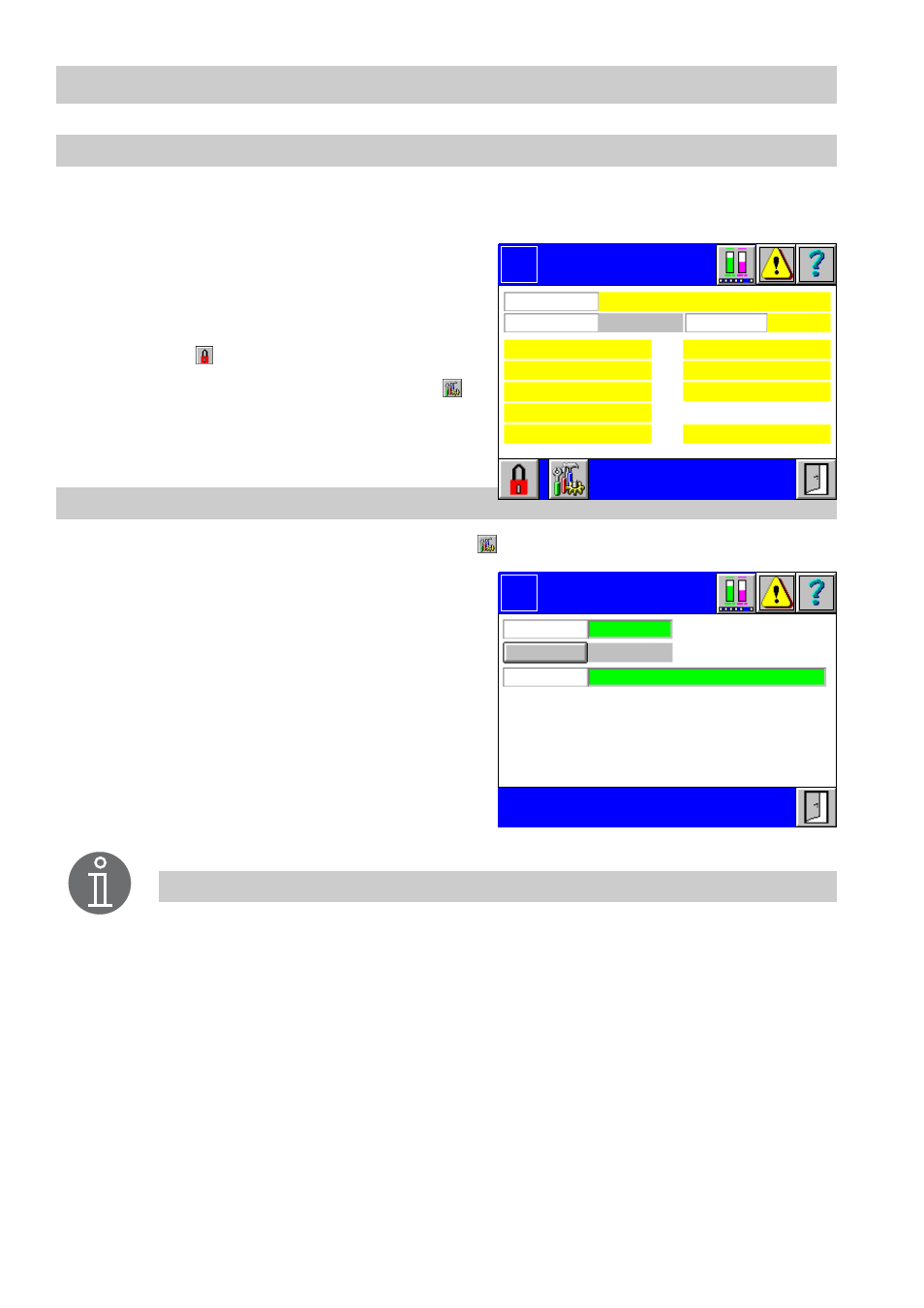
36
– con tinued –
NRS 1-41
To adjust the control equipment press button
NRS 1-41
of the menu
Current values of
control equipment
.
1.
The display field shows the current param-
eters of the control equipment. Malfunc-
tions are indicated in red.
2.
The menu
NRS 1-41
is password protect-
ed. Press
and enter your password.
3.
To show the setup menu press button
.
NRS 1-40/ 41 setup
1.
In the menu
NRS 1-40
or
NRS 1-41
press .
2.
To establish or change the node ID
click in the green input field.
3.
Use the on-screen keyboard to overwrite
or modify the value in the input mask.
4.
Use button
Node On/Off
to activate or de-
activate the node ID.
5.
To name the control equipment click in the
input field
Name
.
6.
Use the on-screen keyboard to overwrite
or modify the value in the input mask.
NRS 1-41
Logo
Low level limiter
Relay C OK
Name
Off
Node
0
Electrode online
Relay A OK
Relay D OK
Relay (de)energ. OK
Control equipment online
Node ID
Electrode OK
Electrode term. temp. OK
NRS 1-41 OK
NRS 1-40
Setup
Logo
Name
Node Off
Node ID
0
Node On
Note
The node ID settings of SPECTOR
control
must agree with the settings of the
respective devices.
