Position controller setup, Controller menu – Flowserve SPECTORcontrol User Manual
Page 48
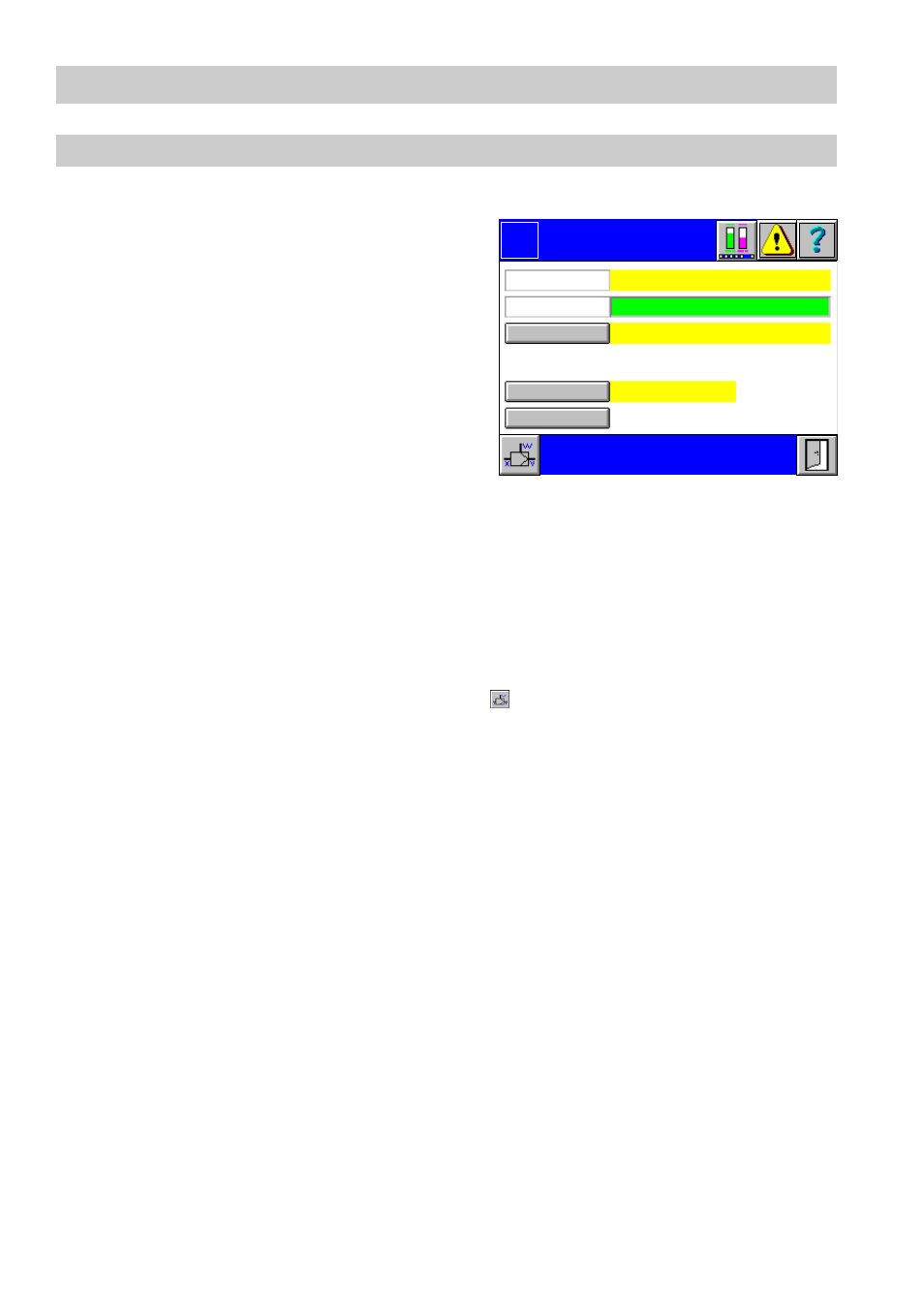
48
– continued –
2-position controller setup
1.
Press button
2-pos. controller
in the menu
Controller Setup
.
2.
The name of the controller is highlighted in
yellow.
3.
The green input field
Actual value
shows
the actual value. Click in the input field to
show all established signals.
4.
Select the signal that indicates the re-
quired parameters. For more information
on the setup and configuration of the
equipment see menu CAN Input and Ana-
log Input.
5.
To toggle between fill and discharge con-
trol press button fill or discharge control. The selected control mode is indicated in
the right hand field.
6.
The bottom field specifies the actuator. This field is highlighted in yellow if pump and/
or valve control has been adjusted.
7.
To set the valve control press button
Valve control
.
8.
To set the pump control press button
Pump control
.
9.
To parameterise the controller press button
.
2-pos. controller
Setup
Logo
NC
Fill control
parameterised
Valve control
Actual value
Controller 1
Discharge control
Pump control
Parameterised as
