Configuration, Table c-1 dpc parameters, main menu – Comtech EF Data CDD-56X Series Vipersat User Manual
Page 143
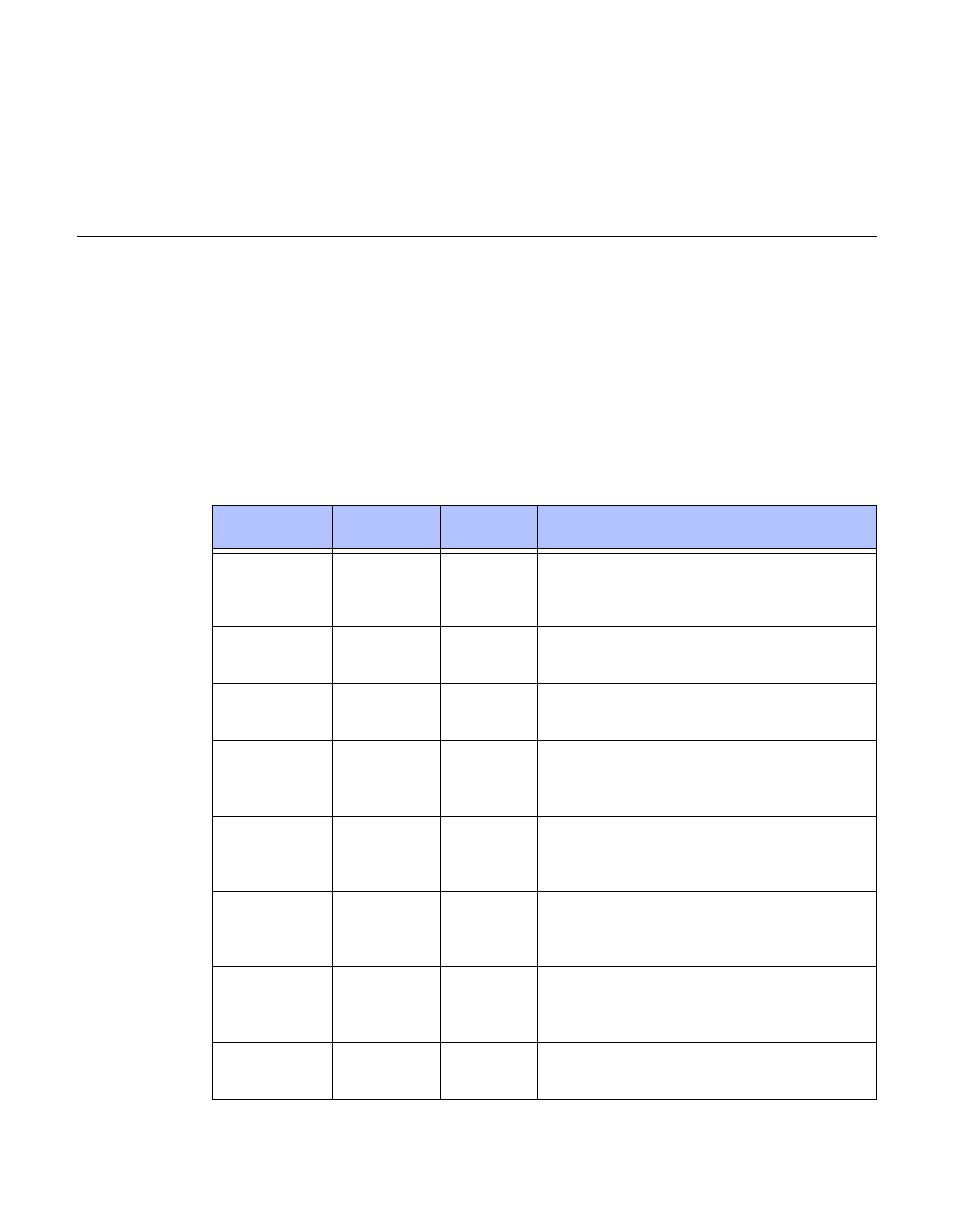
Appendix C - Dynamic Power Control
C-7
MN/22137, rev 1
Configuration
point of the HPA. See “Signal Power Level Considerations” on
page C-15 for more information.
Configuration
The DPC menus (CLI, Parameter Editor, WSI) provide configuration and cali-
bration control to set up the site maximum power level. Note, however, that the
Parameter Editor and the WSI only support a subset of what is available in the
Command Line Interface (CLI). The DPC menu items are divided into two
parts, the maintenance parameters (DPC Main Menu, table C-1) and the calibra-
tion parameters (Calculate Max Power Menu, table C-2).
Table C-1 and table C-2 show the complete list of the operational parameters
for DPC.
Table C-1 DPC Parameters, Main Menu
Parameter
Menu
Default
Description
DPC Enable
Main;
Modulator,
Demodulator
Disabled
Modulator/demodulator DPC feature control;
must be Enabled on both ends of link to operate.
Max Power
Main;
Modulator
Display
Only
Maximum transmit power level permitted;
system-calculated site budgetary number.
Calculate Max
Power
Main;
Modulator
Sub-Menu
Select to enter Calculate Max Power menu.
Target Eb/No
Main;
Modulator
10.0 dB
Target E
b
/N
0
value for which DPC is aiming;
static setting on modulator, dynamic on
assigned demodulator(s).
Speed Up
Eb/No Range
Main;
Modulator,
Demodulator
5.0 dB
DPC process speeded up from default (30 sec
interval); if E
b
/N
0
is outside the range, interval is
reduced to 10 sec.
Target DPC
(IP) Address
Main;
Modulator,
Demodulator
0.0.0.0
Identifies the modem that is transmitting to this
device and will receive E
b
/N
0
values. All InBand
systems should remain default (not defined).
BaseLine
Power
Main;
Modulator
Display
Only
Either the Home State Power Level setting, or
the power given to the modem by the VMS
during the last switch command.
DPC Offset
Main;
Modulator
Display
Only
The difference between BaseLine Power and
adjusted SCPC power control.
