Comtech EF Data KST-2000A/B User Manual
Page 99
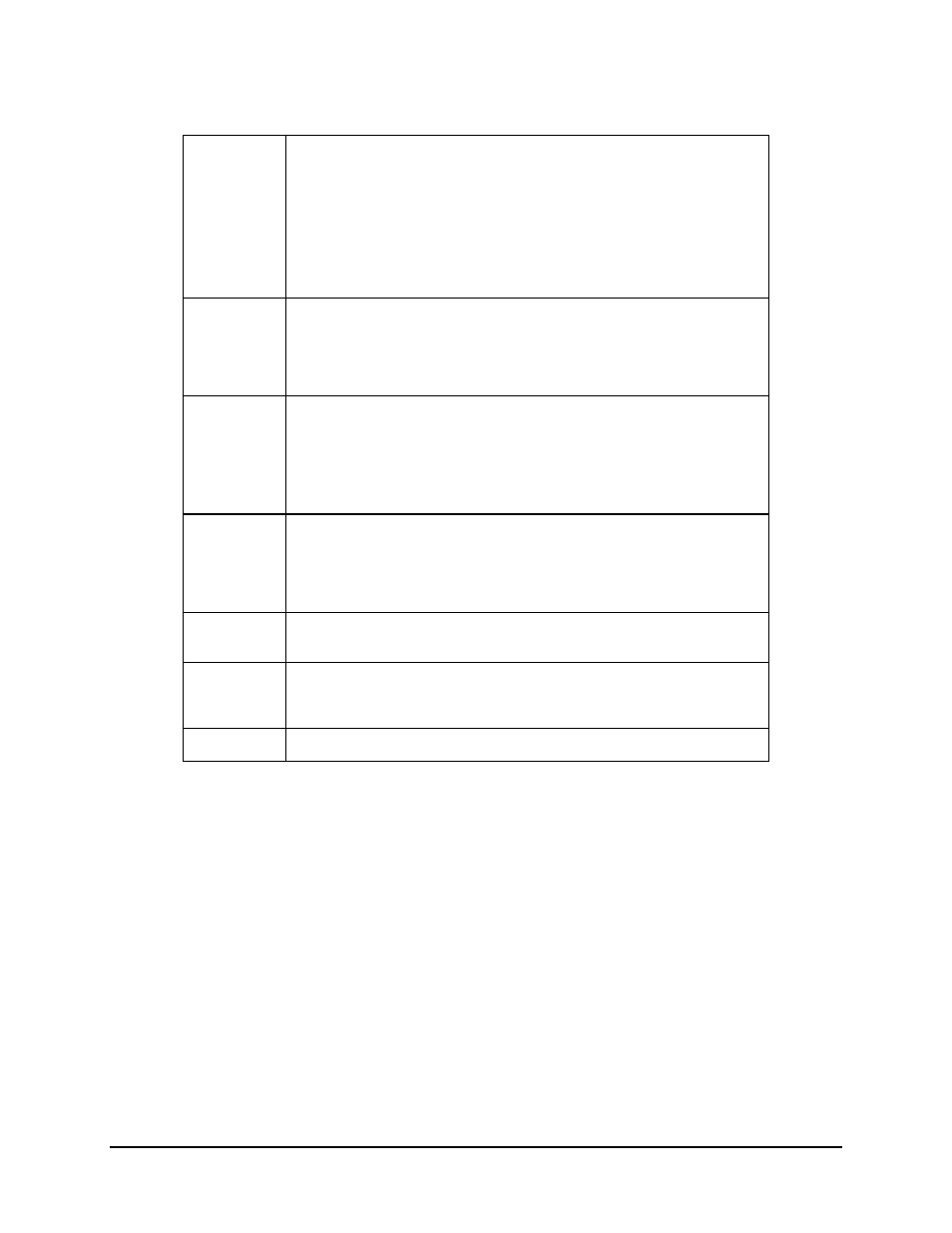
Ku-Band Satellite Transceiver
Revision 9
Operation
MN/KST2000AB.IOM
5–15
LTIMEOUT
Sets the Local mode timeout.
As stated above, remote mode is the default mode of operation. The KST-
2000A/B will automatically switch from LOCAL mode to REMOTE mode after
the last key press has occurred and the time period set in the LTIMEOUT
menu has expired. The time is configurable from 1-9 hours (default = 4 hrs)
and starts counting after the last key press has occurred.
Note: If the system has returned to remote mode, local communications can
be re-enabled at any time by selecting "LOCAL" in the SYSTEM>COMM
menu.
REM BAUD
Programs the baud rate of the terminal.
On entry, the currently selected baud rate of the terminal will be displayed. To
change the baud rate, press [
S] or [T] to select a baud rate from 300 to
19200 baud. Press [ENTER] to execute the changes. Available baud rates
are 300, 600, 1200, 2400, 4800, 9600 and 19200.
REM ADDR
Programs the terminal remote address.
On entry, the currently selected address of the terminal is displayed with the
flashing cursor on the "ones" character. Press [
S] or [T] to change the
desired address of the terminal from 1 to 255. The [
W ]
or
[
X] arrow buttons
allow skipping to the "tens" or "hundreds" columns. Press [ENTER] to
execute the change.
REM COMM
Programs the parity bit to EVEN, ODD or NONE.
On entry, the currently selected parity is displayed. Changing parity can also
affect the number of data bits and stop bits. Press an Arrow key to select one
of the valid options: 7,E,2 (default), 7,O,2, or 8,N,1. Press [ENTER] to
execute the change.
DISPTIME
Programs the amount of time the display will stay illuminated. After the time
expires, the display will go dark until any key is pressed. Display time range
is 10-999 seconds. Default 300 seconds (5 minutes).
RCV BAND
KST-2000B only. Sets the receive band to one of three bands:
Band A: 10.950 - 11.700 GHz
Band B: 11.700 - 12.200 GHz
Band C: 12.250 - 12.750 GHz
DISPTEST
Tests the display characters by rotating through the alphanumeric character
set.
