B.3.1 configuration commands/responses – Comtech EF Data KST-2000A/B User Manual
Page 115
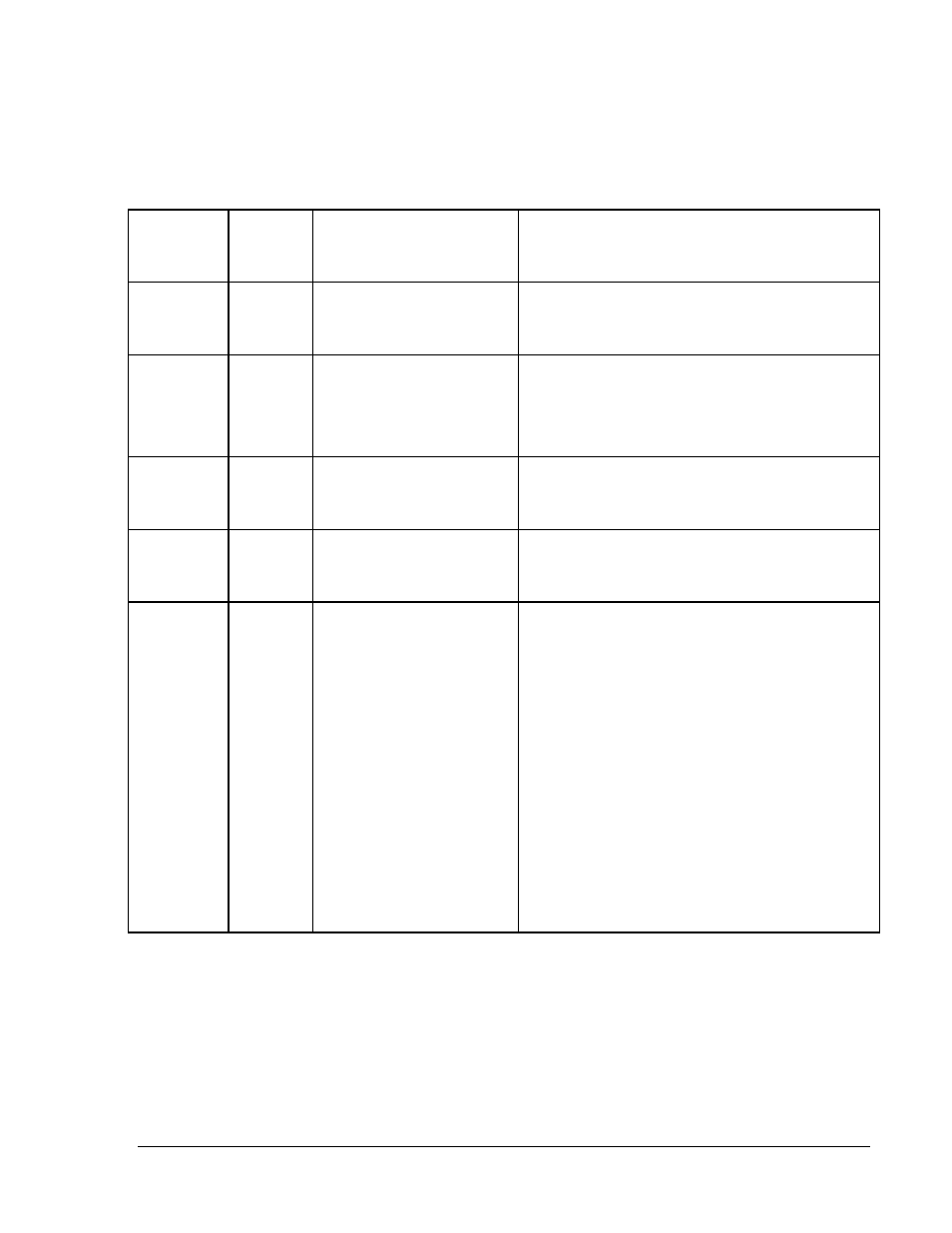
Ku-Band Satellite Transceiver
Revision 9
Terminal Mode Commands
MN/KST2000AB.IOM
B–5
B.3.1 Configuration Commands/Responses
Up Converter
Frequency
Select
Command
Response
Status
Response
Where nnnnn.n = 13750.0 to 14500.0 (in MHz, variable in
1 MHz steps)
Down Converter
Frequency
Select
Command
Response
Status
Response
Where nnnnn.n = 10950.0 to 12750.0 (in MHz, variable in
1 MHz steps)
RF Output
Command
Response
Status
Response
Where xxx = ON, WRM, OFF, default = OFF
The OFF command will keep the RF output turned off under all
conditions. The WRM command is a conditional ON command
telling the RF output to come on after the unit is warmed up and
meets the stability requirements. The ON command is an override
instructing the output to be on and ignores the warm start.
Up Converter
Attenuation
Command
Response
Status
Response
Where nn.n = 0.0 to 25.0 (in dB, variable in 1.0 dB steps)
Note: No decimal point is displayed when UAGC is OFF and the
UCA range is extended to 55 dB.
Down Converter
Attenuation
Command
Response
Status
Response
Where nn.n = 0.0 to 20.0 (in dB, variable in 1.0 dB steps)
Select
Preset
Configuration
Command
Response
Status
Response
1’cr’
UCF_nnnnn.n’cr’
DCF_nnnnn.n’cr’
UCA_nn.n’cr’
DCA_nn.n’cr’
‘cr’
2’cr’
UCF_nnnnn.n’cr’
DCF_nnnnn.n’cr’
UCA_nn.n’cr’
DCA_nn.n’cr’
‘cr’
3’cr’
UCF_nnnnn.n ‘cr’
DCF_nnnnn.n’cr’
UCA_nn.n’cr’
DCA_nn.n’cr’’lf’]
Where:
n = 1, 2, or 3
nnnnn.n = 13750.0 to 14500.0 MHz (UC frequency)
nnnnn.n = 10950.0 to 12750.0 MHz (DC frequency)
nn.n = 0.0 to 25.0 dB (UC attenuation)
nn.n = 0.0 to 20.0 dB (DC attenuation)
or "None" if a configuration does not exist in that
particular preset location.
Allows the user to select any one of three “PreSet” configurations.
The users must first program (STORE) a configuration using the
PGM_n command. This command used without the “PreSet”
number (n) will provide the current programming of each of the
three “PreSet” configurations.
The PGM_ and SEL_ pair of remote commands are similar to a
"Save" and "Recall" pair of commands. UC and DC frequency and
attenuation data are "saved" at the user's discretion and "recalled" for
use at a later time.
