B.4 backup operations/self-contained redundancy – Comtech EF Data KST-2000A/B User Manual
Page 125
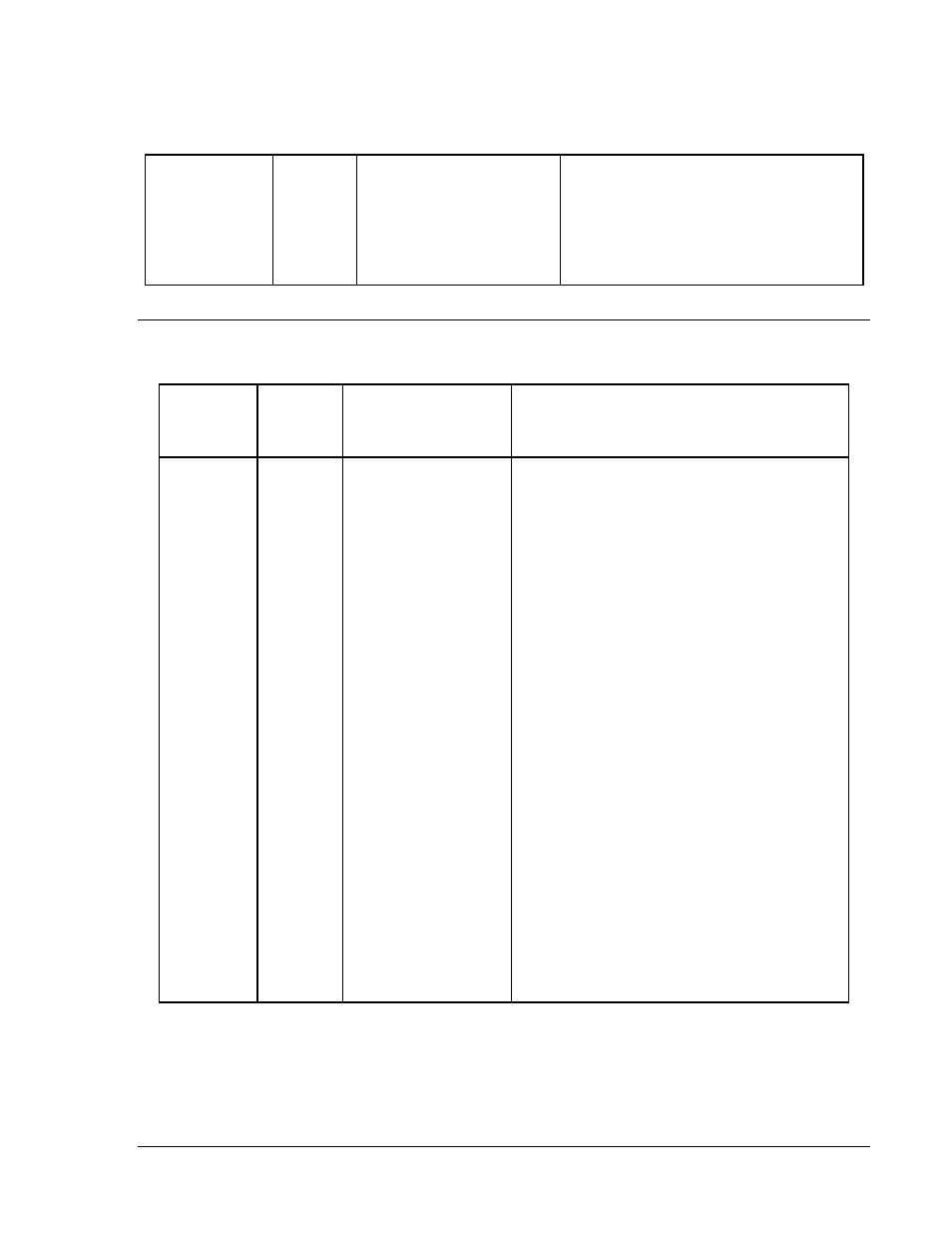
Ku-Band Satellite Transceiver
Revision 9
Terminal Mode Commands
MN/KST2000AB.IOM
B–15
Burst Control Mode
Command
Response
Status
Response
Where:
xxx = ON or OFF
Default = OFF
This command enters a special burst signal operation
mode, when Uplink AGC is disabled. The detected loss
of an IF input carrier will cause the uplink to turn its RF
OFF. When the IF carrier is re-applied, the RF will be
turned ON.
B.4 Backup
Operations/Self-Contained
Redundancy
Backup
Operations
Command
Response
Status
Response
Where:
xxx = YES, which forces the unit to become aware
that another K8 device needs to be considered for
backup situations when faults occur.
NO , (Default), which forces the unit to realize it is
the only K8 used in communications.
Backup Mode
Command
Response
Status
Response
Where:
xxxx = AUTO-IND, which forces the unit to
automatically switch from an OFFLINE mode to an
ONLINE mode depending upon whether or not a
fault has occurred in the other unit. It forces the unit
to independently relinquish control of either the UL
or DL when a fault occurs in that specific link. When
a fault occurs on a link for one unit the other unit
will pick up control of the specific link.
AUTO-DEP, which forces the unit to automatically
switch from an OFFLINE mode to an ONLINE
mode depending upon whether or not a fault has
occurred in the other unit. It forces the unit to
relinquish control of both the UL and DL when a
fault occurs on either link. The other unit will pick
up control of both the UL and DL when this occurs.
MANUAL, (Default) which forces the unit to switch
from an OFFLINE mode to an ONLINE mode
regardless of what the other is doing. The switching
is respective to the manual operation which the user
set with the BMO_ command.
Notes:
1.
When switching from automatic modes into manual
mode the position of the switches remain the same and
the ONLINE/OFFLINE status remains unchanged
until the BMO_ command is issued.
2.
When switching from manual mode into an automatic
mode the position of the switches remain unchanged
and the specific link which corresponds to the position
of the switch(es) will take the ONLINE status. Hence,
the orientation of the switches will configure the initial
OFFLINE/ONLINE status of the automatic modes of
operation.
3.
When a link is manually forced ONLINE that link will
remain ONLINE until; the user changes the state of
that link with another manual command; or the
firmware notices the switches that are involved are no
longer in the correct position for that link.
