BECKHOFF EL7037 User Manual
Page 212
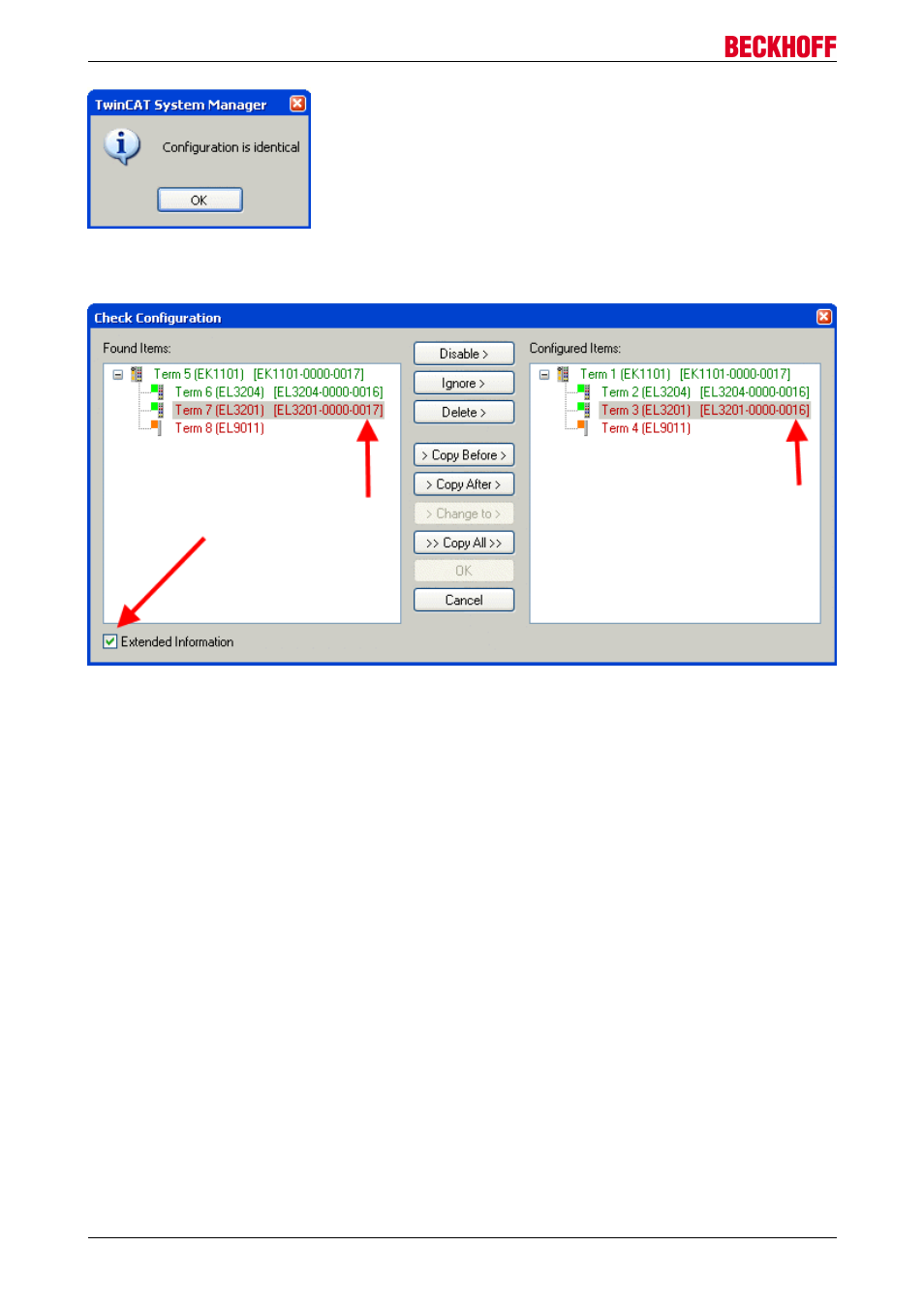
Appendix
Fig. 180: Configuration is identical
otherwise a change dialog for entering the actual data in the configuration.
Fig. 181: Change dialog
In the example shown in Fig. “Change dialog”. an EL3201-0000-0017 was found, while an
EL3201-0000-0016 had been configured. In this case it makes sense to adapt the configuration with the
Copy Before button. The Extended Information checkbox must be set in order to have the revision displayed.
Changing the ESI slave identifier
The ESI/EEPROM identifier can be updated as follows under TwinCAT:
• The EtherCAT communication with the slave must be flawless.
• The state of the slave is irrelevant.
• Right-click on the slave in the online display to bring up the EEPROM Update dialog, Fig. “EEPROM
Update”.
EL70x7
212
Version 1.0
