BECKHOFF EL7037 User Manual
Page 126
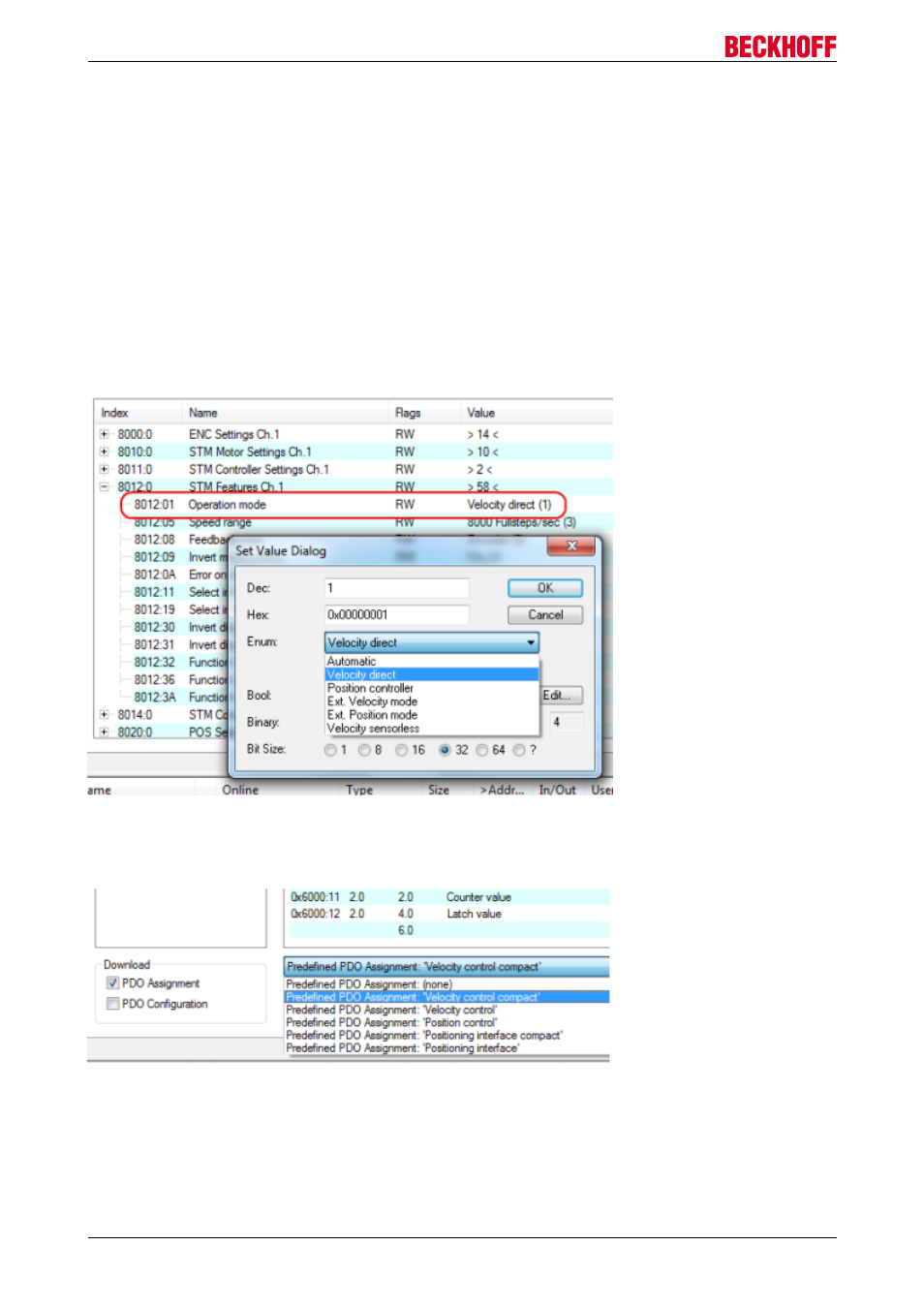
Commissioning
• The process data can be transferred with TwinCAT NC or directly from the PLC.
Step by Step
• Add the terminal to the configuration as described in the section TwinCAT configuration settings –
66] or – Online scan [
72].
• Link the terminal with the NC as described in section Integration into the NC configuration [
TwinCAT NC is used).
• Configure the EL70x7
◦ automatically - import the XML motor file into the startup directory as described in section Set-
tings in the CoE - automatic [
◦ manually - configure the parameters as described in section Settings in the CoE - manual
105].
• Set the operating mode in the CoE directory to Velocity direct [
181], Fig. "Velocity direct mode".
Fig. 138: Velocity direct mode
• Under Predefined PDO Assignments [
103] select Velocity control, Velocity control compact or Velocity
control compact with info data, Fig. "Predefined PDO Assignment: Velocity control compact".
Fig. 139: Predefined PDO Assignment: Velocity control compact
• Activate the configuration (Ctrl+Shift+F4).
• Run through the State Machine of the terminal. Here you have two options.
EL70x7
126
Version 1.0
