BECKHOFF EL7037 User Manual
Page 129
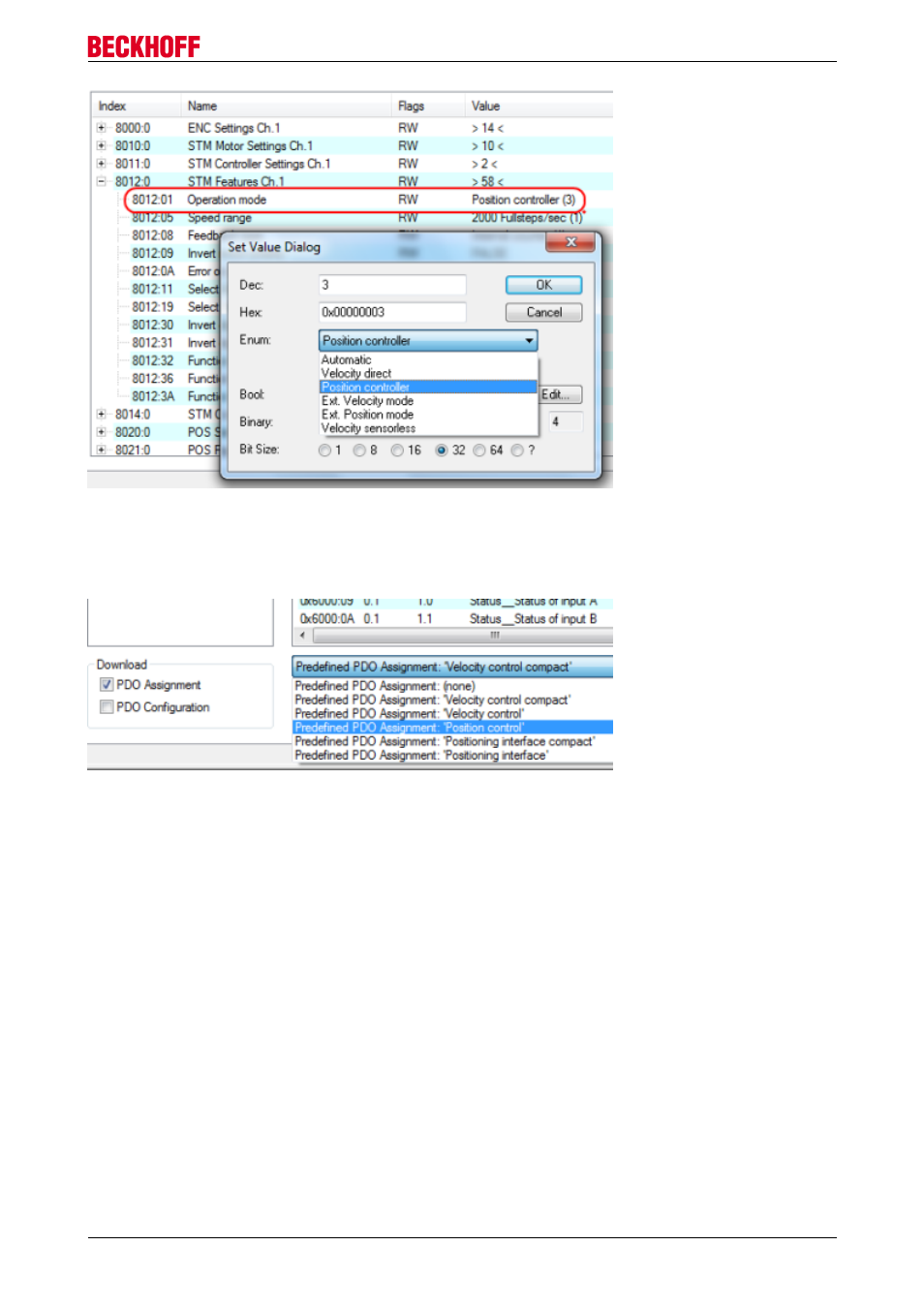
Commissioning
Fig. 143: Position controller mode
• Under Predefined PDO Assignments [
103] select Position control, Positioning interface compact,
Positioning interface or Positioning interface with info data , Fig. "Predefined PDO Assignment:
Position control".
Fig. 144: Predefined PDO Assignment: Position control
• Activate the configuration (Ctrl+Shift+F4).
• Run through the State Machine of the terminal. Here you have two options.
◦ If you use the TwinCAT NC.
The State Machine is run through automatically by the NC. You can enable the axis in the "On-
line" tab of the axis.
Tick all options and set override to 100% (see Fig. "Enabling the axis in the NC"). The axis is
then ready.
EL70x7
129
Version 1.0
