Alx 720 – Avery Dennison ALX 720 User Manual
Page 48
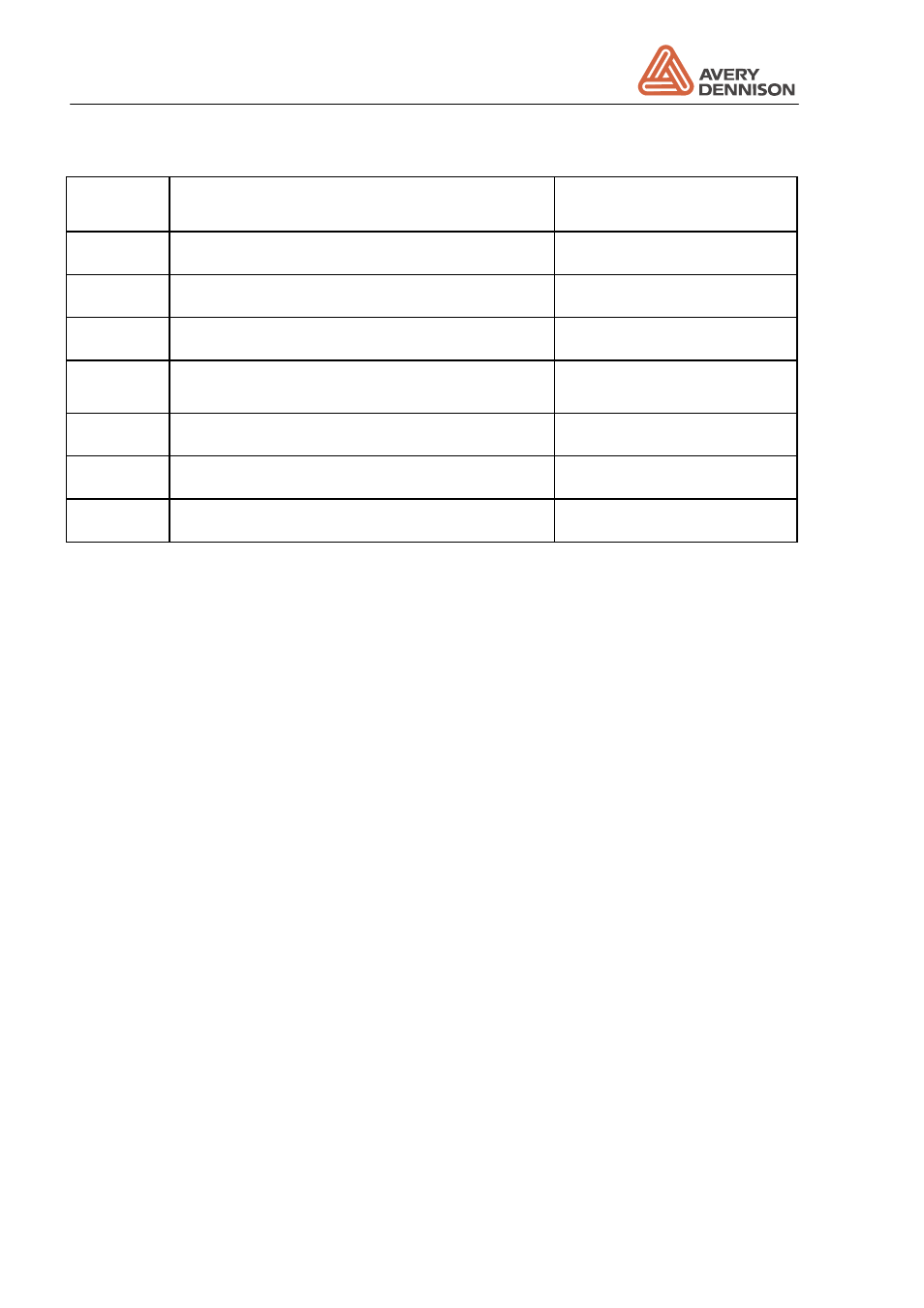
Operators Manual
ALX 720
4/09
Page 48
Dispenser adjustment
Display Function
Data
value
APT3
Restart delay
0 ... 5000 ms
APT4
Time constant compensation
0 ... 500 ms
ASTP
End of air stream signal
-20 ... 50 mm
PDT
Printer dwell time
Printer hold time (is 50% PDT)
OFF - 1000ms
SAVE
Store data in the product data bank
PD01 ... PD09
LOAD
Load data from a product data bank
PD01 ... PD09
QUIT
Leave the extended standard menu
standard menu
Label pitch _______________________________________________________LPIT
Distance between 2 labels on the label web, measured from leading edge to leading edge. The
distance could be set manual or an automatic length measurement is also possible. In case of
automatic mode the length is measured with the INIT function. This should be normally done,
so label material could be easy changed. Only under special condition the manual mode has to
be used.
There are three different modes:
AUTO Select automatic measuring mode
A111
The automatic mode is on and a distance of 111 mm was measured
M111
The manual mode is selected and a length of 111 mm was entered.
Range: AUTO or 5 ... 999 mm.
Label contrast __________________________________________________ CONT
With this function the sensitivity of the standard label sensor could be adjusted. If AUTO is
adjusted, the machine scans automatically. The automatic modes doesn’t work with transparent
labels. In case of another type of sensor (mechanical or capacitive) the setting has to be
manual.
There are three different modes:
AUTO Select automatic measuring mode
A111
The automatic mode is on and a contrast of 111 was measured
M111
The manual mode is selected and a contrast of 111 was entered.
Range: AUTO or 1 ... 200.
