4 2u series, 5 rack installation, 2u series – AGI Security SYS-HC0451 HDCVI DVR User Manual User Manual
Page 55: Rack installation
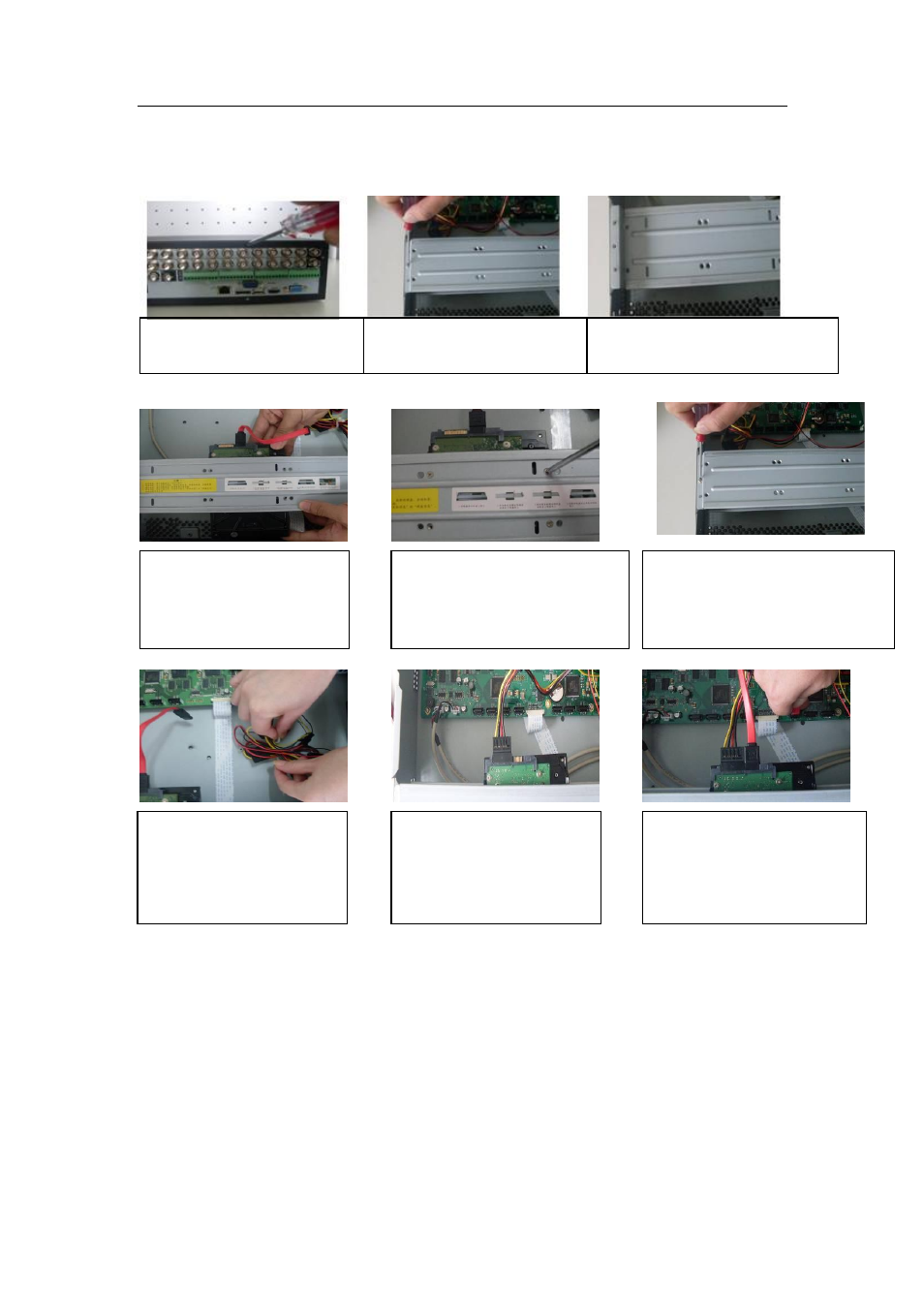
HDCVI Standalone DVR User’s Manual
46
3.2.4 2U series
This series DVR max supports 8 SATA HDDs. Please use HDD of 7200rpm or higher.
Important:
If the HDD amount is less than four, you do not need to install the HDD bracket.
When there is a bracket, please make sure the installation direction of HDDs is the same.
3.2.5 Rack Installation
The DVR occupies 1.5U/2U rack units of vertical rack space.
Use twelve screws to fix the unit
Please make sure the indoor temperature is below 35℃ (95°f).
Please make sure there is 15cm (6 inches) space around the device to guarantee
sound ventilation.
Please install from the bottom to the top.
1. Loosen the screws of the
upper cover.
2. Remove the HDD upper
bracket
3. Now you can see the bottom
bracket
4. Line up the HDD to the
four holes of the HDD bracket.
5. Use screws to fix HDD.
6. Install the upper bracket and then
Use screws to fix HDD in the
bracket.
7. Unfasten the HDD power
cable.
9.
Use the special data cable to
connect the HDD and the SATA
port. Close the chassis and fix
the screws to secure firmly.
8.
Insert the HDD power
cable.
1. Loosen the screws of the
upper cover.
4. Line up the HDD to the
four holes of the HDD bracket.
