AGI Security GV-CONCT Control Center User Manual
Control center
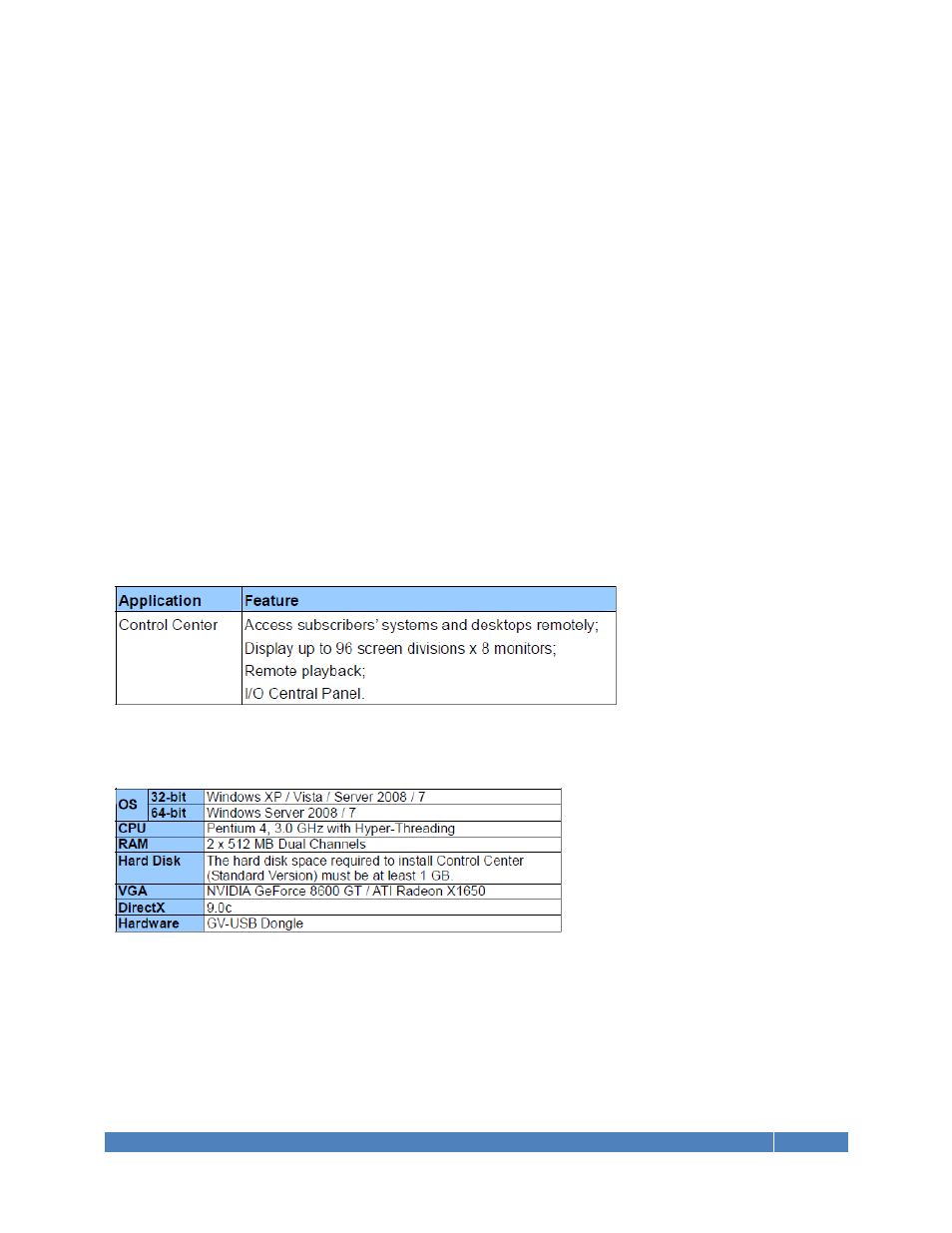
GeoVision Technical Handbook 20
3. Control Center
3.1 Introduction
Control Center is part of GeoVision Central Monitoring Solution that allows system administrators to
fully control multiple GV-DVRs from a central PC. Via Control Center, system administrators may use
the following features:
1.
Remote DVR to remotely configure GeoVision Multicam software.
2.
Remote Desktop to configure Windows settings or perform remote training.
3.
Remote Viewlog to review video recordings from multiple GV-DVRs.
4.
Matrix to assemble a live view station consisting up to 96 channels per monitor. Up to 8
independent matrices can be opened in one Control Center to allow maximum of 768 video
channels to be viewed live at once.
5.
Central I/O Panel to monitor or chain inputs and outputs from multiple GV-DVRs.
6.
Central E-Map to monitor E-Maps from multiple GV-DVRs.
Control Center license USB key is required in order to use Control Center software. Control Center
software can be installed from v8.4 GeoVision Central Monitoring Solution Installation Disk.
3.2 Main Features
3.3 System Requirements
