2 display, 1 display – AGI Security SYS-HC0451 HDCVI DVR User Manual User Manual
Page 167
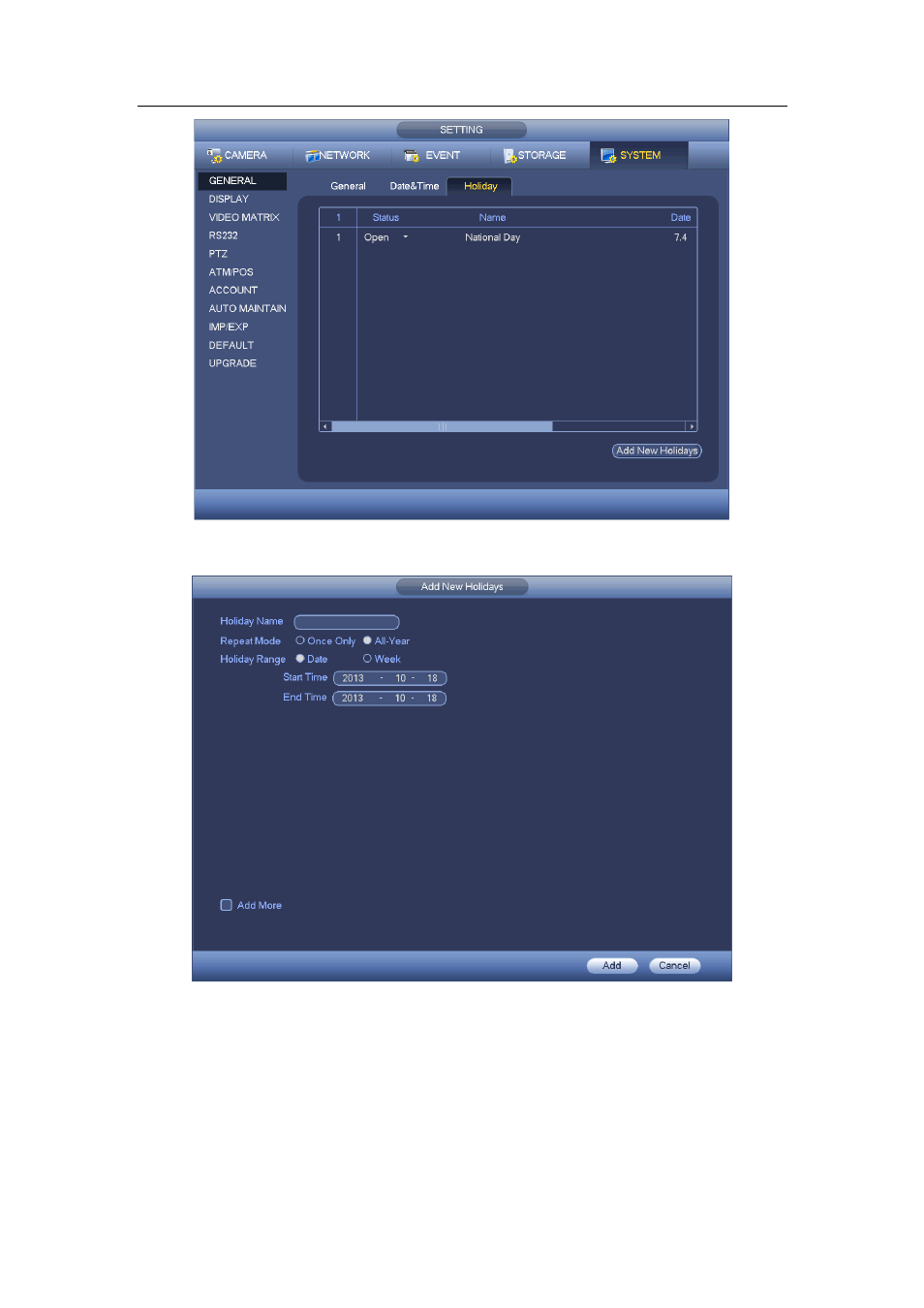
HDCVI Standalone DVR User’s Manual
158
Figure 4-140
Figure 4-141
4.10.5.2 Display
4.10.5.2.1 Display
Display setup interface is shown as below. See Figure 4-142.
Transparency: Here is for you to adjust transparency. The value ranges from 128 to
255.
This manual is related to the following products:
