AGI Security SYS-HC0451 HDCVI DVR User Manual User Manual
Page 39
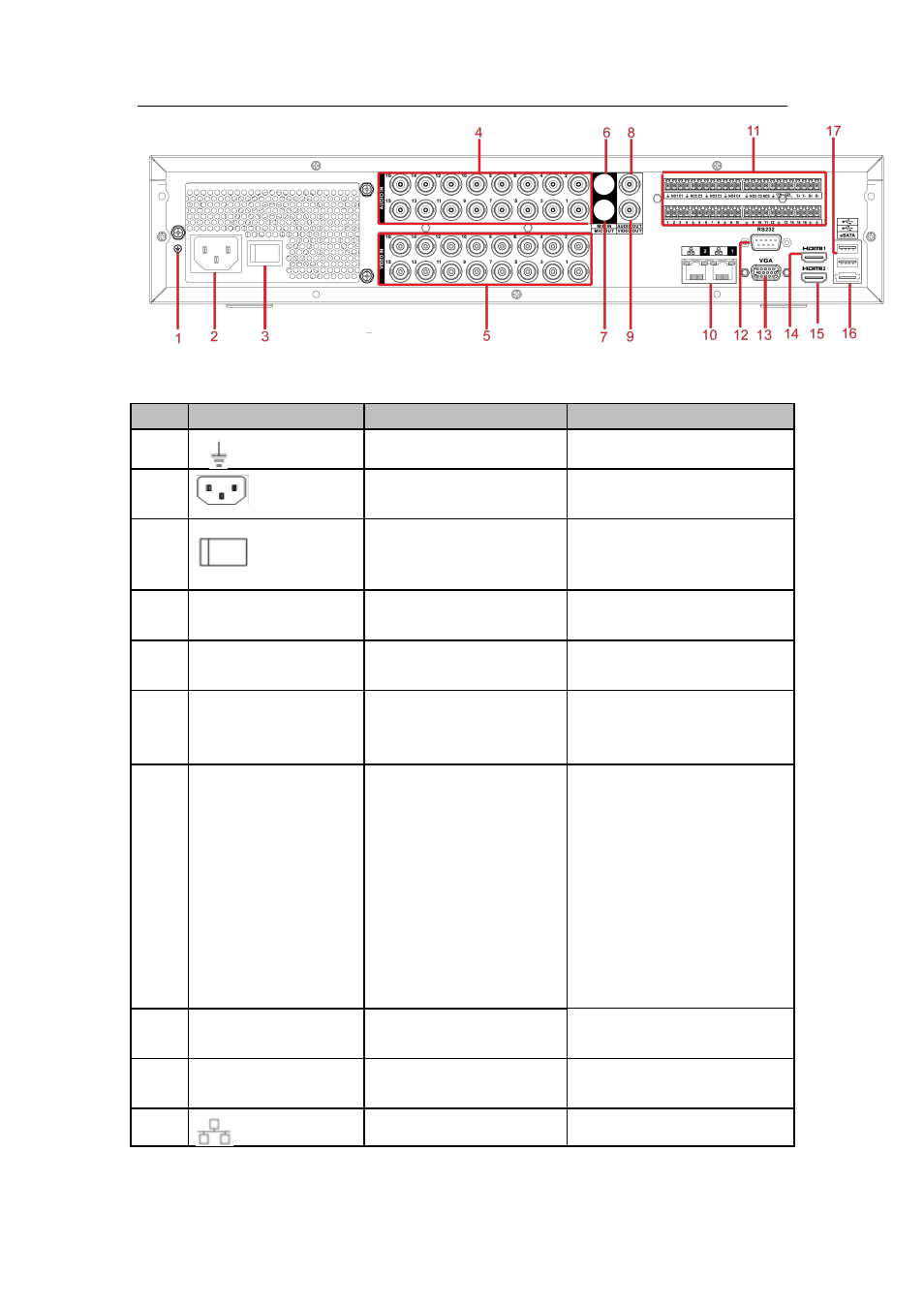
HDCVI Standalone DVR User’s Manual
30
Figure 2-5
Please refer to the following sheet for detailed information.
SN
Icon
Name
Function
1
GND
Ground port
2
Power socket
Power input port
3
Power switch
Power on/off button.
4
AUDIO IN
Audio input port
Connect to microphone and
etc to input audio signal.
5
VIDEO IN
Video input port
Connect to analog camera to
input video signal.
6
MIC IN
Bidirectional talk input
port
Input bidirectioanl talk analog
signal from microphone, pick
up.
7
MIC OUT
Bidirectional talk output
port
Output
bidirectional
talk
analog signal to sound box
and etc.
Bidirectional talk output.
Audio
output
of
single-window
monitor
mode.
Audio
output
of
single-window playback
mode.
8
AUDIO OUT
Audio output port
Connect to sound box and
etc to output audio signal.
9
VIDEO OUT
Video output port
Connect to output devices
such as TV.
10
Network port
1000M Ethernet port
