5 system, 1 general, System – AGI Security SYS-HC0451 HDCVI DVR User Manual User Manual
Page 235
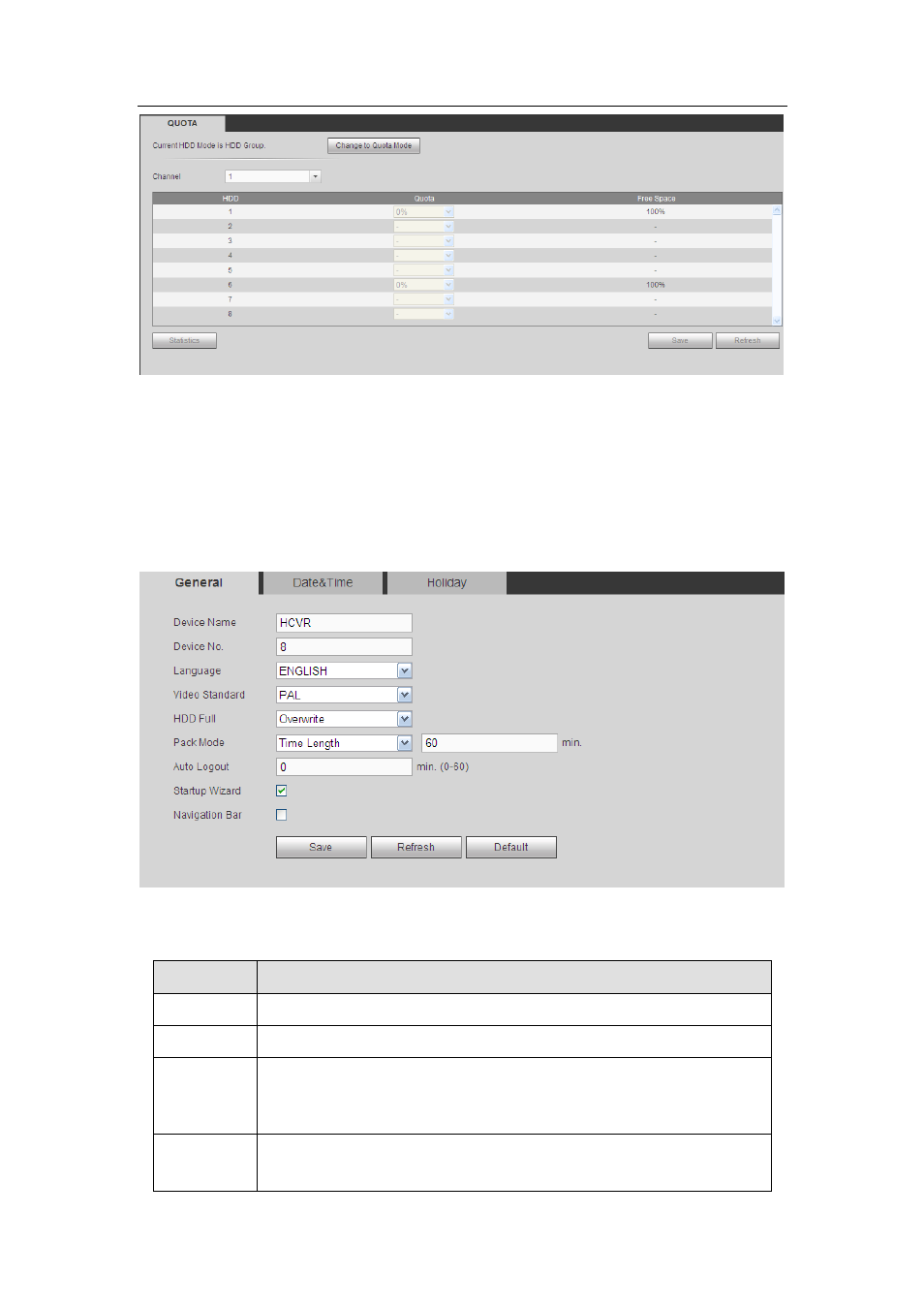
HDCVI Standalone DVR User’s Manual
226
Figure 5-85
5.8.5 System
5.8.5.1 General
The general interface includes general, date/time and holiday setup.
5.8.5.1.1 General
The general interface is shown as in Figure 5-86.
Figure 5-86
Please refer to the following sheet for detailed information.
Parameter Function
Device ID
It is to set device name.
Device No.
It is device channel number.
Language
You can select the language from the dropdown list.
Please note the device needs to reboot to get the modification
activated.
Video
Standard
This is to display video standard such as PAL.
This manual is related to the following products:
