12 update – AGI Security SYS-HC0451 HDCVI DVR User Manual User Manual
Page 185
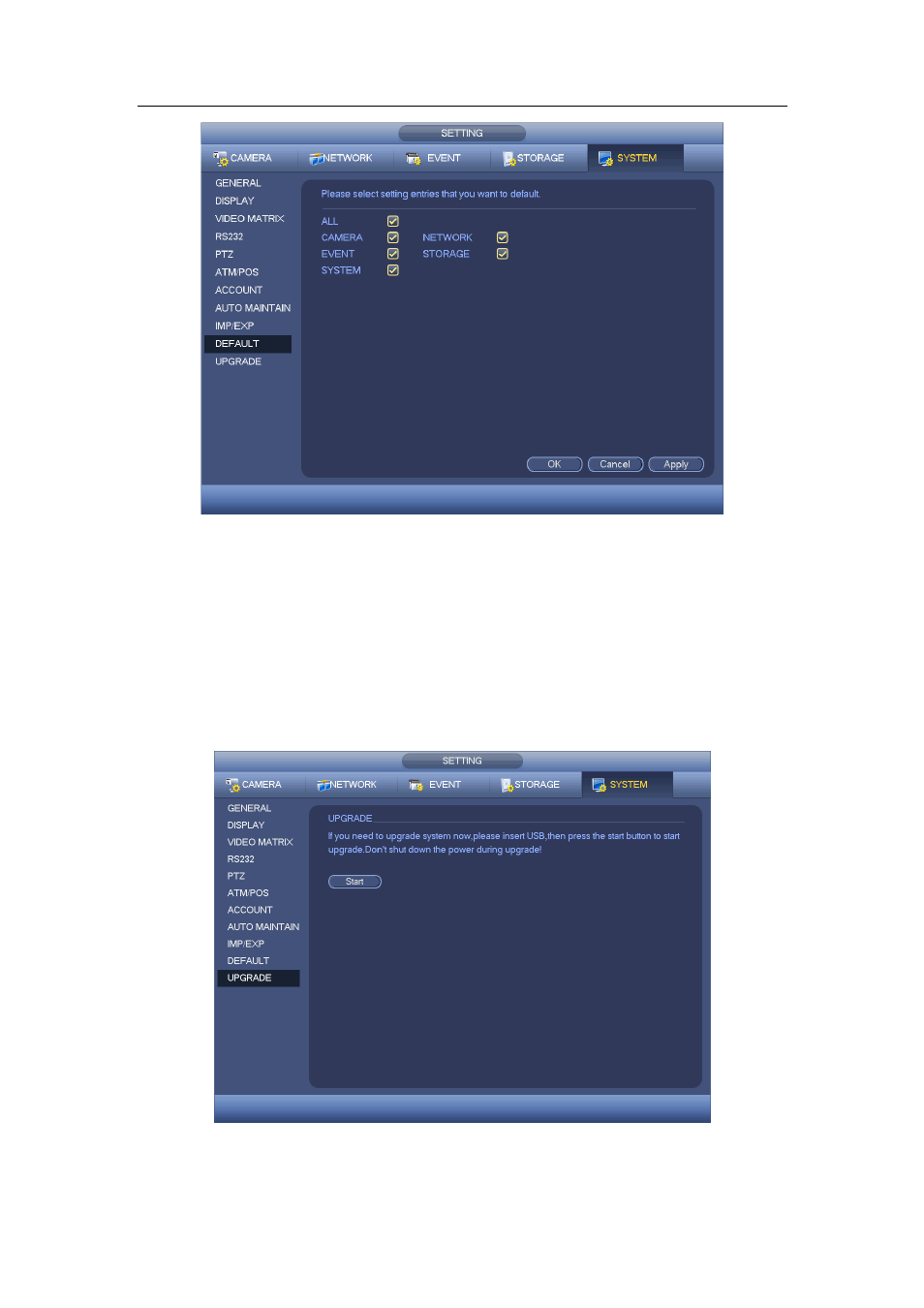
HDCVI Standalone DVR User’s Manual
176
Figure 4-164
4.10.5.12 Update
Here is for you to view hardware features, software version, built date, release SN
information and etc. You can also update system here. See Figure 4-165.
Start: Please insert the USB device that have the update file to the device and then
click the Start button to begin the update.
Important
Please make sure the upgrade file name shall be update.bin.
Figure 4-165
This manual is related to the following products:
