3 sub stream, 4 snapshot, 5 quota – AGI Security SYS-HC0451 HDCVI DVR User Manual User Manual
Page 234
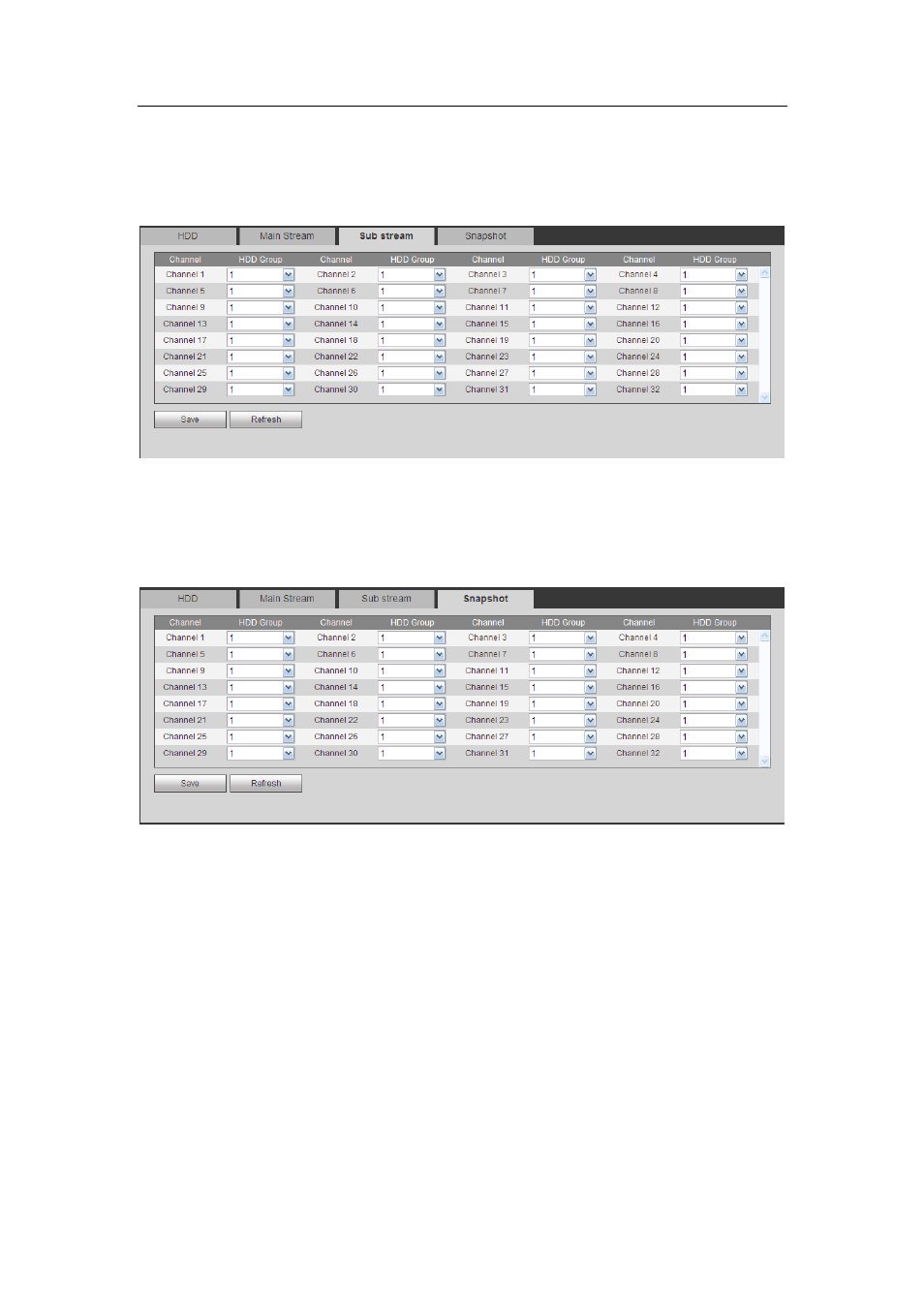
HDCVI Standalone DVR User’s Manual
225
Figure 5-82
5.8.4.4.3 Sub Stream
The sub stream interface is shown as in Figure 5-83.
Here you can set corresponding HDD group to save sub stream.
Figure 5-83
5.8.4.4.4 Snapshot
The snapshot interface is shown as in Figure 5-84. Here you can set corresponding HDD
group to save snapshot picture.
Figure 5-84
5.8.4.5 Quota
It is to set channel storage capacity. See Figure 5-85.
Select a channel from the dropdown list and then select corresponding HDD quota.
This manual is related to the following products:
