3 holiday setup, 2 display, 1 gui – AGI Security SYS-HC0451 HDCVI DVR User Manual User Manual
Page 237
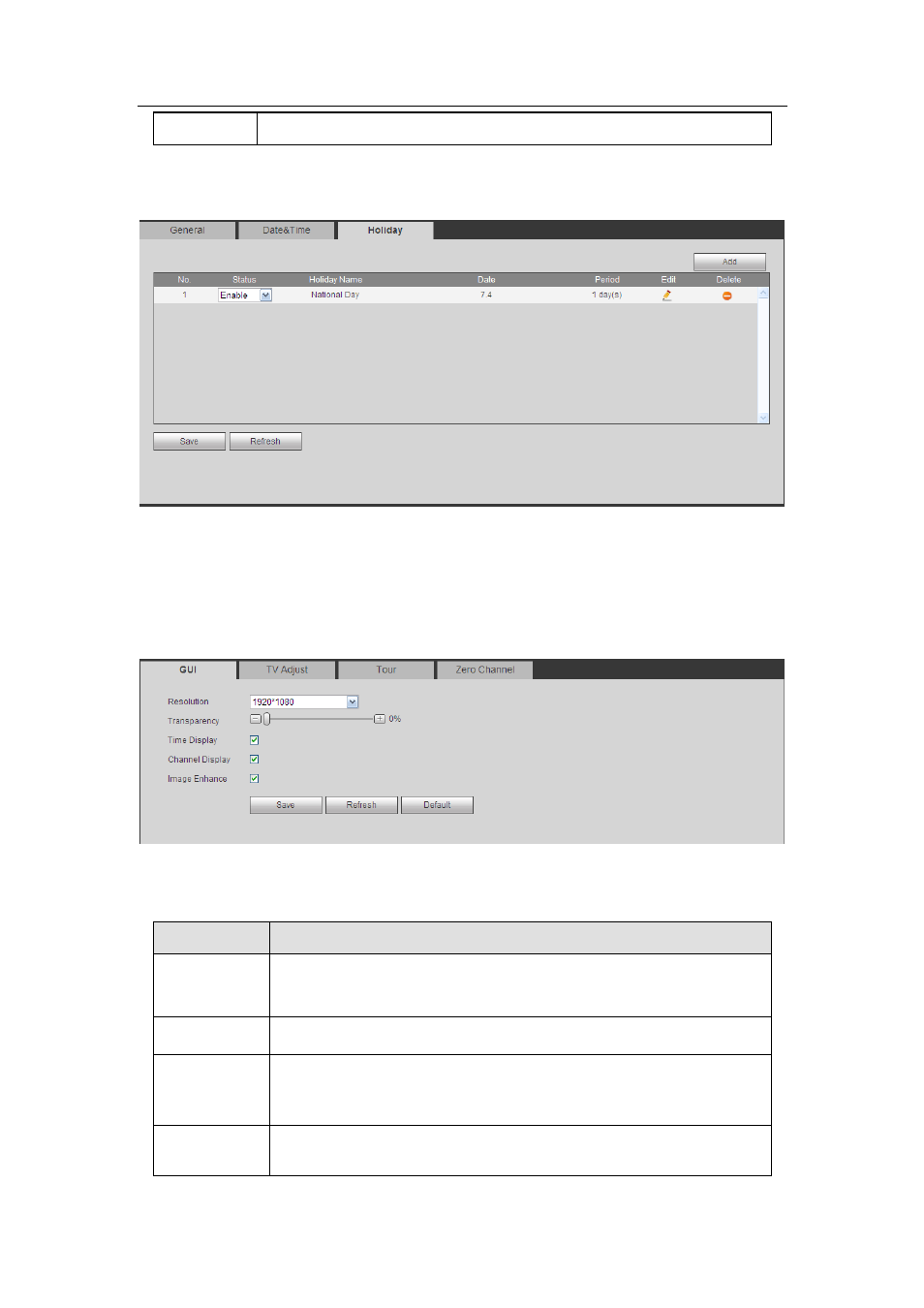
HDCVI Standalone DVR User’s Manual
228
Interval
It is to set the sync periods between the device and the time server.
5.8.5.1.3 Holiday Setup
Holiday setup interface is shown as in Figure 5-88.
Here you can click Add box to add a new holiday and then click Save button to save.
Figure 5-88
5.8.5.2 Display
Display interface includes GUI, TV adjust, Tour and zero-channel encoding.
5.8.5.2.1 GUI
Here you can set background color and transparency level. See Figure 5-89.
Figure 5-89
Please refer to the following sheet for detailed information.
Parameter
Function
Resolution
There are four options: 1920×1080,1280 × 1024(default),1280 ×
720,1024×768. Please note the system needs to reboot to activate
current setup.
Transparency Here is for you to adjust transparency. The value ranges from 128
to 255.
Time
title/channel
title
Check the box here, you can view system time and channel
number on the monitor video.
Image
enhance
Check the box; you can optimize the margin of the preview video.
