Designate an album during photo download, Export or import an album structure, Export an album structure – Adobe Elements Organizer 9 User Manual
Page 79: Import an album structure, Organizer. see, Designate an album, During photo download, Designate, An album during photo download
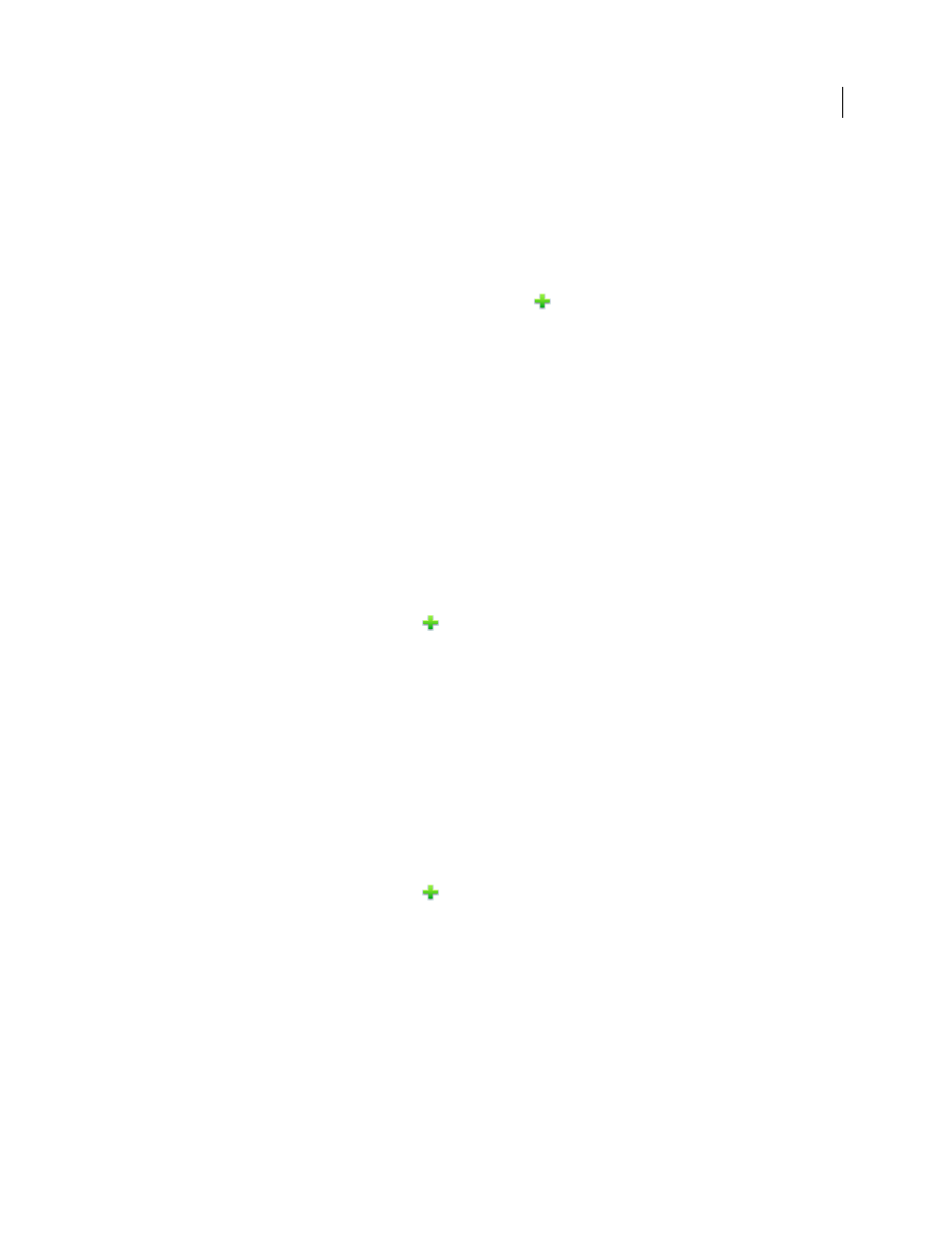
75
USING ELEMENTS 9 ORGANIZER
Tagging and organizing photos and videos
Last updated 9/12/2011
Designate an album during photo download
1 Make sure that the Photo Downloader is in the Advanced Dialog mode. If necessary, click Advanced Dialog.
2 In the Advanced Options section, select Import Into Album.
3 Click Settings and do any of the following in the Select An Album dialog box:
•
To import photos into a specific album, select the album in the dialog box.
•
To import photos into a new album, click Create New Album
and then type a name to overwrite the generic
“New Album” name in the dialog box.
4 Click OK.
Export or import an album structure
You can share album structures with others by exporting yours or importing theirs. For example, suppose you have a
set of albums representing different museums you’ve visited with friends. By saving and exporting your album set,
your friends, who have also visited those museums, can import that album structure (not the photos in it) and use it
for their photos. Alternately, you can import the album structure of one of your friends and apply it to your photos.
Export an album structure
You can save your current set of albums and album category names, including their organization in the Albums panel
and their icons, and then share this structure with someone else.
Note: Exporting an album does not export the photos associated with the album.
1 In the Albums panel, click the New button
and choose Save Albums To File.
2 Choose one of the following and click OK:
Export All Albums
Creates a file that contains your entire album hierarchy.
Export Specified Album Category
Creates a file that contains the hierarchy of the album category you select from the list.
3 In the Save Album to File dialog box that appears, choose a location and enter a name for the file. Then click Save.
The file is saved as an XML file.
Import an album structure
You can import an existing hierarchy of album categories into the Albums panel, where you can use it for your own
photos.
Note: Importing an album does not import the photos associated with the album.
1 In the Albums panel, click the New button
and choose From File.
2 Select the exported XML file in the Import Albums From File dialog box containing the album and album category
names, and click Open.
