D*ap8 – Junger Audio D*AP8 Digital Audio Processor User Manual
Page 88
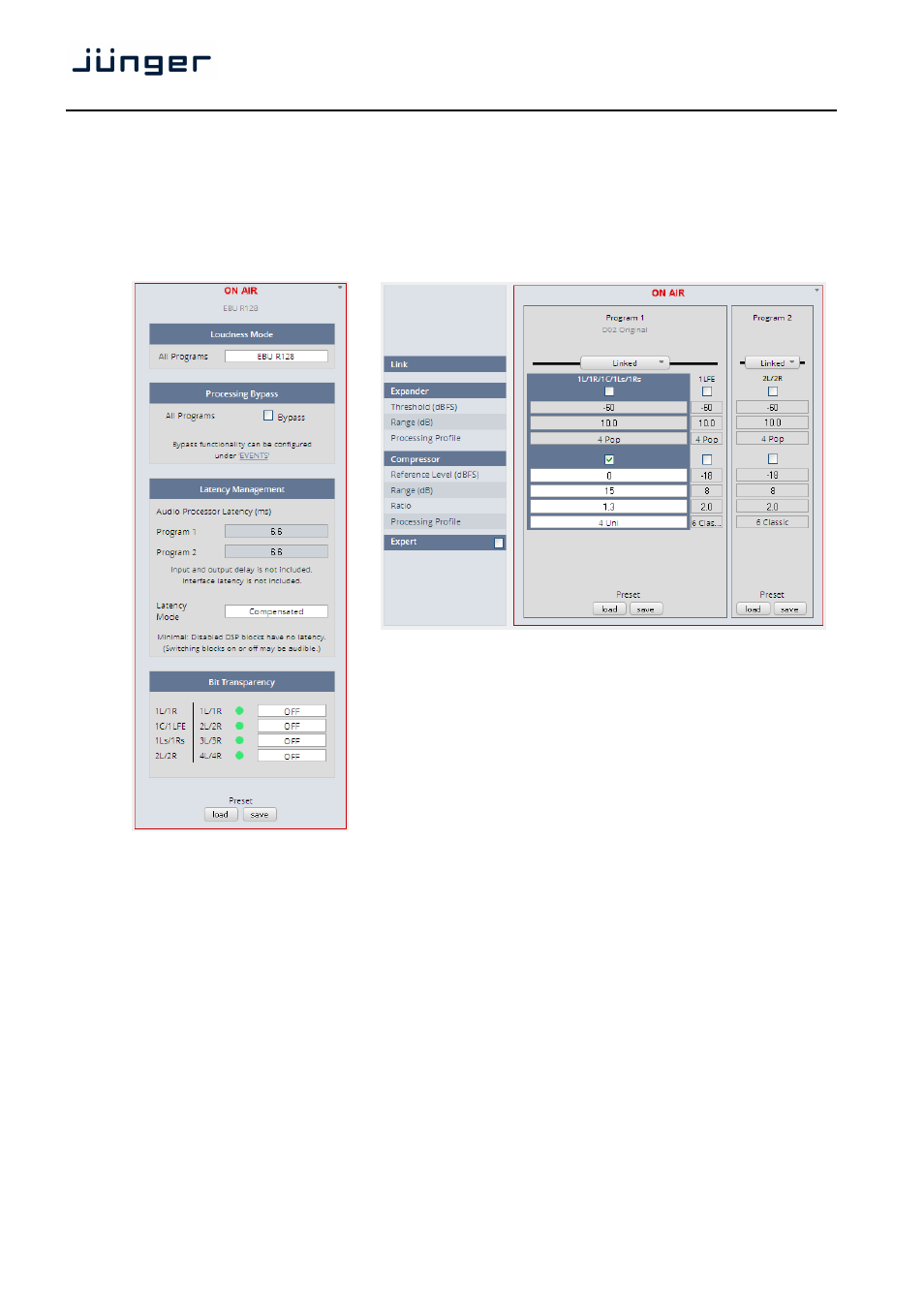
D*AP8
86
In the examples above you can see the differences of the respective Setup / Level Magic / Dynamics
and Clear preset.
Below are two of the five parameter sets that will be loaded by their presets. The respective preset
name is displayed in grayish above the active mode display:
AUDIO PROCESSOR > Setup:
AUDIO PROCESSOR > Dynamics:
"EBU R128"
"D02 Original"
The name of the preset actual loaded is shown in grey at the top of the parameter pane.
This manual is related to the following products:
