D*ap8 – Junger Audio D*AP8 Digital Audio Processor User Manual
Page 18
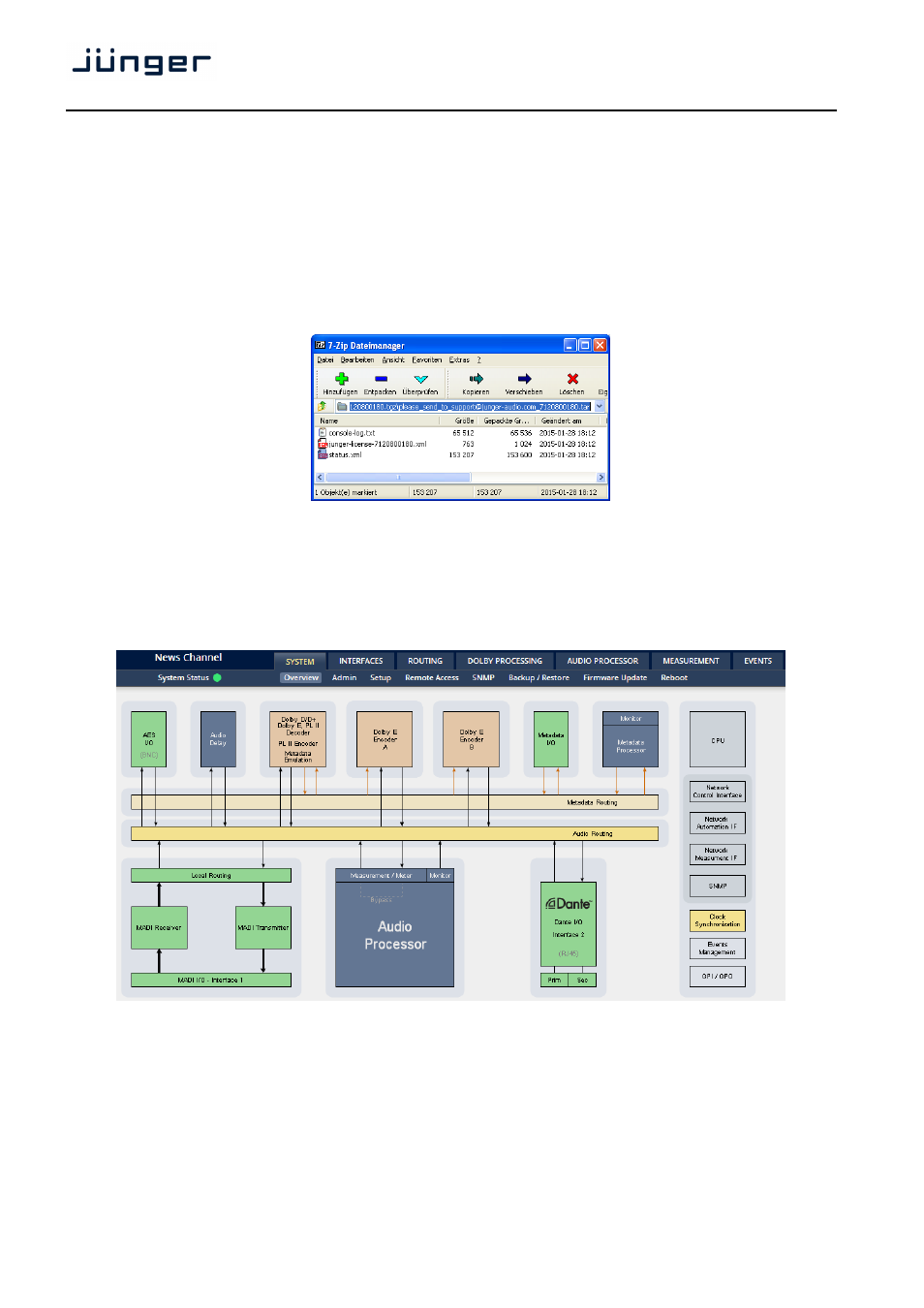
D*AP8
16
System Messages
Displays a list of messages produced by the system controller.
System Log
The system controller activities will be logged. If there is a suspicious
behavior we recommend to warm-start the D*AP8 by pressing the rear
investigation. If you do a power cycle instead the previous
log information get lost.
diagnostics. The packed .tar archive contains 3 files:
The console log from the System Status pane, the license file and the
status XML If you experience unexpected behavior of the device you may
be asked by the Junger service team to send such file by e-mail for
analysis.
Setup GUI – SYSTEM – Overview
The graphical overview shows the main building blocks of the device including options installed,
in this example a MADI and a Dante interface are placed into the interface 1 and 2 locations.
A fully loaded unit can have a Dolby (D / D+ / E / PL II) decoder / metadata emulator including a PL II encoder
and up to two independent Dolby E encoders or one Dolby E and two consumer (Dolby D / D+ / AAC) format
encoders installed.
You may click into the boxes and the respective page will open. The navigation is based on URLs so you may
use the
