D*ap8 – Junger Audio D*AP8 Digital Audio Processor User Manual
Page 51
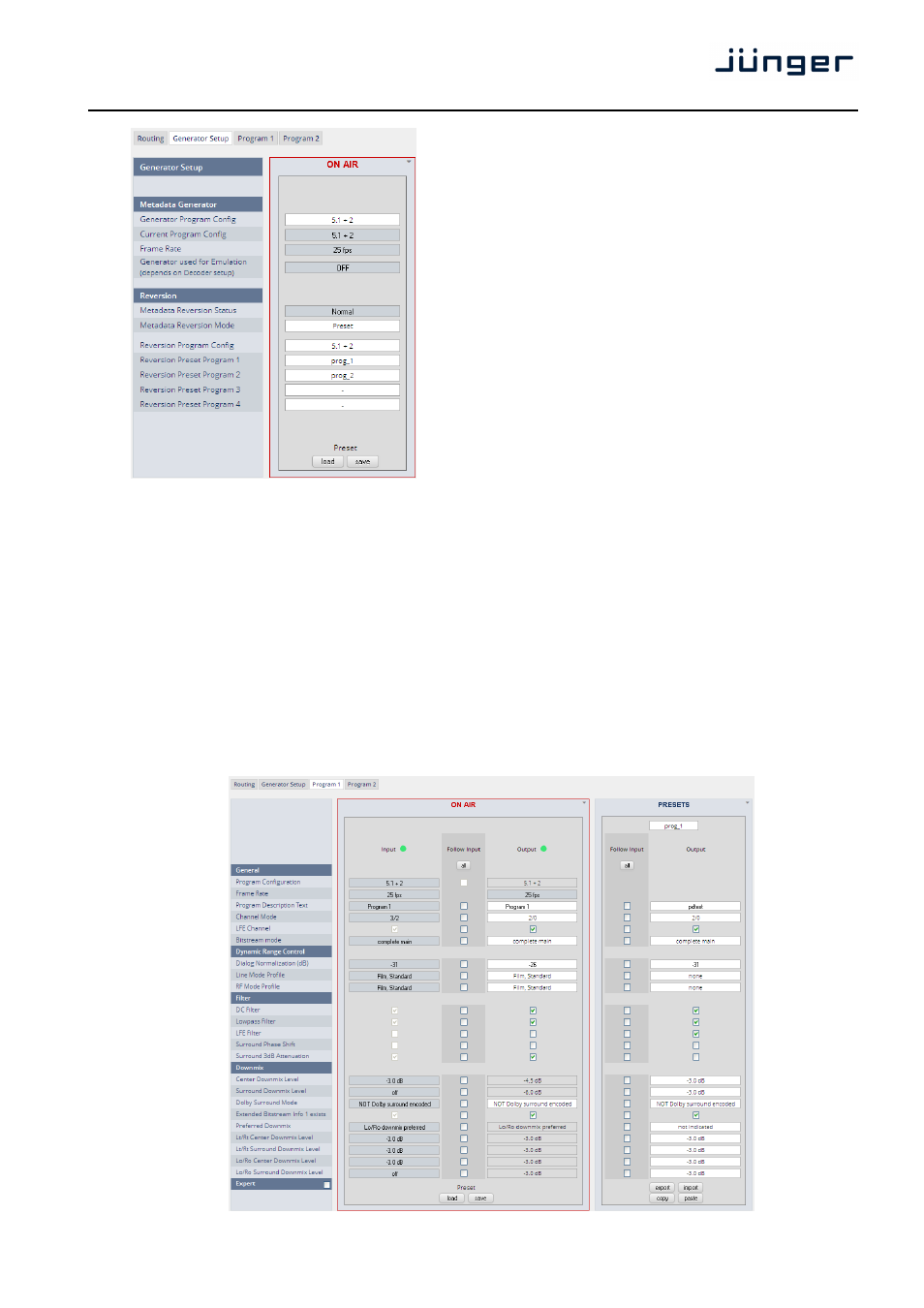
D*AP8
49
Metadata Generator
Generator
[Follow Input / 5.1+2 / 4 x 2 /
Program Config.
5.1 / 3 x 2]
Current
displays the actual program
Program Config.
configuration used by the
generator.
Frame Rate
display of the frame rate
SYSTEM > Setup >
Video Rate (fps).
Generator used for
[OFF / ON]
Emulation (depends
shows if the generator is
on Decoder Setup)
used for emulation or not.
Reversion
Metadata Reversion
[Normal / Reversion]
Status
Display of the reversion
mode status.
Metadata Reversion
[Last Valid / Preset]
Mode
Selection of what happens in
case of input metadata
failure.
Reversion Program
[5.1+2, 4 x 2, 3 x 2]
Program Config.
Pre-selection of the program configuration for reversion mode.
Reversion Preset
You can select a preset for Program x to become the
Program x
Reversion preset for that program.
Important Note! There is only one set of reversion presets for all programs. You must be careful when you
assign reversion presets to programs. It may be a good idea to name the presets used for reversion mode
after the program number it is meant for.
Setup GUI – DOLBY PROCESSING – Metadata – Program x
